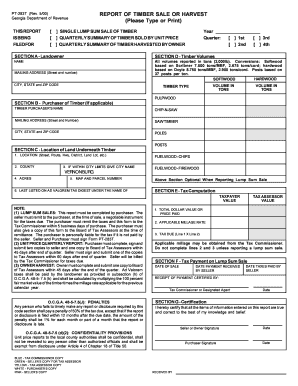
REPORT of TIMBER SALE or HARVEST Please Type or Print Claytoncountyga Form


What is the REPORT OF TIMBER SALE OR HARVEST Please Type Or Print Claytoncountyga
The REPORT OF TIMBER SALE OR HARVEST Please Type Or Print Claytoncountyga is an essential document used by landowners and timber sellers in Clayton County, Georgia. This report provides a comprehensive overview of timber sales or harvest activities, including details about the type of timber sold, the quantity, and the sale price. It serves as a formal record for both the seller and the local authorities, ensuring compliance with local regulations regarding timber harvesting.
Steps to complete the REPORT OF TIMBER SALE OR HARVEST Please Type Or Print Claytoncountyga
Completing the REPORT OF TIMBER SALE OR HARVEST involves several key steps:
- Gather necessary information: Collect details about the timber, including species, volume, and sale price.
- Fill out the form: Accurately input the gathered information into the form, ensuring clarity and legibility.
- Review for accuracy: Double-check all entries for correctness to avoid any issues with submission.
- Sign the document: Ensure that the form is signed appropriately, as this is crucial for its legal validity.
- Submit the form: Follow the designated submission method, whether online, by mail, or in person.
Legal use of the REPORT OF TIMBER SALE OR HARVEST Please Type Or Print Claytoncountyga
The legal use of the REPORT OF TIMBER SALE OR HARVEST is critical for ensuring that all timber sales comply with local and state regulations. This document must be filled out accurately and submitted to the appropriate authorities to avoid potential legal issues. It acts as proof of the transaction and may be required for tax purposes or land use planning. Failure to complete and submit this report can result in penalties or fines.
Key elements of the REPORT OF TIMBER SALE OR HARVEST Please Type Or Print Claytoncountyga
Several key elements must be included in the REPORT OF TIMBER SALE OR HARVEST to ensure its completeness:
- Seller information: Name, address, and contact details of the timber seller.
- Buyer information: Name and contact details of the buyer or purchasing entity.
- Timber details: Description of the timber, including species, volume, and condition.
- Sale price: The agreed-upon price for the timber sold.
- Date of sale: The date when the transaction took place.
How to obtain the REPORT OF TIMBER SALE OR HARVEST Please Type Or Print Claytoncountyga
To obtain the REPORT OF TIMBER SALE OR HARVEST, individuals can visit the Clayton County government website or contact the local forestry office. The form is typically available for download in a printable format. Additionally, local offices may provide physical copies upon request. It is important to ensure that the most current version of the form is used to comply with any recent changes in regulations.
State-specific rules for the REPORT OF TIMBER SALE OR HARVEST Please Type Or Print Claytoncountyga
Each state has specific rules governing timber sales, and Clayton County is no exception. It is crucial for sellers to familiarize themselves with Georgia's forestry regulations, including any required permits for timber harvesting. Compliance with state laws ensures that timber sales are conducted legally and sustainably. Sellers should consult with local forestry experts or legal advisors to understand their obligations fully.
Quick guide on how to complete report of timber sale or harvest please type or print claytoncountyga
Complete REPORT OF TIMBER SALE OR HARVEST Please Type Or Print Claytoncountyga seamlessly on any device
Digital document management has become increasingly favored by businesses and individuals alike. It offers an ideal environmentally friendly alternative to traditional printed and signed documents, allowing you to obtain the correct form and securely store it online. airSlate SignNow equips you with all the tools necessary to create, edit, and eSign your documents swiftly without any delays. Manage REPORT OF TIMBER SALE OR HARVEST Please Type Or Print Claytoncountyga across any platform with airSlate SignNow Android or iOS applications and streamline any document-driven process today.
How to edit and eSign REPORT OF TIMBER SALE OR HARVEST Please Type Or Print Claytoncountyga effortlessly
- Locate REPORT OF TIMBER SALE OR HARVEST Please Type Or Print Claytoncountyga and click Get Form to begin.
- Utilize the tools we provide to complete your form.
- Highlight relevant sections of the documents or obscure sensitive information with tools specifically offered by airSlate SignNow for that purpose.
- Create your signature using the Sign tool, which takes mere seconds and holds the same legal validity as a conventional wet ink signature.
- Verify the information and click the Done button to save your changes.
- Choose how you would like to send your form, via email, SMS, an invite link, or download it to your computer.
Say goodbye to lost or misfiled documents, tedious form searches, or errors that require reprinting new document copies. airSlate SignNow meets all your document management requirements in just a few clicks from a device of your choice. Modify and eSign REPORT OF TIMBER SALE OR HARVEST Please Type Or Print Claytoncountyga and ensure excellent communication throughout your form preparation journey with airSlate SignNow.
Create this form in 5 minutes or less
Create this form in 5 minutes!
How to create an eSignature for the report of timber sale or harvest please type or print claytoncountyga
How to create an electronic signature for a PDF online
How to create an electronic signature for a PDF in Google Chrome
How to create an e-signature for signing PDFs in Gmail
How to create an e-signature right from your smartphone
How to create an e-signature for a PDF on iOS
How to create an e-signature for a PDF on Android
People also ask
-
What is the REPORT OF TIMBER SALE OR HARVEST Please Type Or Print Claytoncountyga?
The REPORT OF TIMBER SALE OR HARVEST Please Type Or Print Claytoncountyga is a mandatory document required by Clayton County, Georgia, for reporting timber sales or harvesting activities. This form ensures compliance with local regulations and helps maintain accurate forestry records.
-
How does airSlate SignNow assist with the REPORT OF TIMBER SALE OR HARVEST Please Type Or Print Claytoncountyga?
airSlate SignNow streamlines the process of filling out and submitting the REPORT OF TIMBER SALE OR HARVEST Please Type Or Print Claytoncountyga by offering user-friendly templates. Our electronic signature feature allows you to sign documents securely, making the entire process faster and more efficient.
-
What are the pricing plans for using airSlate SignNow for timber sale reports?
airSlate SignNow offers flexible pricing plans designed to fit various needs, including affordable options for individuals and businesses. By utilizing airSlate SignNow, you maximize the value and efficiency of processes like the REPORT OF TIMBER SALE OR HARVEST Please Type Or Print Claytoncountyga without overspending.
-
What features does airSlate SignNow provide for completing the REPORT OF TIMBER SALE OR HARVEST Please Type Or Print Claytoncountyga?
Key features of airSlate SignNow include customizable templates, electronic signatures, and cloud storage for easy access. These tools simplify the completion and management of your REPORT OF TIMBER SALE OR HARVEST Please Type Or Print Claytoncountyga, ensuring you meet all necessary requirements.
-
Can I integrate airSlate SignNow with other software when processing my timber sale reports?
Yes, airSlate SignNow offers seamless integrations with many popular applications such as Google Drive, Dropbox, and Office 365. This means you can easily manage your documents and the REPORT OF TIMBER SALE OR HARVEST Please Type Or Print Claytoncountyga directly from your preferred platforms.
-
What are the benefits of using airSlate SignNow for my timber harvest documentation?
Using airSlate SignNow for your timber harvest documentation streamlines the process, saves time, and reduces errors. The ability to easily fill out and sign the REPORT OF TIMBER SALE OR HARVEST Please Type Or Print Claytoncountyga enhances productivity and ensures timely submission.
-
Is technical support available if I have questions about the REPORT OF TIMBER SALE OR HARVEST Please Type Or Print Claytoncountyga?
Absolutely! airSlate SignNow provides comprehensive technical support to assist you with any questions regarding the REPORT OF TIMBER SALE OR HARVEST Please Type Or Print Claytoncountyga. Our support team can help you navigate features and troubleshoot any issues you may encounter.
Get more for REPORT OF TIMBER SALE OR HARVEST Please Type Or Print Claytoncountyga
- Cash sale estate form
- Louisiana exception form
- Louisiana default form
- Louisiana contract of lease for residential property form
- Louisiana motion discovery form
- Motion discovery form
- Louisiana letter of distinction form
- Louisiana petition for divorce with minor children property restraining order form
Find out other REPORT OF TIMBER SALE OR HARVEST Please Type Or Print Claytoncountyga
- Sign Georgia Car Dealer Cease And Desist Letter Fast
- Sign Georgia Car Dealer Purchase Order Template Mobile
- Sign Delaware Car Dealer Limited Power Of Attorney Fast
- How To Sign Georgia Car Dealer Lease Agreement Form
- How To Sign Iowa Car Dealer Resignation Letter
- Sign Iowa Car Dealer Contract Safe
- Sign Iowa Car Dealer Limited Power Of Attorney Computer
- Help Me With Sign Iowa Car Dealer Limited Power Of Attorney
- Sign Kansas Car Dealer Contract Fast
- Sign Kansas Car Dealer Agreement Secure
- Sign Louisiana Car Dealer Resignation Letter Mobile
- Help Me With Sign Kansas Car Dealer POA
- How Do I Sign Massachusetts Car Dealer Warranty Deed
- How To Sign Nebraska Car Dealer Resignation Letter
- How Can I Sign New Jersey Car Dealer Arbitration Agreement
- How Can I Sign Ohio Car Dealer Cease And Desist Letter
- How To Sign Ohio Car Dealer Arbitration Agreement
- How To Sign Oregon Car Dealer Limited Power Of Attorney
- How To Sign Pennsylvania Car Dealer Quitclaim Deed
- How Can I Sign Pennsylvania Car Dealer Quitclaim Deed