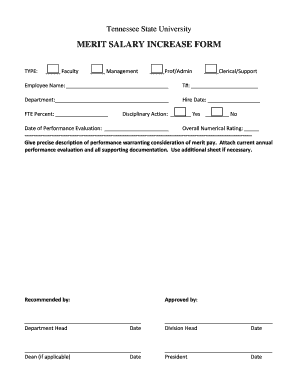
Merit Increase Form


What is the merit increase form?
The merit increase form is a document used by organizations to formally request and document salary increases based on an employee's performance and contributions. This form typically includes sections for employee details, the rationale for the increase, and any relevant performance metrics. It serves as an official record that helps ensure transparency and fairness in compensation practices.
How to use the merit increase form
Using the merit increase form involves several key steps. First, gather all necessary information about the employee, including their current salary, performance reviews, and any specific achievements that warrant a raise. Next, fill out the form accurately, providing detailed justifications for the requested increase. Once completed, submit the form to the appropriate department, such as human resources or finance, for review and approval.
Key elements of the merit increase form
The merit increase form typically includes several important elements. These may consist of:
- Employee Information: Name, position, and department.
- Current Salary: The employee's existing compensation.
- Proposed Increase: The amount or percentage of the requested raise.
- Justification: A detailed explanation of why the increase is warranted, including performance metrics and contributions.
- Approval Signatures: Spaces for necessary approvals from supervisors and HR.
Steps to complete the merit increase form
Completing the merit increase form involves a systematic approach. Follow these steps:
- Collect relevant performance data and feedback.
- Fill in the employee's information accurately.
- Clearly state the proposed merit increase.
- Provide a comprehensive justification for the increase.
- Review the form for accuracy and completeness.
- Submit the form to the designated approver.
Legal use of the merit increase form
When utilizing the merit increase form, it is essential to comply with applicable employment laws and regulations. This includes ensuring that the form is used consistently and fairly across all employees to avoid potential claims of discrimination. Additionally, maintaining accurate records of all merit increases can help protect the organization in case of disputes or audits.
Examples of using the merit increase form
Examples of using the merit increase form can vary by organization. For instance, a manager may submit the form after a successful project completion, highlighting the employee's contributions and the impact on the team. Another example could involve a yearly performance review where multiple employees are recommended for merit increases based on their achievements over the past year. Each example illustrates how the form can be a vital tool in recognizing and rewarding employee performance.
Quick guide on how to complete merit increase form
Handle Merit Increase Form effortlessly on any device
Web-based document management has gained traction among businesses and individuals alike. It serves as an ideal environmentally friendly substitute for traditional printed and signed documents, permitting you to obtain the appropriate form and safely store it online. airSlate SignNow equips you with all the necessary tools to create, modify, and eSign your documents swiftly without delays. Manage Merit Increase Form on any device using airSlate SignNow's Android or iOS applications and simplify your document-centric processes today.
How to adjust and eSign Merit Increase Form with ease
- Locate Merit Increase Form and click on Get Form to begin.
- Utilize the tools available to complete your form.
- Highlight signNow sections of your documents or obscure sensitive details with tools specifically provided by airSlate SignNow.
- Create your signature with the Sign tool, which takes seconds and carries the same legal validity as a conventional handwritten signature.
- Review all the details and click on the Done button to save your modifications.
- Select how you would like to share your form, via email, SMS, or invite link, or download it to your computer.
Eliminate concerns about missing or misplaced documents, tedious form searches, or mistakes that necessitate printing new copies. airSlate SignNow meets your document management needs in just a few clicks from any device you prefer. Modify and eSign Merit Increase Form and ensure smooth communication at every stage of your form preparation process with airSlate SignNow.
Create this form in 5 minutes or less
Create this form in 5 minutes!
How to create an eSignature for the merit increase form
How to create an electronic signature for a PDF online
How to create an electronic signature for a PDF in Google Chrome
How to create an e-signature for signing PDFs in Gmail
How to create an e-signature right from your smartphone
How to create an e-signature for a PDF on iOS
How to create an e-signature for a PDF on Android
People also ask
-
What is a merit increase form?
A merit increase form is a document used by organizations to formally assess and recommend salary increases for employees based on their performance. airSlate SignNow simplifies the process of creating, sending, and signing merit increase forms electronically, helping businesses streamline their employee compensation processes.
-
How can airSlate SignNow enhance the merit increase form process?
airSlate SignNow offers a user-friendly platform for creating and managing merit increase forms, allowing HR departments to easily customize the forms and ensure compliance. The software facilitates efficient eSigning, which accelerates the approval process and reduces the need for physical paperwork.
-
Is there a cost associated with using airSlate SignNow for merit increase forms?
Yes, airSlate SignNow offers various pricing plans that cater to different business needs, whether you are a small startup or a large enterprise. The cost-effectiveness of airSlate SignNow ensures that businesses get the best value for managing their merit increase forms while optimizing administrative tasks.
-
What features does airSlate SignNow provide for merit increase forms?
AirSlate SignNow provides features such as customizable templates, automated workflows, electronic signatures, and real-time tracking for merit increase forms. These features help organizations speed up the document management process and maintain a clear audit trail for compliance purposes.
-
Can airSlate SignNow integrate with other HR software for managing merit increase forms?
Absolutely! airSlate SignNow easily integrates with various HR software platforms, allowing for seamless management of merit increase forms. This integration ensures that employee data remains consistent across systems and enhances the overall efficiency of your HR processes.
-
How does using a merit increase form improve employee satisfaction?
Using a merit increase form helps to clearly communicate performance expectations and the criteria for salary increases, fostering transparency within the organization. This clarity contributes to employee satisfaction as they can better understand how their hard work is rewarded through merit increases.
-
What are the benefits of electronic merit increase forms over traditional paper forms?
Electronic merit increase forms, like those provided by airSlate SignNow, eliminate the hassles of printing, mailing, and manually signing documents. They offer quicker turnaround times, enhanced security features, and ease of access, which streamline the review and approval process for both HR and management.
Get more for Merit Increase Form
- Pennsylvania installments fixed rate promissory note secured form
- State of kentucky county of signed and sworn to or affirmed form
- Clay today ufdc home form
- Florida flambeau pdf free download form
- Uniform acknowledgment act pennsylvania department of state
- Control number pa p003 pkg form
- Control number pa p004 pkg form
- Control number pa p006 pkg form
Find out other Merit Increase Form
- How Do I eSignature Alaska Life Sciences Presentation
- Help Me With eSignature Iowa Life Sciences Presentation
- How Can I eSignature Michigan Life Sciences Word
- Can I eSignature New Jersey Life Sciences Presentation
- How Can I eSignature Louisiana Non-Profit PDF
- Can I eSignature Alaska Orthodontists PDF
- How Do I eSignature New York Non-Profit Form
- How To eSignature Iowa Orthodontists Presentation
- Can I eSignature South Dakota Lawers Document
- Can I eSignature Oklahoma Orthodontists Document
- Can I eSignature Oklahoma Orthodontists Word
- How Can I eSignature Wisconsin Orthodontists Word
- How Do I eSignature Arizona Real Estate PDF
- How To eSignature Arkansas Real Estate Document
- How Do I eSignature Oregon Plumbing PPT
- How Do I eSignature Connecticut Real Estate Presentation
- Can I eSignature Arizona Sports PPT
- How Can I eSignature Wisconsin Plumbing Document
- Can I eSignature Massachusetts Real Estate PDF
- How Can I eSignature New Jersey Police Document