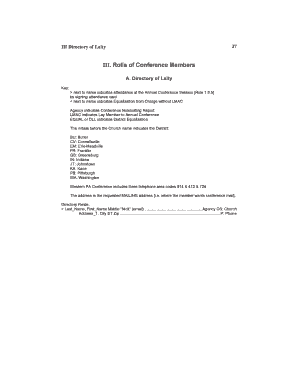
No Objection Letter from Parents Form


What is the No Objection Letter From Parents
A no objection letter from parents is a formal document that indicates parental consent for a specific activity or decision involving their child. This letter serves as a declaration that parents do not oppose the actions being taken, which could include participation in sports, travel, or other significant events. It is often required by schools, sports organizations, or other institutions to ensure that the child's participation is approved by their guardians.
Key Elements of the No Objection Letter From Parents
When drafting a no objection letter, certain key elements should be included to ensure its validity and effectiveness:
- Parent's Information: Full names, addresses, and contact details of the parents or guardians.
- Child's Information: Full name, date of birth, and any relevant identification details of the child.
- Purpose of the Letter: A clear statement outlining what the parents are consenting to, such as participation in a specific event or activity.
- Duration: If applicable, specify the time frame for which the consent is granted.
- Signatures: Signatures of both parents or guardians, along with the date of signing.
How to Obtain the No Objection Letter From Parents
Obtaining a no objection letter from parents can be a straightforward process. Parents can draft the letter themselves or use templates available online. It is essential to ensure that the letter meets the specific requirements of the institution requesting it. Parents should:
- Gather necessary information about their child and the activity.
- Draft the letter, ensuring all key elements are included.
- Review the letter for clarity and accuracy.
- Sign and date the document.
Steps to Complete the No Objection Letter From Parents
Completing a no objection letter involves several steps to ensure it is properly formatted and meets the necessary requirements:
- Begin with a formal greeting, addressing the relevant authority or organization.
- Clearly state the purpose of the letter and what it pertains to.
- Include all required information about the child and the parents.
- Clearly express that the parents have no objections to the specified activity.
- Provide space for signatures and the date.
Legal Use of the No Objection Letter From Parents
The no objection letter from parents is legally binding when executed correctly. It is important to ensure that the letter complies with relevant laws and regulations. This includes:
- Ensuring both parents or guardians sign the document.
- Providing accurate and truthful information.
- Keeping a copy of the signed letter for personal records.
Examples of Using the No Objection Letter From Parents
No objection letters can be utilized in various scenarios, including:
- Participation in school sports or extracurricular activities.
- Traveling abroad for school trips or vacations.
- Enrolling in programs that require parental consent.
Quick guide on how to complete no objection letter from parents
Complete No Objection Letter From Parents effortlessly on any device
Online document management has become favored by businesses and individuals alike. It offers an ideal environmentally friendly alternative to conventional printed and signed documents, as you can obtain the appropriate form and securely save it online. airSlate SignNow equips you with all the resources necessary to create, revise, and electronically sign your documents swiftly without delays. Manage No Objection Letter From Parents on any device using airSlate SignNow's Android or iOS applications and simplify any document-related task today.
How to alter and electronically sign No Objection Letter From Parents with ease
- Locate No Objection Letter From Parents and click Get Form to begin.
- Utilize the tools we offer to complete your form.
- Emphasize pertinent sections of your documents or conceal sensitive data with tools specifically provided by airSlate SignNow for this purpose.
- Create your electronic signature using the Sign tool, which takes mere seconds and holds the same legal validity as a traditional handwritten signature.
- Verify the details and click on the Done button to save your changes.
- Choose your preferred method for delivering your form, whether by email, SMS, or invite link, or download it to your computer.
Eliminate concerns about lost or misplaced documents, tedious form searches, or mistakes that necessitate printing new document copies. airSlate SignNow meets your document management needs in just a few clicks from your chosen device. Edit and electronically sign No Objection Letter From Parents and ensure effective communication at every step of the form preparation process with airSlate SignNow.
Create this form in 5 minutes or less
Create this form in 5 minutes!
How to create an eSignature for the no objection letter from parents
How to create an electronic signature for a PDF online
How to create an electronic signature for a PDF in Google Chrome
How to create an e-signature for signing PDFs in Gmail
How to create an e-signature right from your smartphone
How to create an e-signature for a PDF on iOS
How to create an e-signature for a PDF on Android
People also ask
-
What is a promissory note for school from parents?
A promissory note for school from parents is a legally binding document that outlines the commitment of parents to pay for educational expenses. This document can be utilized when schools require assurance of payment for tuition, fees, or other related costs. It helps in establishing clear financial expectations between parents and the institution.
-
How can I create a promissory note for school from parents using airSlate SignNow?
Creating a promissory note for school from parents with airSlate SignNow is simple and user-friendly. You can choose from customizable templates or create a document from scratch within the platform. The intuitive design allows for easy modifications to meet specific requirements of your school.
-
Are there any costs associated with using airSlate SignNow for promissory notes?
Yes, airSlate SignNow offers various pricing plans to accommodate different needs when creating a promissory note for school from parents. Plans vary based on features and the number of users. You can start with a free trial to explore the capabilities before committing to a paid plan.
-
What features does airSlate SignNow provide for managing promissory notes?
AirSlate SignNow provides features like customizable templates, real-time collaboration, automated workflows, and secure eSignature capabilities for managing promissory notes for school from parents. This ensures that the documentation process is efficient and legally compliant, simplifying communication between parents and schools.
-
What benefits do schools gain from using a promissory note for school from parents?
Schools benefit from using a promissory note for school from parents by having a formal commitment for payment, which can help with budgeting and financial planning. It also minimizes misunderstandings regarding payment expectations, fostering a clearer relationship between parents and school administration.
-
Can I integrate airSlate SignNow with other tools to manage my school's finances?
Absolutely! AirSlate SignNow offers several integrations with popular financial management and CRM tools, enhancing your ability to manage promissory notes for school from parents effectively. These integrations streamline processes, allowing for seamless data transfer and improved record-keeping.
-
Is the promissory note for school from parents legally binding?
Yes, a promissory note for school from parents is a legally binding agreement as long as it meets the necessary legal requirements. This includes clear terms regarding the amount owed, repayment schedule, and signatures from both parties. Using airSlate SignNow ensures that the signing process is secure and compliant.
Get more for No Objection Letter From Parents
- Terms and conditions of rental rent a car sixt form
- Vesting form
- Letter to beneficiary notification form
- Intake form aclu of san diego amp imperial counties aclusandiego
- Sf 1428 form
- Solicitud de licencia de obra menor pilar de la horadada pilardelahoradada form
- Acceptance form bocconi university
- A practical guide to understanding and complying with bingham form
Find out other No Objection Letter From Parents
- How Can I Sign Ohio Real Estate LLC Operating Agreement
- Sign Ohio Real Estate Quitclaim Deed Later
- How Do I Sign Wisconsin Sports Forbearance Agreement
- How To Sign Oregon Real Estate Resignation Letter
- Can I Sign Oregon Real Estate Forbearance Agreement
- Sign Pennsylvania Real Estate Quitclaim Deed Computer
- How Do I Sign Pennsylvania Real Estate Quitclaim Deed
- How Can I Sign South Dakota Orthodontists Agreement
- Sign Police PPT Alaska Online
- How To Sign Rhode Island Real Estate LLC Operating Agreement
- How Do I Sign Arizona Police Resignation Letter
- Sign Texas Orthodontists Business Plan Template Later
- How Do I Sign Tennessee Real Estate Warranty Deed
- Sign Tennessee Real Estate Last Will And Testament Free
- Sign Colorado Police Memorandum Of Understanding Online
- How To Sign Connecticut Police Arbitration Agreement
- Sign Utah Real Estate Quitclaim Deed Safe
- Sign Utah Real Estate Notice To Quit Now
- Sign Hawaii Police LLC Operating Agreement Online
- How Do I Sign Hawaii Police LLC Operating Agreement