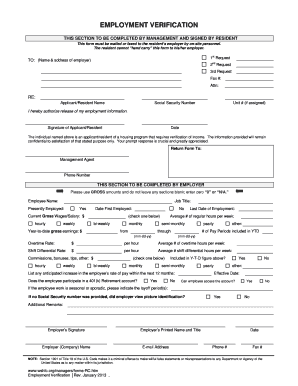
Employment Verification Form


What is the Employment Verification Form
The verification of employment form is a crucial document used by employers to confirm an individual's employment status, job title, salary, and duration of employment. This form serves multiple purposes, including background checks for potential employees, loan applications, and rental agreements. It is essential for both employers and employees to understand the significance of this form, as it plays a vital role in various professional and financial transactions.
How to Use the Employment Verification Form
Using the employment verification form involves several steps to ensure that the information provided is accurate and complete. First, the employee must fill out the necessary details, including their name, job title, and the dates of employment. Next, the employer reviews and verifies the information before signing the document. Once completed, the form can be submitted to the requesting party, such as a bank or a potential landlord. It is important to keep a copy for personal records.
Steps to Complete the Employment Verification Form
Completing the employment verification form requires attention to detail. Here are the steps to follow:
- Gather necessary information, including personal identification and employment details.
- Fill out the form accurately, ensuring all sections are completed.
- Review the information for any errors or omissions.
- Obtain the employer's signature to validate the form.
- Submit the completed form to the requesting entity.
Legal Use of the Employment Verification Form
The employment verification form must comply with various legal requirements to be considered valid. In the United States, it is essential to adhere to the Fair Credit Reporting Act (FCRA) when using this form for background checks. Additionally, employers should ensure that the information shared respects the privacy rights of employees. Proper handling of the form can protect both the employer and employee from potential legal issues.
Key Elements of the Employment Verification Form
Several key elements are essential for a comprehensive employment verification form. These include:
- Employee's full name and contact information.
- Employer's name, address, and contact details.
- Job title and description of duties.
- Dates of employment, including start and end dates.
- Salary and benefits information, if applicable.
State-Specific Rules for the Employment Verification Form
Different states may have specific regulations regarding the employment verification form. For instance, Washington State may require additional documentation or specific wording to comply with local laws. It is important for employers and employees to be aware of these state-specific rules to ensure that the verification process is conducted legally and effectively. Consulting with legal counsel or human resources can provide clarity on these requirements.
Quick guide on how to complete employment verification form 6854315
Effortlessly Prepare Employment Verification Form on Any Device
Digital document management has gained traction among businesses and individuals. It offers a superb eco-friendly substitute for conventional printed and signed paperwork, allowing you to acquire the necessary form and securely retain it online. airSlate SignNow provides you with all the resources required to create, modify, and eSign your documents swiftly without interruptions. Manage Employment Verification Form on any device with the airSlate SignNow applications for Android or iOS and enhance any document-based task today.
The Most Efficient Way to Modify and eSign Employment Verification Form with Ease
- Obtain Employment Verification Form and then click Get Form to begin.
- Utilize the tools we offer to complete your form.
- Emphasize important sections of your documents or redact confidential information with tools specifically designed for that purpose by airSlate SignNow.
- Create your signature using the Sign tool, which takes mere seconds and holds the same legal validity as a conventional ink signature.
- Review the details and then click the Done button to save your changes.
- Select your preferred method for sending your form, whether it be via email, SMS, invitation link, or download it to your computer.
Eliminate concerns about lost or misplaced documents, tedious form searching, or errors that necessitate printing new copies. airSlate SignNow addresses all your document management needs in just a few clicks from your chosen device. Edit and eSign Employment Verification Form to guarantee outstanding communication at every phase of your form preparation process with airSlate SignNow.
Create this form in 5 minutes or less
Create this form in 5 minutes!
How to create an eSignature for the employment verification form 6854315
How to create an electronic signature for a PDF online
How to create an electronic signature for a PDF in Google Chrome
How to create an e-signature for signing PDFs in Gmail
How to create an e-signature right from your smartphone
How to create an e-signature for a PDF on iOS
How to create an e-signature for a PDF on Android
People also ask
-
What is a verification of employment form?
A verification of employment form is a document used by employers to confirm an employee's job status, salary, and tenure. This form is essential for various purposes, such as loan applications or rental agreements. Using airSlate SignNow, you can easily create and send these forms for e-signature.
-
How can airSlate SignNow assist with the verification of employment form?
airSlate SignNow provides a simple platform for creating, sending, and signing verification of employment forms. You can streamline the process, reduce the need for paper files, and ensure quick responses. Our e-signature feature guarantees that documents are legally binding and securely stored.
-
What are the pricing options for using airSlate SignNow for verification of employment forms?
airSlate SignNow offers several pricing plans to fit different business needs. Depending on the features you require, our plans are cost-effective, allowing you to handle multiple verification of employment forms at a affordable rate. You can start with a free trial to see how it works for your organization.
-
Are there any specific features that enhance the use of verification of employment forms with airSlate SignNow?
Yes, airSlate SignNow includes features like customizable templates for verification of employment forms, secure cloud storage, and automated reminders. These functionalities ensure a seamless experience, allowing users to focus on their core tasks without worrying about the paperwork.
-
Can I integrate airSlate SignNow with other tools for processing verification of employment forms?
Absolutely! airSlate SignNow integrates with various third-party applications such as CRMs, HR systems, and document management tools. This allows for an efficient workflow when managing verification of employment forms, making it easier to track and maintain records.
-
What are the benefits of using airSlate SignNow for verification of employment forms?
Using airSlate SignNow for verification of employment forms offers numerous benefits, including improved efficiency, reduced turnaround time, and enhanced accuracy. The platform minimizes errors and ensures that all necessary information is collected for a verification, providing peace of mind for both employers and employees.
-
How secure is the electronic signing of verification of employment forms?
The electronic signing of verification of employment forms through airSlate SignNow is highly secure. We utilize advanced encryption methods to keep your documents safe and compliant with legal standards. Our platform provides an audit trail, ensuring that every signature and access to the document is recorded securely.
Get more for Employment Verification Form
- Property located at and legally described as form
- Located at and described as form
- State of south carolina to wit form
- Grant bargain sell and release unto a corporation organized under form
- 20 in the amount of to form
- Signed sealed and delivered form
- Scrcp form 4f 102011 1 of 2 this action came to trial
- Did salary continue form
Find out other Employment Verification Form
- How Do I Electronic signature South Dakota Courts Document
- Can I Electronic signature South Dakota Sports Presentation
- How To Electronic signature Utah Courts Document
- Can I Electronic signature West Virginia Courts PPT
- Send Sign PDF Free
- How To Send Sign PDF
- Send Sign Word Online
- Send Sign Word Now
- Send Sign Word Free
- Send Sign Word Android
- Send Sign Word iOS
- Send Sign Word iPad
- How To Send Sign Word
- Can I Send Sign Word
- How Can I Send Sign Word
- Send Sign Document Online
- Send Sign Document Computer
- Send Sign Document Myself
- Send Sign Document Secure
- Send Sign Document iOS