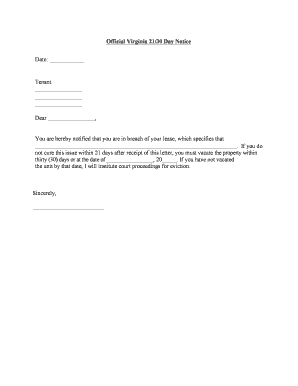
Eviction Notice Template Form


What is the eviction notice template
An eviction notice template is a formal document used by landlords to notify tenants of their intention to terminate a lease agreement. This template outlines the reasons for eviction and provides tenants with essential information regarding their rights and obligations. It serves as a crucial legal tool in the eviction process, ensuring that landlords follow the proper procedures mandated by state laws.
Key elements of the eviction notice template
When creating an eviction notice template, several key elements must be included to ensure its effectiveness and legality:
- Landlord's information: Full name, address, and contact details.
- Tenant's information: Full name and address of the tenant receiving the notice.
- Reason for eviction: A clear explanation of the grounds for eviction, such as non-payment of rent or lease violations.
- Notice period: The amount of time the tenant has to vacate the property, which varies by state.
- Date of issuance: The date the notice is delivered to the tenant.
How to use the eviction notice template
Using an eviction notice template involves several straightforward steps. First, landlords should fill in the relevant details, including their information and that of the tenant. Next, they must specify the reason for eviction and the required notice period, ensuring compliance with local laws. Once completed, the notice should be delivered to the tenant, preferably through a method that provides proof of receipt, such as certified mail or personal delivery.
Steps to complete the eviction notice template
To complete the eviction notice template effectively, follow these steps:
- Gather necessary information about the tenant and the rental agreement.
- Fill in the landlord's and tenant's details accurately.
- Clearly state the reason for eviction, referencing specific lease violations if applicable.
- Indicate the notice period required by state law.
- Sign and date the notice to validate it.
- Deliver the notice to the tenant and keep a copy for your records.
Legal use of the eviction notice template
For an eviction notice template to be legally valid, it must comply with state-specific laws regarding eviction procedures. This includes adhering to the correct notice periods and ensuring that the reasons for eviction are legitimate and documented. Failure to follow these legal requirements can result in delays or dismissal of the eviction process in court.
State-specific rules for the eviction notice template
Each state in the U.S. has its own regulations governing eviction notices. These rules dictate the required notice periods, acceptable reasons for eviction, and specific language that must be used in the notice. Landlords should familiarize themselves with their state's laws to ensure that their eviction notice template meets all legal requirements and avoids potential disputes.
Quick guide on how to complete eviction notice template 399120695
Complete Eviction Notice Template effortlessly on any device
Digital document management has gained popularity among businesses and individuals alike. It serves as an ideal eco-friendly substitute for traditional printed and signed documents, allowing you to find the right form and safely store it online. airSlate SignNow provides all the tools necessary to create, edit, and electronically sign your documents quickly without delays. Manage Eviction Notice Template on any platform using airSlate SignNow's Android or iOS applications and enhance any document-related process today.
The easiest way to edit and eSign Eviction Notice Template with minimal effort
- Find Eviction Notice Template and then click Get Form to begin.
- Utilize the tools we offer to fill out your form.
- Emphasize important sections of your documents or redact sensitive information with tools that airSlate SignNow provides specifically for that purpose.
- Create your signature with the Sign tool, which takes moments and holds the same legal validity as a conventional handwritten signature.
- Review the information and then click on the Done button to save your changes.
- Choose your preferred method for sending your form, whether by email, SMS, or invitation link, or download it to your computer.
Say goodbye to lost or misplaced documents, tedious form searches, or mistakes that require reprinting new copies. airSlate SignNow meets your document management needs in just a few clicks from any device you prefer. Modify and eSign Eviction Notice Template and ensure excellent communication throughout the form preparation process with airSlate SignNow.
Create this form in 5 minutes or less
Create this form in 5 minutes!
How to create an eSignature for the eviction notice template 399120695
How to create an electronic signature for a PDF online
How to create an electronic signature for a PDF in Google Chrome
How to create an e-signature for signing PDFs in Gmail
How to create an e-signature right from your smartphone
How to create an e-signature for a PDF on iOS
How to create an e-signature for a PDF on Android
People also ask
-
What is an eviction letter template?
An eviction letter template is a pre-designed document that landlords can use to formally notify tenants of eviction. It typically includes necessary details such as the reason for eviction, the timeline for vacating, and any relevant legal information. Utilizing an eviction letter template can streamline the eviction process.
-
How can I customize an eviction letter template?
You can easily customize an eviction letter template by filling in specific tenant details, adding your landlord information, and modifying any legal clauses to fit your situation. This ensures that the document meets all necessary legal requirements while addressing your unique circumstances. airSlate SignNow provides a user-friendly interface for seamless customization.
-
Is there a cost associated with using the eviction letter template?
Using the eviction letter template through airSlate SignNow comes with various pricing options that are budget-friendly for businesses of all sizes. Depending on your needs, you can choose a plan that fits your budget while gaining access to additional features for document management. Check our website for current pricing details.
-
What are the benefits of using airSlate SignNow's eviction letter template?
The key benefits of using airSlate SignNow's eviction letter template include efficiency, accuracy, and compliance with local laws. This template simplifies the eviction process by providing a clear structure and essential legal language, which helps prevent mistakes. Additionally, eSigning makes it quicker to send and receive documents.
-
Can I integrate the eviction letter template with other tools?
Yes, airSlate SignNow's eviction letter template can be integrated with various applications and tools you already use, such as CRM systems, accounting software, and cloud storage. This integration allows for a seamless workflow, enabling you to manage your documents more effectively. Explore our integration options to maximize productivity.
-
Is there a mobile option for using the eviction letter template?
Absolutely! airSlate SignNow’s platform is mobile-friendly, allowing you to access and utilize the eviction letter template from any device. This flexibility means you can manage your eviction notices on the go, ensuring timely communication with tenants. Simply download the app or access the website from your mobile browser.
-
How secure is the eviction letter template on airSlate SignNow?
Security is a top priority at airSlate SignNow. Our eviction letter template and all documents are protected with state-of-the-art encryption and security measures. You can be confident that your sensitive data, along with tenant information, is safe during the entire eSigning process.
Get more for Eviction Notice Template
- Press and journal 92414 by press and journal issuu form
- State of south dakota circuit court form
- Demand to file suit corporation form
- Notice of commencement indivdiual form
- Short form of option to purchase real estate
- Itemized list of all deductions from the deposit form
- Landlord rights dealing with problem rentersattorney form
- Notice of commencement corporation 490218355 form
Find out other Eviction Notice Template
- Can I Sign Kansas Legal LLC Operating Agreement
- Sign Kansas Legal Cease And Desist Letter Now
- Sign Pennsylvania Insurance Business Plan Template Safe
- Sign Pennsylvania Insurance Contract Safe
- How Do I Sign Louisiana Legal Cease And Desist Letter
- How Can I Sign Kentucky Legal Quitclaim Deed
- Sign Kentucky Legal Cease And Desist Letter Fast
- Sign Maryland Legal Quitclaim Deed Now
- Can I Sign Maine Legal NDA
- How To Sign Maine Legal Warranty Deed
- Sign Maine Legal Last Will And Testament Fast
- How To Sign Maine Legal Quitclaim Deed
- Sign Mississippi Legal Business Plan Template Easy
- How Do I Sign Minnesota Legal Residential Lease Agreement
- Sign South Carolina Insurance Lease Agreement Template Computer
- Sign Missouri Legal Last Will And Testament Online
- Sign Montana Legal Resignation Letter Easy
- How Do I Sign Montana Legal IOU
- How Do I Sign Montana Legal Quitclaim Deed
- Sign Missouri Legal Separation Agreement Myself