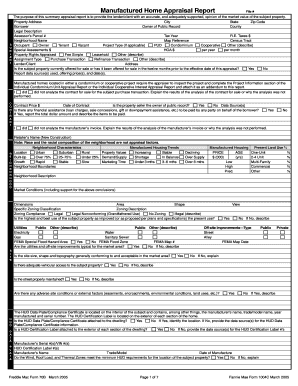
1004c Appraisal Sample Form


What is the 1004c Appraisal Sample
The 1004c appraisal sample is a standardized form used to evaluate the value of manufactured homes. It is specifically designed for properties that are classified as mobile or manufactured homes, ensuring that appraisers adhere to specific guidelines set forth by the Federal Housing Administration (FHA) and other lending institutions. This form captures essential details about the property, including its condition, location, and comparable sales in the area, which are critical for determining its market value.
How to Use the 1004c Appraisal Sample
Utilizing the 1004c appraisal sample involves several key steps. First, gather all necessary information about the manufactured home, including its size, age, and any improvements made. Next, identify comparable properties in the vicinity that have sold recently to provide a basis for comparison. Once you have this data, fill out the 1004c form accurately, ensuring that all sections are completed, including the appraiser's observations and market analysis. This comprehensive approach will help ensure that the appraisal is thorough and meets the required standards.
Steps to Complete the 1004c Appraisal Sample
Completing the 1004c appraisal sample requires careful attention to detail. Begin by entering the property address and identifying information. Then, provide a description of the manufactured home, including its features and condition. Next, include data on comparable sales, detailing their sale prices and characteristics. After compiling this information, review the form for accuracy and completeness before submitting it. This process not only aids in obtaining a reliable appraisal but also ensures compliance with lending requirements.
Legal Use of the 1004c Appraisal Sample
The legal use of the 1004c appraisal sample is crucial for ensuring that it meets regulatory standards. This form is recognized by various financial institutions and is essential for securing financing for manufactured homes. To be legally binding, the appraisal must be conducted by a licensed appraiser who adheres to the Uniform Standards of Professional Appraisal Practice (USPAP). Additionally, the eSignature on the completed form must comply with the Electronic Signatures in Global and National Commerce (ESIGN) Act, ensuring its validity in electronic transactions.
Key Elements of the 1004c Appraisal Sample
The key elements of the 1004c appraisal sample include several critical sections. These consist of the property description, which outlines the physical characteristics of the manufactured home, and the market analysis, which compares the home to similar properties. Additionally, the form requires the appraiser's certification, confirming that the appraisal was conducted in accordance with industry standards. These elements collectively provide a comprehensive overview of the property’s value and condition.
Examples of Using the 1004c Appraisal Sample
Examples of using the 1004c appraisal sample can vary based on the context. For instance, a lender may require this form when a borrower seeks financing for a manufactured home. Similarly, real estate agents might use the appraisal to help sellers set a competitive listing price. Additionally, homeowners may request an appraisal for refinancing purposes or to assess their property value for tax assessments. Each of these scenarios highlights the form's versatility in real estate transactions.
Quick guide on how to complete 1004c appraisal sample
Complete 1004c Appraisal Sample effortlessly on any device
Online document management has gained signNow traction among businesses and individuals. It offers a perfect environmentally friendly alternative to traditional printed and signed paperwork, as you can easily locate the needed form and securely store it online. airSlate SignNow provides all the tools necessary to create, modify, and electronically sign your documents swiftly without delays. Manage 1004c Appraisal Sample on any device using airSlate SignNow's Android or iOS applications and simplify your document-related processes today.
The easiest way to modify and eSign 1004c Appraisal Sample without hassle
- Obtain 1004c Appraisal Sample and click Get Form to begin.
- Utilize the tools we offer to complete your document.
- Emphasize relevant sections of the documents or obscure sensitive information with tools that airSlate SignNow specifically provides for that purpose.
- Create your signature using the Sign tool, which takes only seconds and holds the same legal validity as a conventional wet ink signature.
- Review all the information and click on the Done button to save your changes.
- Choose how you would like to send your form—via email, SMS, or invitation link, or download it to your computer.
Say goodbye to lost or misplaced documents, tedious form navigation, or errors that necessitate printing new document copies. airSlate SignNow meets your document management needs in just a few clicks from any device you prefer. Modify and eSign 1004c Appraisal Sample and ensure excellent communication at every stage of your form preparation process with airSlate SignNow.
Create this form in 5 minutes or less
Create this form in 5 minutes!
How to create an eSignature for the 1004c appraisal sample
How to create an electronic signature for a PDF online
How to create an electronic signature for a PDF in Google Chrome
How to create an e-signature for signing PDFs in Gmail
How to create an e-signature right from your smartphone
How to create an e-signature for a PDF on iOS
How to create an e-signature for a PDF on Android
People also ask
-
What is the purpose of the 1004c form?
The 1004c form is primarily used in real estate appraisals for manufactured homes. It provides essential information about the characteristics and condition of the property, which is crucial for determining its value.
-
How does airSlate SignNow assist in signing 1004c forms?
airSlate SignNow simplifies the process of signing 1004c forms by allowing users to eSign documents securely and efficiently. With just a few clicks, you can send, sign, and manage your 1004c documents from anywhere.
-
What are the pricing options for using airSlate SignNow with 1004c documents?
airSlate SignNow offers various pricing plans tailored to meet different business needs. Depending on your requirements for handling 1004c forms, you can choose a plan that provides the right features at a cost-effective rate.
-
Can I integrate airSlate SignNow with other applications for managing 1004c forms?
Yes, airSlate SignNow supports integrations with numerous applications, enhancing your ability to manage 1004c forms seamlessly. Whether it's CRM software or document storage solutions, integration ensures a streamlined workflow.
-
What are the key features of airSlate SignNow for handling 1004c forms?
Key features of airSlate SignNow include document templates, real-time tracking, and secure eSigning options specifically optimized for 1004c forms. These features facilitate efficient document management and ensure compliance.
-
How secure is the process of signing 1004c forms with airSlate SignNow?
The signing process for 1004c forms with airSlate SignNow is highly secure, utilizing encryption and multi-factor authentication. This ensures that your sensitive information remains protected throughout the document lifecycle.
-
Can I customize my 1004c documents using airSlate SignNow?
Absolutely! airSlate SignNow allows you to customize your 1004c documents with branding elements, fields, and templates. This customization helps maintain professionalism while ensuring compliance with appraisal standards.
Get more for 1004c Appraisal Sample
- It is with great regret that i inform you that as of date i will officially resign from my
- Sample corporate resolutions resolved that the form
- Addendum to purchase agreement maryland state specific form
- Job work order request pearl pools form
- Thank you for the opportunity to work on your project form
- Address where accident occurred form
- The incorporators shareholders and directors acknowledge that it is necessary or form
- Corporate resolutions re compensation ampamp dividends form
Find out other 1004c Appraisal Sample
- How To eSignature Iowa Doctors Business Letter Template
- Help Me With eSignature Indiana Doctors Notice To Quit
- eSignature Ohio Education Purchase Order Template Easy
- eSignature South Dakota Education Confidentiality Agreement Later
- eSignature South Carolina Education Executive Summary Template Easy
- eSignature Michigan Doctors Living Will Simple
- How Do I eSignature Michigan Doctors LLC Operating Agreement
- How To eSignature Vermont Education Residential Lease Agreement
- eSignature Alabama Finance & Tax Accounting Quitclaim Deed Easy
- eSignature West Virginia Education Quitclaim Deed Fast
- eSignature Washington Education Lease Agreement Form Later
- eSignature Missouri Doctors Residential Lease Agreement Fast
- eSignature Wyoming Education Quitclaim Deed Easy
- eSignature Alaska Government Agreement Fast
- How Can I eSignature Arizona Government POA
- How Do I eSignature Nevada Doctors Lease Agreement Template
- Help Me With eSignature Nevada Doctors Lease Agreement Template
- How Can I eSignature Nevada Doctors Lease Agreement Template
- eSignature Finance & Tax Accounting Presentation Arkansas Secure
- eSignature Arkansas Government Affidavit Of Heirship Online