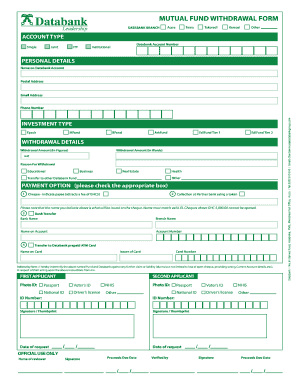
Databank Withdrawal Form


What is the Databank Withdrawal Form
The Databank Withdrawal Form is a legal document used to request the withdrawal of funds from a databank account. This form is essential for individuals or businesses looking to access their money securely and efficiently. It serves as a formal request that ensures compliance with financial regulations and provides a clear record of the transaction. Understanding the purpose and structure of this form is crucial for anyone engaging in financial transactions involving databank accounts.
How to Use the Databank Withdrawal Form
Using the Databank Withdrawal Form involves several straightforward steps. First, obtain the form from the official databank website or authorized sources. Next, fill out the required fields accurately, including personal information and the amount to withdraw. Ensure that you review the form for any errors before submission. Finally, submit the completed form through the designated method, whether online, by mail, or in person, to initiate the withdrawal process.
Steps to Complete the Databank Withdrawal Form
Completing the Databank Withdrawal Form requires attention to detail. Follow these steps for a successful submission:
- Download or request the Databank Withdrawal Form.
- Provide your full name, address, and account number associated with the databank.
- Specify the amount you wish to withdraw and select the withdrawal method (e.g., direct deposit, check).
- Sign and date the form to validate your request.
- Review all information for accuracy before submitting.
Legal Use of the Databank Withdrawal Form
The legal use of the Databank Withdrawal Form is governed by various financial regulations. To be considered valid, the form must be completed accurately and submitted through the proper channels. Compliance with laws such as the Electronic Signatures in Global and National Commerce (ESIGN) Act ensures that electronic submissions are legally binding. Additionally, retaining a copy of the submitted form is advisable for record-keeping and potential future reference.
Required Documents
When submitting the Databank Withdrawal Form, certain documents may be required to verify your identity and account ownership. Commonly required documents include:
- Government-issued identification (e.g., driver's license, passport).
- Proof of address (e.g., utility bill, bank statement).
- Any additional forms or documentation specified by the databank.
Having these documents ready can expedite the withdrawal process and help ensure compliance with regulatory requirements.
Form Submission Methods
The Databank Withdrawal Form can typically be submitted through various methods, allowing for flexibility based on user preference. Common submission methods include:
- Online: Many databanks offer an online portal for form submission, which is often the fastest method.
- Mail: You can print the completed form and send it to the specified address.
- In-Person: Some users may prefer to submit the form directly at a local databank branch.
Choosing the appropriate method can depend on factors such as urgency and convenience.
Quick guide on how to complete databank withdrawal form
Finalize Databank Withdrawal Form effortlessly on any device
Digital document management has gained traction among enterprises and individuals. It offers an ideal environmentally friendly alternative to traditional printed and signed documents, enabling you to locate the correct form and securely store it online. airSlate SignNow equips you with all the tools necessary to generate, alter, and electronically sign your documents promptly without delays. Handle Databank Withdrawal Form on any device using airSlate SignNow's Android or iOS applications and simplify any document-related process today.
How to modify and electronically sign Databank Withdrawal Form with ease
- Obtain Databank Withdrawal Form and then click Get Form to begin.
- Use the tools we offer to complete your form.
- Highlight important sections of your documents or obscure sensitive information with tools that airSlate SignNow provides specifically for that purpose.
- Create your signature using the Sign feature, which only takes seconds and holds the same legal validity as a conventional ink signature.
- Review the information and then click the Done button to preserve your changes.
- Select how you wish to send your form, via email, SMS, or invitation link, or download it to your computer.
Say goodbye to lost or misplaced files, tedious form searching, or mistakes that necessitate printing new document copies. airSlate SignNow meets your document management needs in just a few clicks from any device you choose. Alter and electronically sign Databank Withdrawal Form and ensure excellent communication throughout your form preparation process with airSlate SignNow.
Create this form in 5 minutes or less
Create this form in 5 minutes!
How to create an eSignature for the databank withdrawal form
How to create an electronic signature for a PDF online
How to create an electronic signature for a PDF in Google Chrome
How to create an e-signature for signing PDFs in Gmail
How to create an e-signature right from your smartphone
How to create an e-signature for a PDF on iOS
How to create an e-signature for a PDF on Android
People also ask
-
What is databank online redemption?
Databank online redemption refers to the process of utilizing digital platforms to redeem rewards or benefits stored in a databank. This streamlined process allows businesses to efficiently manage and utilize their rewards programs, ensuring customers can easily access and redeem their points or credits.
-
How does airSlate SignNow support databank online redemption?
AirSlate SignNow integrates seamlessly with various databank systems, allowing for smooth online redemption of stored rewards. Our platform simplifies the process, providing users with a straightforward way to manage their documents and rewards, enhancing the overall customer experience.
-
What are the pricing options for using databank online redemption with airSlate SignNow?
AirSlate SignNow offers flexible pricing plans tailored to meet the needs of businesses of all sizes. Each plan includes features that support databank online redemption, ensuring that companies can choose the subscription that best aligns with their operational requirements and budget.
-
What features facilitate effective databank online redemption on airSlate SignNow?
Key features of airSlate SignNow that enhance databank online redemption include customizable workflows, secure eSignature capabilities, and easy document management. These tools not only facilitate effective redemption but also improve the efficiency of business operations.
-
What benefits do businesses gain from implementing databank online redemption?
Implementing databank online redemption can greatly increase customer satisfaction by providing quick and easy access to rewards. Additionally, it helps businesses streamline their operations and reduce the complexities associated with traditional redemption methods.
-
Does airSlate SignNow offer integrations for databank online redemption?
Yes, airSlate SignNow offers a wide range of integrations that support databank online redemption, working with popular CRM and rewards management systems. This integration ensures that businesses can easily incorporate our eSigning solution into their existing workflows, maximizing the benefits of their rewards programs.
-
Can airSlate SignNow help in tracking databank online redemption activities?
Absolutely! AirSlate SignNow provides robust reporting tools that help businesses track and analyze databank online redemption activities. These insights enable companies to refine their rewards strategies and enhance customer engagement.
Get more for Databank Withdrawal Form
- Handbook for jurors oregon state bar form
- Paul joins a company where he has eight vacation days per form
- Hospitality properties trust rule 14a 8 no action letter form
- Resolution to purchase real property form
- The discriminatory exclusion of illiterates from the jury form
- Agreement between carrier and shipper general form
- Motion for permission to proceed form
- Application for public defenders services form
Find out other Databank Withdrawal Form
- How Do I eSignature North Carolina Construction LLC Operating Agreement
- eSignature Arkansas Doctors LLC Operating Agreement Later
- eSignature Tennessee Construction Contract Safe
- eSignature West Virginia Construction Lease Agreement Myself
- How To eSignature Alabama Education POA
- How To eSignature California Education Separation Agreement
- eSignature Arizona Education POA Simple
- eSignature Idaho Education Lease Termination Letter Secure
- eSignature Colorado Doctors Business Letter Template Now
- eSignature Iowa Education Last Will And Testament Computer
- How To eSignature Iowa Doctors Business Letter Template
- Help Me With eSignature Indiana Doctors Notice To Quit
- eSignature Ohio Education Purchase Order Template Easy
- eSignature South Dakota Education Confidentiality Agreement Later
- eSignature South Carolina Education Executive Summary Template Easy
- eSignature Michigan Doctors Living Will Simple
- How Do I eSignature Michigan Doctors LLC Operating Agreement
- How To eSignature Vermont Education Residential Lease Agreement
- eSignature Alabama Finance & Tax Accounting Quitclaim Deed Easy
- eSignature West Virginia Education Quitclaim Deed Fast