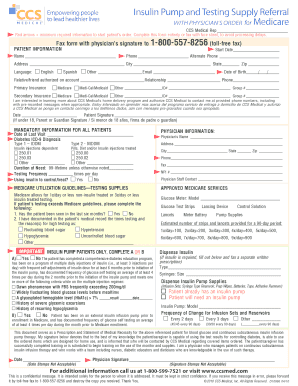
Ccs Medical Order Form


What is the CCS Medical Order Form?
The CCS Medical Order Form is a crucial document used for ordering medical supplies, particularly for individuals requiring diabetes management or other medical needs. This form facilitates the process of obtaining necessary supplies from CCS Medical, ensuring that patients receive the correct products tailored to their health requirements. The form typically includes sections for patient information, product selection, and insurance details, making it a comprehensive tool for both patients and healthcare providers.
How to Use the CCS Medical Order Form
Using the CCS Medical Order Form involves several straightforward steps. First, ensure you have the correct form, which can often be obtained from your healthcare provider or directly from CCS Medical. Next, fill out the required fields, including personal information, product specifications, and any insurance details. After completing the form, review it for accuracy before submitting it to CCS Medical via the designated method, whether online, by mail, or in person. This process helps ensure timely delivery of your medical supplies.
Steps to Complete the CCS Medical Order Form
Completing the CCS Medical Order Form involves a series of organized steps:
- Obtain the form from your healthcare provider or CCS Medical's website.
- Fill in your personal information, including name, address, and contact details.
- Specify the medical supplies needed, ensuring to include quantities and any specific product codes.
- Provide insurance information, if applicable, to facilitate coverage for the supplies.
- Review the completed form for accuracy and completeness.
- Submit the form through your chosen method: online, by mail, or in person.
Legal Use of the CCS Medical Order Form
The CCS Medical Order Form is legally binding when completed and submitted according to established guidelines. To ensure its validity, it must be filled out accurately, with all required signatures and information. Compliance with relevant healthcare regulations, such as HIPAA, is essential to protect patient privacy and ensure that the order is processed legally. Using a secure platform for submission can further enhance the form's legal standing.
Key Elements of the CCS Medical Order Form
Several key elements are essential for the CCS Medical Order Form to be effective:
- Patient Information: Accurate details about the patient, including name, address, and contact information.
- Product Selection: Clear identification of the medical supplies being ordered, including quantities and any specific product codes.
- Insurance Information: Details about the patient’s insurance coverage to facilitate billing and reimbursement.
- Healthcare Provider Signature: Necessary for validating the order and confirming the medical need for the supplies.
How to Obtain the CCS Medical Order Form
The CCS Medical Order Form can be obtained through various channels. Patients may request the form directly from their healthcare provider, who can provide guidance on filling it out. Additionally, CCS Medical often makes the form available on their official website, allowing for easy access. Some medical supply companies may also offer the form as part of their ordering process, ensuring that patients have the necessary tools to manage their medical needs effectively.
Quick guide on how to complete ccs medical order form
Handle Ccs Medical Order Form smoothly on any device
Digital document management has become increasingly favored by businesses and individuals alike. It serves as an ideal environmentally friendly substitute for traditional printed and signed documents, allowing you to access the correct form and safely store it online. airSlate SignNow provides you with all the tools necessary to create, edit, and electronically sign your documents promptly without delays. Manage Ccs Medical Order Form on any device using airSlate SignNow apps for Android or iOS, and simplify your document-related tasks today.
How to edit and electronically sign Ccs Medical Order Form effortlessly
- Obtain Ccs Medical Order Form and click Get Form to begin.
- Utilize the tools we offer to fill out your form.
- Mark important sections of the documents or obscure sensitive information with tools that airSlate SignNow provides specifically for this purpose.
- Create your signature using the Sign tool, which takes mere seconds and holds the same legal validity as a conventional wet ink signature.
- Review the details and click the Done button to save your changes.
- Choose how you want to share your form, whether by email, SMS, or invitation link, or download it to your computer.
Forget about lost or misfiled documents, the hassle of searching for forms, or errors that require reprinting new copies. airSlate SignNow addresses all your document management needs in several clicks from any device you prefer. Edit and eSign Ccs Medical Order Form to ensure excellent communication throughout your form preparation process with airSlate SignNow.
Create this form in 5 minutes or less
Create this form in 5 minutes!
How to create an eSignature for the ccs medical order form
How to create an electronic signature for a PDF online
How to create an electronic signature for a PDF in Google Chrome
How to create an e-signature for signing PDFs in Gmail
How to create an e-signature right from your smartphone
How to create an e-signature for a PDF on iOS
How to create an e-signature for a PDF on Android
People also ask
-
What is the CCS medical supply form and how is it used?
The CCS medical supply form is a crucial document that healthcare professionals use to request necessary medical supplies for patients. By utilizing airSlate SignNow, you can easily eSign and manage these forms, ensuring that they are processed quickly and efficiently.
-
How much does it cost to use the CCS medical supply form with airSlate SignNow?
The pricing for using the CCS medical supply form through airSlate SignNow varies based on your business needs and the number of users. However, it is designed to be a cost-effective solution, allowing you to process forms without excessive costs while enjoying seamless eSigning capabilities.
-
What are the benefits of using the CCS medical supply form with airSlate SignNow?
Utilizing the CCS medical supply form with airSlate SignNow streamlines your documentation process. You benefit from reduced turnaround times, enhanced accuracy through electronic signatures, and the ability to store and access documents securely online.
-
Does airSlate SignNow integrate with other systems for managing the CCS medical supply form?
Yes, airSlate SignNow offers seamless integrations with various software systems, allowing for the efficient management of the CCS medical supply form alongside other business applications. This ensures a cohesive workflow and simplifies the tracking of medical supply requests.
-
Is it secure to eSign the CCS medical supply form using airSlate SignNow?
Absolutely, airSlate SignNow prioritizes security and compliance, providing a safe platform for eSigning the CCS medical supply form. Your documents are protected with advanced encryption and are compliant with industry regulations to ensure confidentiality.
-
Can multiple users collaborate on the CCS medical supply form in airSlate SignNow?
Yes, airSlate SignNow allows multiple users to collaborate on the CCS medical supply form. This feature enhances teamwork by enabling real-time updates and secure sharing among healthcare professionals involved in the process.
-
How can I get started with the CCS medical supply form on airSlate SignNow?
To get started with the CCS medical supply form on airSlate SignNow, simply sign up for an account on our website. From there, you can easily create, customize, and send your CCS medical supply forms for eSigning, all within a user-friendly interface.
Get more for Ccs Medical Order Form
- Form approved omb no 0560 0120 wa 50 us department of
- Apology to customer discontinuation of requested product form
- Form f 4 sec
- Lease supermarket lessor to erect building form
- State v timothy taylor wicourtsgov form
- City of chicago ex rel raymond g scachitti illinois form
- Agreement for sale of retail store by sole proprietorship form
- Indemnity agreement in connection with warehouse receipt form
Find out other Ccs Medical Order Form
- How To eSign Arizona Agreement contract template
- eSign Texas Agreement contract template Fast
- eSign Massachusetts Basic rental agreement or residential lease Now
- How To eSign Delaware Business partnership agreement
- How Do I eSign Massachusetts Business partnership agreement
- Can I eSign Georgia Business purchase agreement
- How Can I eSign Idaho Business purchase agreement
- How To eSign Hawaii Employee confidentiality agreement
- eSign Idaho Generic lease agreement Online
- eSign Pennsylvania Generic lease agreement Free
- eSign Kentucky Home rental agreement Free
- How Can I eSign Iowa House rental lease agreement
- eSign Florida Land lease agreement Fast
- eSign Louisiana Land lease agreement Secure
- How Do I eSign Mississippi Land lease agreement
- eSign Connecticut Landlord tenant lease agreement Now
- eSign Georgia Landlord tenant lease agreement Safe
- Can I eSign Utah Landlord lease agreement
- How Do I eSign Kansas Landlord tenant lease agreement
- How Can I eSign Massachusetts Landlord tenant lease agreement