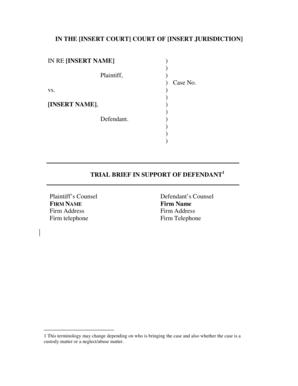
Trial Brief Word Template Form


What is the Trial Brief Word Template
The trial brief template word is a structured document designed to present legal arguments and supporting evidence in a clear, concise manner. It serves as a formal outline for attorneys to communicate their positions to the court effectively. This template typically includes sections for the case background, relevant laws, arguments, and conclusions, ensuring that all critical components are addressed. Utilizing a standardized format helps legal professionals maintain consistency and clarity in their submissions, which is essential for effective advocacy.
How to use the Trial Brief Word Template
Using the trial brief template word involves several straightforward steps. First, download the template from a reliable source. Open the document in Microsoft Word or a compatible word processor. Begin by filling in the case-specific information, including the names of the parties involved, the court, and the case number. Next, populate each section of the template with relevant legal arguments, supporting evidence, and citations to applicable statutes or case law. Ensure that the formatting is consistent throughout the document to enhance readability. Finally, review the completed brief for accuracy and completeness before submission.
Key elements of the Trial Brief Word Template
Essential elements of the trial brief template include the following components:
- Case Caption: This section identifies the parties involved and the court where the case is filed.
- Introduction: A brief overview of the case and the primary issues at hand.
- Statement of Facts: A factual background that outlines the key events leading to the dispute.
- Legal Arguments: A detailed analysis of the applicable laws and how they support the case.
- Conclusion: A summary of the arguments and a request for the court's specific action.
Steps to complete the Trial Brief Word Template
Completing the trial brief template word involves several key steps:
- Download and open the template in a word processing program.
- Fill in the case caption with the relevant details.
- Draft the introduction to outline the main issues.
- Provide a comprehensive statement of facts.
- Detail the legal arguments with appropriate citations.
- Conclude with a clear summary and request.
- Review and edit the document for clarity and accuracy.
Legal use of the Trial Brief Word Template
The trial brief template word is legally recognized as a formal document that can be submitted to the court. For it to be considered valid, it must adhere to specific legal standards and formatting requirements. This includes proper citation of laws and precedents, as well as compliance with local court rules. The use of a template helps ensure that all necessary elements are included, which is vital for the brief's acceptance and effectiveness in legal proceedings.
Examples of using the Trial Brief Word Template
Examples of using the trial brief template word can vary based on the nature of the case. For instance, in a civil litigation context, an attorney may use the template to argue for damages in a personal injury case. In criminal defense, the template could outline arguments for a motion to suppress evidence. Each example highlights how the structured format aids in presenting clear, persuasive legal arguments tailored to the specific circumstances of the case.
Quick guide on how to complete trial brief word template
Effortlessly prepare Trial Brief Word Template on any device
Digital document administration has gained traction among businesses and individuals. It offers an ideal eco-friendly alternative to traditional printed and signed papers, allowing you to obtain the necessary forms and securely keep them online. airSlate SignNow equips you with all the resources required to create, modify, and electronically sign your documents rapidly without any delays. Manage Trial Brief Word Template on any device using airSlate SignNow's Android or iOS applications and simplify any document-related process today.
The simplest method to alter and electronically sign Trial Brief Word Template without effort
- Obtain Trial Brief Word Template and click on Get Form to begin.
- Utilize the tools we provide to complete your form.
- Emphasize signNow sections of your documents or obscure sensitive information with the tools that airSlate SignNow specifically offers for that purpose.
- Generate your signature using the Sign feature, which takes mere seconds and holds the same legal validity as a conventional wet ink signature.
- Review the details and click on the Done button to save your changes.
- Select your preferred method for delivering your form, be it via email, text message (SMS), invitation link, or download it to your computer.
Say goodbye to lost or misplaced papers, cumbersome form searching, or errors that necessitate printing new document copies. airSlate SignNow meets all your document management requirements with just a few clicks from any device you prefer. Modify and electronically sign Trial Brief Word Template and ensure exceptional communication at every stage of your form preparation with airSlate SignNow.
Create this form in 5 minutes or less
Create this form in 5 minutes!
How to create an eSignature for the trial brief word template
How to create an electronic signature for a PDF online
How to create an electronic signature for a PDF in Google Chrome
How to create an e-signature for signing PDFs in Gmail
How to create an e-signature right from your smartphone
How to create an e-signature for a PDF on iOS
How to create an e-signature for a PDF on Android
People also ask
-
What is a trial brief template word?
A trial brief template word is a pre-designed document that helps legal professionals structure their arguments and evidence for court proceedings. This template ensures that all necessary components are included, making it easier to create a polished and comprehensive brief efficiently.
-
How can I create a trial brief template word using airSlate SignNow?
Creating a trial brief template word with airSlate SignNow is simple. You can customize existing templates or start from scratch using our user-friendly document editor, incorporating fields for signatures or notes, which can facilitate the review and signing process!
-
Is airSlate SignNow free to use for trial brief template word?
While airSlate SignNow offers a free trial, access to premium features such as creating a trial brief template word typically requires a subscription. Pricing plans vary, allowing you to choose a package that fits your business needs and budget, while enjoying full functionality.
-
What features are included with the trial brief template word in airSlate SignNow?
The trial brief template word in airSlate SignNow includes essential features such as customizable fields, eSignature capabilities, document sharing, and templates for quick access. These functionalities streamline your workflow, making document preparation seamless and efficient.
-
Can I collaborate with others on a trial brief template word?
Yes, airSlate SignNow allows multiple users to collaborate on a trial brief template word simultaneously. This feature helps teams ensure that all perspectives are considered and edits can be made in real-time, improving overall document accuracy and quality.
-
Does airSlate SignNow integrate with other software for trial brief template word management?
Absolutely! airSlate SignNow offers integrations with various software tools to enhance your trial brief template word management. Whether you’re using popular project management tools or cloud storage services, airSlate SignNow ensures seamless connectivity and workflow efficiency.
-
How does using a trial brief template word benefit my legal practice?
Utilizing a trial brief template word enhances your legal practice by saving time and ensuring consistency in document preparation. With a structured format, you can focus on developing compelling arguments rather than formatting, ultimately leading to more effective case presentation.
Get more for Trial Brief Word Template
- Signature authorization card authorizing attorney to sign signature of depositor form
- Sample letter for dissolution and liquidation template form
- Agreement to provide consulting service for health care projects form
- What assets need to be listed for probatelegalzoom form
- Re withheld delivery form
- Contract or agreement to make exchange or barter and assume debt form
- 15 exchange agreement templates business templates form
- 31 agreement introducing a new partner in the existing form
Find out other Trial Brief Word Template
- Electronic signature Delaware Healthcare / Medical Limited Power Of Attorney Free
- Electronic signature Finance & Tax Accounting Word South Carolina Later
- How Do I Electronic signature Illinois Healthcare / Medical Purchase Order Template
- Electronic signature Louisiana Healthcare / Medical Quitclaim Deed Online
- Electronic signature Louisiana Healthcare / Medical Quitclaim Deed Computer
- How Do I Electronic signature Louisiana Healthcare / Medical Limited Power Of Attorney
- Electronic signature Maine Healthcare / Medical Letter Of Intent Fast
- How To Electronic signature Mississippi Healthcare / Medical Month To Month Lease
- Electronic signature Nebraska Healthcare / Medical RFP Secure
- Electronic signature Nevada Healthcare / Medical Emergency Contact Form Later
- Electronic signature New Hampshire Healthcare / Medical Credit Memo Easy
- Electronic signature New Hampshire Healthcare / Medical Lease Agreement Form Free
- Electronic signature North Dakota Healthcare / Medical Notice To Quit Secure
- Help Me With Electronic signature Ohio Healthcare / Medical Moving Checklist
- Electronic signature Education PPT Ohio Secure
- Electronic signature Tennessee Healthcare / Medical NDA Now
- Electronic signature Tennessee Healthcare / Medical Lease Termination Letter Online
- Electronic signature Oklahoma Education LLC Operating Agreement Fast
- How To Electronic signature Virginia Healthcare / Medical Contract
- How To Electronic signature Virginia Healthcare / Medical Operating Agreement