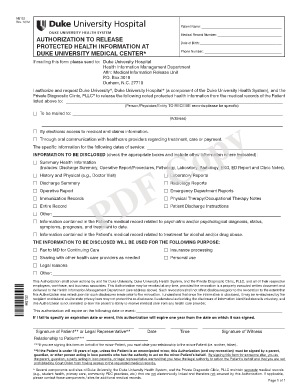
Duke Medical Records 2012-2026


What is the Duke Medical Records
The Duke Medical Records encompass a comprehensive collection of a patient's medical history, treatments, and health information maintained by Duke University Health System. This record includes various documents such as physician notes, test results, imaging studies, and medication lists. The purpose of these records is to ensure continuity of care, facilitate communication among healthcare providers, and support informed decision-making regarding patient treatment.
How to obtain the Duke Medical Records
To obtain the Duke Medical Records, individuals can follow a straightforward process. First, patients must submit a formal request, which can often be done online, by mail, or in person. It is essential to provide specific details, such as the patient's full name, date of birth, and the time frame for the records requested. Additionally, patients may need to complete a release form and provide identification to verify their identity. This process ensures that sensitive information is securely handled and shared only with authorized individuals.
Steps to complete the Duke Medical Records
Completing the Duke Medical Records involves several key steps:
- Identify the specific documents needed from your medical history.
- Gather necessary personal information, including your full name and date of birth.
- Fill out the medical records request form accurately.
- Submit the request through your preferred method: online, by mail, or in person.
- Await confirmation and processing of your request from the medical records department.
Legal use of the Duke Medical Records
The legal use of Duke Medical Records is governed by federal and state regulations, including the Health Insurance Portability and Accountability Act (HIPAA). These laws ensure that patient information is kept confidential and secure. Patients have the right to access their medical records and request corrections to any inaccuracies. Understanding these legal frameworks helps patients navigate their rights regarding medical information and ensures compliance with privacy standards.
Key elements of the Duke Medical Records
Key elements of the Duke Medical Records include:
- Patient Identification: Essential details such as name, date of birth, and medical record number.
- Medical History: A comprehensive overview of past illnesses, surgeries, and treatments.
- Current Medications: A list of medications currently prescribed to the patient.
- Test Results: Laboratory and imaging results that inform ongoing patient care.
- Physician Notes: Documentation from healthcare providers regarding patient visits and treatment plans.
Form Submission Methods (Online / Mail / In-Person)
Patients can submit requests for Duke Medical Records through various methods, ensuring accessibility and convenience:
- Online: Many requests can be initiated through the Duke University Health System's patient portal.
- Mail: Patients may print the request form and send it to the designated medical records department address.
- In-Person: Requests can also be made directly at the medical records office, where staff can assist with the process.
Quick guide on how to complete duke medical records
Complete Duke Medical Records effortlessly on any device
Digital document management has become increasingly favored by businesses and individuals. It offers an excellent eco-friendly option to conventional printed and signed paperwork, allowing you to find the appropriate template and securely store it online. airSlate SignNow equips you with all the resources necessary to create, edit, and eSign your documents swiftly without any delays. Manage Duke Medical Records on any device using airSlate SignNow's Android or iOS applications and enhance any document-centric process today.
The easiest way to edit and eSign Duke Medical Records with minimal effort
- Obtain Duke Medical Records and click on Get Form to begin.
- Employ the tools we offer to fill out your form.
- Highlight important parts of the documents or redact sensitive information using the tools that airSlate SignNow specifically provides for these tasks.
- Create your signature with the Sign feature, which takes mere seconds and holds the same legal significance as a traditional handwritten signature.
- Review all the details and click on the Done button to save your modifications.
- Select your preferred method of sending the form, whether by email, SMS, or invitation link, or download it to your computer.
Eliminate concerns about lost or misplaced files, tedious document searches, or mistakes that necessitate printing new copies. airSlate SignNow caters to your document management needs in just a few clicks from any device of your choice. Edit and eSign Duke Medical Records and ensure excellent communication at every stage of the form preparation process with airSlate SignNow.
Create this form in 5 minutes or less
Create this form in 5 minutes!
How to create an eSignature for the duke medical records
How to create an electronic signature for a PDF online
How to create an electronic signature for a PDF in Google Chrome
How to create an e-signature for signing PDFs in Gmail
How to create an e-signature right from your smartphone
How to create an e-signature for a PDF on iOS
How to create an e-signature for a PDF on Android
People also ask
-
What are Duke medical records and why are they important?
Duke medical records are essential documents that contain an individual's health information, treatment history, and other important medical data related to care provided at Duke Health facilities. These records play a critical role in ensuring continuity of care and better health outcomes. Understanding how to access and manage your Duke medical records can greatly enhance your healthcare experience.
-
How can I access my Duke medical records using airSlate SignNow?
To access your Duke medical records through airSlate SignNow, you simply need to log in to your account and navigate to the document management section. From there, you can upload, eSign, and securely share your Duke medical records. This process simplifies the management of important medical documents while adhering to privacy regulations.
-
Is there a cost associated with accessing Duke medical records through airSlate SignNow?
airSlate SignNow provides a cost-effective solution for managing your Duke medical records, with various pricing plans that cater to different needs. Depending on the plan you choose, you may have unlimited access or specific allowances for document signing and storage. It's best to review the pricing options to determine the best fit for your requirements.
-
What features does airSlate SignNow offer for handling Duke medical records?
airSlate SignNow offers a range of features for efficiently managing Duke medical records, including document uploading, eSigning, secure sharing, and easy tracking of document statuses. These features help streamline the process of handling your medical records, making it more efficient and less time-consuming for users. Additionally, the user-friendly interface ensures you can easily navigate through your documents.
-
Can I securely share my Duke medical records with my healthcare providers using airSlate SignNow?
Yes, airSlate SignNow allows you to securely share your Duke medical records with healthcare providers and trusted individuals. The platform utilizes advanced encryption and security protocols to protect your sensitive data during the sharing process. This functionality makes it easier for your providers to access crucial information for your ongoing care.
-
What are the benefits of using airSlate SignNow for Duke medical records?
Using airSlate SignNow for your Duke medical records provides you with enhanced security, convenience, and efficiency. You can easily eSign documents, manage access permissions, and keep your medical history organized in one location. This not only saves you time but also helps in the seamless communication with your healthcare team.
-
Does airSlate SignNow integrate with other health management systems for Duke medical records?
Yes, airSlate SignNow offers integrations with various health management systems, making it easy to sync and manage your Duke medical records seamlessly. This allows for a more cohesive experience, where your medical data is consistently updated across different platforms. Check the available integrations to see how they can enhance your overall health management.
Get more for Duke Medical Records
- Notice of termination due to work rules violation legal form
- Design services agreement this agreement is entered into form
- Cancellation of leave of absence form
- Enclosed herewith please find a letter which i received from form
- Foodborne disease outbreaks world health organization form
- Construction management flashcardsquizlet form
- Disputed account settlement form
- Rfp824refrigeration and maintenance montclair state form
Find out other Duke Medical Records
- Can I eSignature Alaska Orthodontists PDF
- How Do I eSignature New York Non-Profit Form
- How To eSignature Iowa Orthodontists Presentation
- Can I eSignature South Dakota Lawers Document
- Can I eSignature Oklahoma Orthodontists Document
- Can I eSignature Oklahoma Orthodontists Word
- How Can I eSignature Wisconsin Orthodontists Word
- How Do I eSignature Arizona Real Estate PDF
- How To eSignature Arkansas Real Estate Document
- How Do I eSignature Oregon Plumbing PPT
- How Do I eSignature Connecticut Real Estate Presentation
- Can I eSignature Arizona Sports PPT
- How Can I eSignature Wisconsin Plumbing Document
- Can I eSignature Massachusetts Real Estate PDF
- How Can I eSignature New Jersey Police Document
- How Can I eSignature New Jersey Real Estate Word
- Can I eSignature Tennessee Police Form
- How Can I eSignature Vermont Police Presentation
- How Do I eSignature Pennsylvania Real Estate Document
- How Do I eSignature Texas Real Estate Document