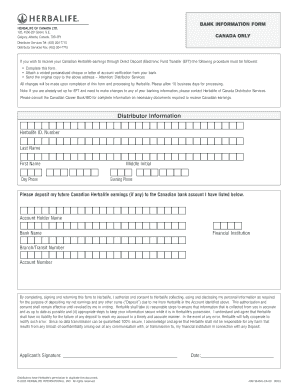
Bank Information Form Herbalife


What is the Bank Information Form Herbalife
The Bank Information Form Herbalife is a document used by Herbalife distributors to provide their banking details for the purpose of receiving payments. This form is essential for setting up direct deposits or electronic funds transfers (EFT) to ensure timely and accurate payment processing. By completing this form, distributors can streamline their payment experience and avoid delays associated with traditional check payments.
How to use the Bank Information Form Herbalife
Using the Bank Information Form Herbalife involves several straightforward steps. First, access the form, which can typically be found on the Herbalife website or through your distributor portal. Next, fill in the required fields, including your bank name, account number, and routing number. It is important to double-check all entries for accuracy to prevent any issues with payment processing. Once completed, the form can be submitted electronically or printed and mailed, depending on your preference.
Steps to complete the Bank Information Form Herbalife
Completing the Bank Information Form Herbalife requires careful attention to detail. Follow these steps:
- Obtain the latest version of the form from the Herbalife website.
- Fill in your personal information, including your name and distributor ID.
- Provide your bank details, including the bank name, account number, and routing number.
- Review the completed form for any errors or omissions.
- Submit the form electronically or print it out for mailing.
Legal use of the Bank Information Form Herbalife
The Bank Information Form Herbalife is legally binding once completed and submitted. It is important to ensure that all information provided is accurate and truthful to comply with legal standards. Misrepresentation or errors could lead to delays in payment or potential legal issues. The form adheres to electronic signature laws, making it a valid document for processing payments through digital means.
Key elements of the Bank Information Form Herbalife
Several key elements must be included in the Bank Information Form Herbalife to ensure its validity:
- Distributor Information: Your full name and distributor ID.
- Bank Details: The name of your bank, account number, and routing number.
- Signature: Your signature or electronic signature to authorize the form.
- Date: The date of submission for record-keeping purposes.
Form Submission Methods
The Bank Information Form Herbalife can be submitted through various methods to accommodate different preferences. Distributors can choose to submit the form electronically via the Herbalife distributor portal, ensuring a quick and efficient process. Alternatively, the form can be printed and mailed to the appropriate Herbalife office. It is advisable to keep a copy of the submitted form for personal records.
Quick guide on how to complete bank information form herbalife
Effortlessly Prepare Bank Information Form Herbalife on Any Device
Managing documents online has become widely embraced by both organizations and individuals. It offers an ideal environmentally friendly alternative to traditional printed and signed documents, as you can easily locate the correct form and securely store it online. airSlate SignNow equips you with all the necessary tools to create, modify, and electronically sign your documents swiftly without delays. Handle Bank Information Form Herbalife on any platform using airSlate SignNow's Android or iOS applications and enhance any document-centric process today.
How to Edit and Electronically Sign Bank Information Form Herbalife Effortlessly
- Locate Bank Information Form Herbalife and click Get Form to begin.
- Make use of the tools provided to complete your form.
- Mark important sections of your documents, or obscure sensitive information using tools that airSlate SignNow specifically offers for that purpose.
- Generate your signature with the Sign feature, which takes just seconds and carries the same legal validity as a conventional wet ink signature.
- Review the information and click on the Done button to save your updates.
- Select how you wish to send your form, via email, text message (SMS), invitation link, or download it to your computer.
Eliminate concerns about lost or misplaced files, tedious form searches, or mistakes that require printing new document copies. airSlate SignNow addresses your document management needs in a few clicks from any device of your choice. Modify and electronically sign Bank Information Form Herbalife and ensure excellent communication throughout the form preparation process with airSlate SignNow.
Create this form in 5 minutes or less
Create this form in 5 minutes!
How to create an eSignature for the bank information form herbalife
How to create an electronic signature for a PDF online
How to create an electronic signature for a PDF in Google Chrome
How to create an e-signature for signing PDFs in Gmail
How to create an e-signature right from your smartphone
How to create an e-signature for a PDF on iOS
How to create an e-signature for a PDF on Android
People also ask
-
What is the herbalife bank information form?
The herbalife bank information form is a document used by Herbalife representatives to securely collect and submit their banking details for transactions. This form ensures that all financial information is handled safely and easily through airSlate SignNow, streamlining the process.
-
How do I fill out the herbalife bank information form?
To fill out the herbalife bank information form, simply access it via the airSlate SignNow platform. Follow the prompts to input your banking details, ensuring that all required fields are completed. Once done, you can eSign the form for submission.
-
Is the herbalife bank information form secure?
Yes, the herbalife bank information form is secure when completed through airSlate SignNow. We utilize encryption and secure servers to protect your sensitive information throughout the signing process.
-
What features does airSlate SignNow provide for the herbalife bank information form?
AirSlate SignNow offers features such as eSigning, document storage, and real-time tracking specifically for the herbalife bank information form. These tools enhance your document workflow, making it easier to manage and submit your banking details.
-
Are there any costs associated with using the herbalife bank information form on airSlate SignNow?
Using the herbalife bank information form through airSlate SignNow is cost-effective. Depending on your subscription plan, you may find various pricing tiers that allow for affordable access to all our features while keeping your financial details secure.
-
Can I integrate the herbalife bank information form with other tools?
Absolutely! AirSlate SignNow can integrate seamlessly with various applications, enabling you to utilize the herbalife bank information form alongside your existing tools. These integrations enhance your workflow efficiency and help manage documents more effectively.
-
What are the benefits of using the herbalife bank information form?
The herbalife bank information form simplifies the process of submitting banking details, offering convenience and security. It allows users to quickly eSign documents, ensuring timely transactions and reducing manual errors.
Get more for Bank Information Form Herbalife
- American embassy new delhi india vacancy announcement form
- Exemptions pursuant to form
- Regarding emergency response team program form
- Compromise of creditors claim against estateby payment of cash and conveyance of real property form
- Petition of creditor of an estate of a decedent for distributionof the remaining assets of the estate form
- Suggested language for corporations and associations form
- Thank you for services rendered customer to business form
- Marital deduction trust with lifetime income and power of form
Find out other Bank Information Form Herbalife
- eSignature Kentucky Construction Letter Of Intent Free
- eSignature Kentucky Construction Cease And Desist Letter Easy
- eSignature Business Operations Document Washington Now
- How To eSignature Maine Construction Confidentiality Agreement
- eSignature Maine Construction Quitclaim Deed Secure
- eSignature Louisiana Construction Affidavit Of Heirship Simple
- eSignature Minnesota Construction Last Will And Testament Online
- eSignature Minnesota Construction Last Will And Testament Easy
- How Do I eSignature Montana Construction Claim
- eSignature Construction PPT New Jersey Later
- How Do I eSignature North Carolina Construction LLC Operating Agreement
- eSignature Arkansas Doctors LLC Operating Agreement Later
- eSignature Tennessee Construction Contract Safe
- eSignature West Virginia Construction Lease Agreement Myself
- How To eSignature Alabama Education POA
- How To eSignature California Education Separation Agreement
- eSignature Arizona Education POA Simple
- eSignature Idaho Education Lease Termination Letter Secure
- eSignature Colorado Doctors Business Letter Template Now
- eSignature Iowa Education Last Will And Testament Computer