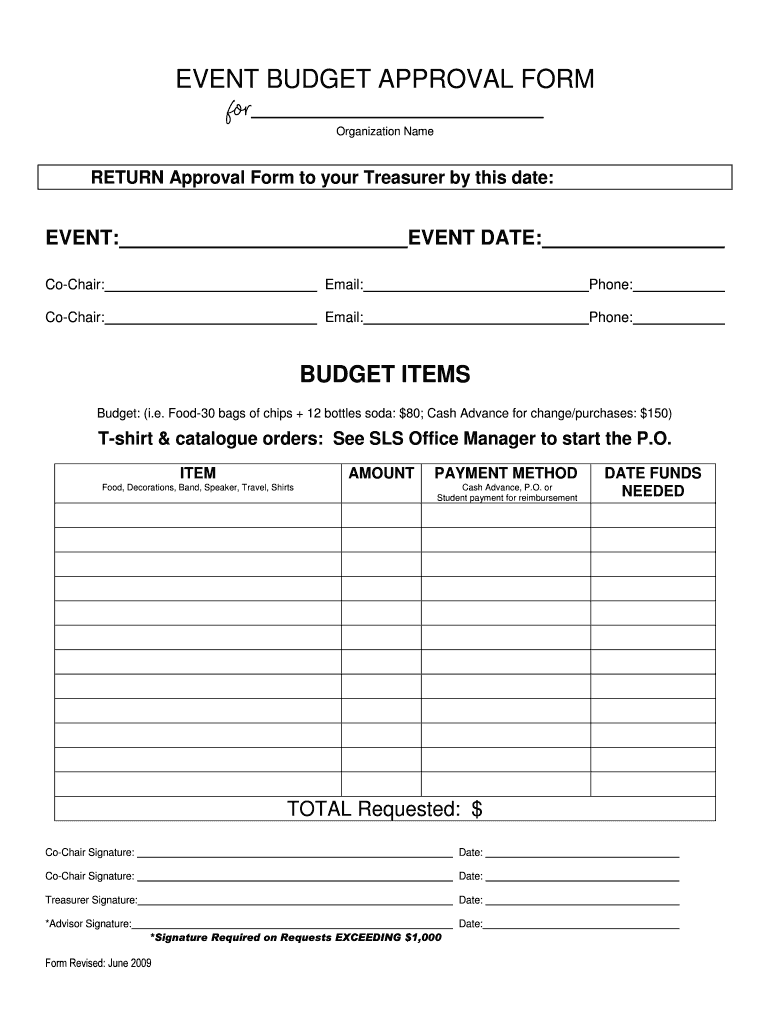
Budget Approval Form


What is the budget approval form?
The budget approval form is a crucial document used by organizations to request and obtain formal approval for proposed budgets. This form outlines the financial allocations for various departments or projects, ensuring that all expenditures are accounted for and authorized before implementation. It typically includes details such as the purpose of the budget, the amount requested, and a breakdown of costs associated with the proposed budget. By using a budget approval template, organizations can standardize the submission process, making it easier to track and manage budget requests.
Key elements of the budget approval form
A well-structured budget approval form includes several key elements that facilitate the approval process. These elements typically consist of:
- Title of the budget proposal: Clearly states the purpose of the budget.
- Department or project name: Identifies the entity requesting the budget.
- Requested amount: Specifies the total funding needed.
- Detailed budget breakdown: Provides a line-item list of expenses.
- Justification for the budget: Explains the need for the requested funds.
- Approval signatures: Requires signatures from relevant stakeholders to validate the request.
Steps to complete the budget approval form
Completing the budget approval form involves several straightforward steps to ensure accuracy and clarity. Here’s a step-by-step guide:
- Gather necessary information: Collect all relevant data regarding the budget, including previous budgets and financial forecasts.
- Fill out the form: Enter the required information in the designated fields, ensuring that all sections are completed.
- Provide a detailed breakdown: Include a comprehensive list of expenses, categorizing them appropriately.
- Justify the request: Write a clear rationale for the budget, highlighting its importance and expected outcomes.
- Review for accuracy: Double-check all entries for errors or omissions before submission.
- Obtain necessary approvals: Ensure that the form is signed by all required parties before final submission.
Legal use of the budget approval form
The budget approval form holds legal significance as it serves as a formal request for funds within an organization. To ensure its legal validity, the form must comply with relevant regulations and organizational policies. This includes obtaining necessary approvals from authorized personnel and maintaining proper documentation of the approval process. When executed correctly, the budget approval form can help protect the organization from potential disputes regarding budget allocations and expenditures.
How to use the budget approval form
Using the budget approval form effectively involves understanding its purpose and following organizational protocols. Here are some guidelines for utilizing the form:
- Submit in a timely manner: Ensure that the form is submitted well in advance of budget deadlines to allow for adequate review.
- Follow the submission process: Adhere to the specific procedures outlined by your organization for submitting budget requests.
- Keep copies for records: Retain a copy of the completed form and any correspondence related to the approval process for future reference.
Examples of using the budget approval form
Organizations across various sectors utilize budget approval forms for different purposes. Common examples include:
- Departmental budgets: Each department submits a budget approval form outlining its financial needs for the upcoming fiscal year.
- Project funding: Specific projects may require separate budget approval forms to secure funding for materials, labor, and other expenses.
- Event planning: Organizations often use budget approval forms to request funding for events, detailing costs for venues, catering, and marketing.
Quick guide on how to complete budget approval form
Effortlessly Prepare Budget Approval Form on Any Device
The management of online documents has gained traction among organizations and individuals alike. It offers an ideal eco-friendly alternative to traditional printed and signed documents, as you can access the required form and securely store it online. airSlate SignNow equips you with all the tools necessary to create, edit, and eSign your documents quickly and without delays. Manage Budget Approval Form on any platform using airSlate SignNow's Android or iOS applications and enhance any document-based procedure today.
How to Edit and eSign Budget Approval Form with Ease
- Locate Budget Approval Form and select Get Form to begin.
- Utilize the tools we provide to complete your form.
- Emphasize pertinent sections of your documents or redact sensitive information using tools that airSlate SignNow specifically offers for that purpose.
- Create your eSignature using the Sign feature, which takes mere seconds and holds the same legal significance as a conventional ink signature.
- Verify all the details and click on the Done button to save your changes.
- Choose how you would like to send your form, whether by email, text message (SMS), invitation link, or download it to your computer.
Eliminate concerns about lost or misplaced documents, tedious form searches, or errors that necessitate printing additional copies. airSlate SignNow fulfills your document management needs in just a few clicks from any device of your choosing. Edit and eSign Budget Approval Form and guarantee outstanding communication at every stage of your form preparation journey with airSlate SignNow.
Create this form in 5 minutes or less
Create this form in 5 minutes!
How to create an eSignature for the budget approval form
How to create an electronic signature for a PDF online
How to create an electronic signature for a PDF in Google Chrome
How to create an e-signature for signing PDFs in Gmail
How to create an e-signature right from your smartphone
How to create an e-signature for a PDF on iOS
How to create an e-signature for a PDF on Android
People also ask
-
What is a budget approval form and how does it work?
A budget approval form is a document that allows organizations to request and obtain approval for planned expenses. With airSlate SignNow, you can easily create, send, and eSign budget approval forms, ensuring that all necessary stakeholders can review and approve the budget in a streamlined manner.
-
How can airSlate SignNow help with budget approval forms?
airSlate SignNow simplifies the process of managing budget approval forms by providing a user-friendly interface for document creation and eSigning. It allows for real-time collaboration, ensuring that all team members can participate in the approval process efficiently and securely.
-
Is there a cost associated with using airSlate SignNow for budget approval forms?
Yes, airSlate SignNow offers various pricing plans that cater to different business needs when it comes to managing budget approval forms. These plans are designed to be cost-effective, enabling organizations to choose the best option based on their size and requirements.
-
Can I customize my budget approval form?
Absolutely! airSlate SignNow allows you to fully customize your budget approval form to fit your organization's branding and specific needs. You can add fields, logos, and instructions, making the form user-friendly and tailored to your approval process.
-
What are the benefits of using airSlate SignNow for budget approval processes?
Using airSlate SignNow for budget approval processes streamlines approval workflows, reduces paperwork, and enhances productivity. The eSigning feature ensures your budget approval forms are signed quickly and securely, leading to faster decision-making across your organization.
-
Does airSlate SignNow integrate with other software for managing budget approval forms?
Yes, airSlate SignNow seamlessly integrates with various third-party applications, allowing for a cohesive workflow. This integration capability means you can manage your budget approval forms alongside your existing systems, making the process even more efficient.
-
How secure is my data when using airSlate SignNow for budget approval forms?
Data security is a top priority for airSlate SignNow. When you use our platform for budget approval forms, your information is protected with military-grade encryption and secure data storage, ensuring that all your documents remain confidential and safe from unauthorized access.
Get more for Budget Approval Form
- This agreement made and entered into this date by and form
- Employment agreement general templateword ampamp pdfby form
- How to write an executive summary for your proposal bidsketch form
- 7 steps to create a powerful sales presentation form
- Cover letter essays examples topics titles ampamp outlines form
- How do you correctly write your address in one line answers form
- Due to the fact that form
- How to develop and write a grant proposal fasorg form
Find out other Budget Approval Form
- Sign North Carolina Life Sciences Purchase Order Template Computer
- Sign Ohio Non-Profit LLC Operating Agreement Secure
- Can I Sign Ohio Non-Profit LLC Operating Agreement
- Sign South Dakota Non-Profit Business Plan Template Myself
- Sign Rhode Island Non-Profit Residential Lease Agreement Computer
- Sign South Carolina Non-Profit Promissory Note Template Mobile
- Sign South Carolina Non-Profit Lease Agreement Template Online
- Sign Oregon Life Sciences LLC Operating Agreement Online
- Sign Texas Non-Profit LLC Operating Agreement Online
- Can I Sign Colorado Orthodontists Month To Month Lease
- How Do I Sign Utah Non-Profit Warranty Deed
- Help Me With Sign Colorado Orthodontists Purchase Order Template
- Sign Virginia Non-Profit Living Will Fast
- How To Sign Virginia Non-Profit Lease Agreement Template
- How To Sign Wyoming Non-Profit Business Plan Template
- How To Sign Wyoming Non-Profit Credit Memo
- Sign Wisconsin Non-Profit Rental Lease Agreement Simple
- Sign Wisconsin Non-Profit Lease Agreement Template Safe
- Sign South Dakota Life Sciences Limited Power Of Attorney Mobile
- Sign Alaska Plumbing Moving Checklist Later