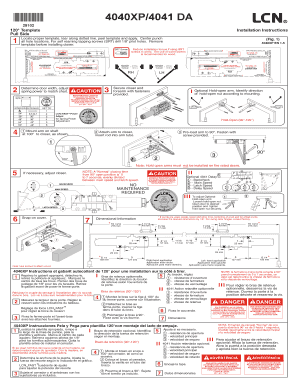
Lcn 4040xp Template Form


What is the Lcn 4040xp Template
The Lcn 4040xp template is a specialized form designed for specific installation purposes within various applications, particularly in the hardware and construction industries. It serves as a guideline for users to ensure proper installation and functionality of door closers. This template outlines the necessary steps and requirements to achieve a successful installation, making it an essential tool for contractors and DIY enthusiasts alike.
How to use the Lcn 4040xp Template
Using the Lcn 4040xp template involves several straightforward steps. First, gather all necessary tools and materials required for the installation. Next, refer to the template for detailed instructions on positioning and securing the door closer. Follow the guidelines carefully to ensure that all components are installed correctly. It is also important to check for any specific adjustments that may be needed based on the door type and environment.
Steps to complete the Lcn 4040xp Template
Completing the Lcn 4040xp template involves a systematic approach:
- Review the installation instructions thoroughly.
- Prepare the installation site by ensuring the door and frame are in good condition.
- Mark the appropriate locations for mounting the door closer as indicated in the template.
- Install the mounting brackets securely, ensuring they are level and aligned.
- Attach the door closer to the brackets, following the torque specifications provided.
- Test the door operation to ensure smooth functionality and make any necessary adjustments.
Legal use of the Lcn 4040xp Template
The legal use of the Lcn 4040xp template is critical for compliance with industry standards and safety regulations. Proper installation according to the template ensures that the door closer functions correctly, reducing liability risks associated with improper installations. It is essential to adhere to local building codes and regulations when using this template to avoid potential legal issues.
Key elements of the Lcn 4040xp Template
Key elements of the Lcn 4040xp template include:
- Detailed installation instructions specific to the model.
- Diagrams illustrating the correct positioning of components.
- Specifications for tools and materials required for installation.
- Adjustment guidelines to ensure optimal performance of the door closer.
- Safety warnings and compliance information relevant to the installation process.
Examples of using the Lcn 4040xp Template
Examples of using the Lcn 4040xp template can be found in various settings:
- Commercial buildings where door closers are required for safety and accessibility.
- Residential properties needing door closers for security and energy efficiency.
- Public facilities that must comply with ADA regulations, ensuring doors close automatically.
Quick guide on how to complete lcn 4040xp template
Complete Lcn 4040xp Template effortlessly on any device
Managing documents online has become increasingly favored by organizations and individuals alike. It offers an excellent environmentally friendly substitute for conventional printed and signed documents, allowing you to obtain the necessary form and safely store it in the cloud. airSlate SignNow equips you with all the resources required to create, modify, and electronically sign your documents swiftly and without delays. Handle Lcn 4040xp Template on any device via airSlate SignNow's Android or iOS applications and simplify any document-related tasks today.
How to modify and eSign Lcn 4040xp Template effortlessly
- Find Lcn 4040xp Template and click on Get Form to begin.
- Make use of the tools available to complete your document.
- Emphasize important sections of your documents or conceal sensitive details using the tools provided by airSlate SignNow specifically for this purpose.
- Create your eSignature using the Sign feature, which takes just seconds and carries the same legal validity as a standard wet ink signature.
- Review the details and click on the Done button to save your changes.
- Select your preferred method to submit your form: via email, text message (SMS), invitation link, or download it to your computer.
Eliminate the worries of lost or misfiled documents, tedious form navigation, or mistakes that necessitate printing new copies. airSlate SignNow efficiently addresses your document management needs in just a few clicks from any device you choose. Modify and eSign Lcn 4040xp Template and ensure outstanding communication throughout your form preparation process with airSlate SignNow.
Create this form in 5 minutes or less
Create this form in 5 minutes!
How to create an eSignature for the lcn 4040xp template
How to create an electronic signature for a PDF online
How to create an electronic signature for a PDF in Google Chrome
How to create an e-signature for signing PDFs in Gmail
How to create an e-signature right from your smartphone
How to create an e-signature for a PDF on iOS
How to create an e-signature for a PDF on Android
People also ask
-
What are the key features of the LCN 4040XP closer?
The LCN 4040XP closer offers adjustable closing speed, latching action, and is designed for both commercial and residential applications. Its robust construction ensures durability and reliability in high-traffic areas. For detailed setup, refer to the LCN 4040XP installation instructions.
-
How do I properly install the LCN 4040XP?
Proper installation of the LCN 4040XP requires following the detailed steps outlined in the LCN 4040XP installation instructions. This includes mounting locations, alignment, and adjusting the settings for optimal performance. Ensure you have the necessary tools and materials prior to beginning the installation.
-
Are there any special requirements for the installation of the LCN 4040XP?
Yes, the LCN 4040XP installation instructions specify certain requirements such as door type, frame compatibility, and mounting surface considerations. It's essential to confirm these specifications before starting the installation to ensure a smooth process and optimal performance.
-
Where can I find the LCN 4040XP installation instructions?
The LCN 4040XP installation instructions can typically be found on the manufacturer's website or obtained through authorized distributors. Checking for the most recent version ensures that you have the correct guidelines for a successful installation.
-
What is the pricing for the LCN 4040XP closer?
Pricing for the LCN 4040XP closer varies depending on the retailer and any additional features or accessories included. It's advisable to compare prices from different suppliers and check if they provide installation services or support alongside the product.
-
What are the benefits of choosing the LCN 4040XP?
Choosing the LCN 4040XP offers numerous benefits including enhanced security, energy efficiency, and compliance with accessibility standards. Its reliable operation ensures doors close smoothly, which can signNowly improve safety and convenience in both commercial and residential settings.
-
Can the LCN 4040XP be integrated with existing systems?
Yes, the LCN 4040XP is designed to be compatible with various existing door control systems. However, it’s important to review the system requirements specified in the LCN 4040XP installation instructions to ensure correct integration and functionality.
Get more for Lcn 4040xp Template
- Child support payment affidavit dss mo form
- Npino commedical supplies1104036847 communitycommunity blood center of greater kansas city in kansas city form
- Mo 300 1590 form
- Ago mo gov life choices forms
- Discovery center formsidexx bioanalytics
- Medication administration record for school year form
- Acsdbb board form
- Pediatricchild intake form mercy autism clinic
Find out other Lcn 4040xp Template
- Electronic signature Delaware Junior Employment Offer Letter Later
- Electronic signature Texas Time Off Policy Later
- Electronic signature Texas Time Off Policy Free
- eSignature Delaware Time Off Policy Online
- Help Me With Electronic signature Indiana Direct Deposit Enrollment Form
- Electronic signature Iowa Overtime Authorization Form Online
- Electronic signature Illinois Employee Appraisal Form Simple
- Electronic signature West Virginia Business Ethics and Conduct Disclosure Statement Free
- Electronic signature Alabama Disclosure Notice Simple
- Electronic signature Massachusetts Disclosure Notice Free
- Electronic signature Delaware Drug Testing Consent Agreement Easy
- Electronic signature North Dakota Disclosure Notice Simple
- Electronic signature California Car Lease Agreement Template Free
- How Can I Electronic signature Florida Car Lease Agreement Template
- Electronic signature Kentucky Car Lease Agreement Template Myself
- Electronic signature Texas Car Lease Agreement Template Easy
- Electronic signature New Mexico Articles of Incorporation Template Free
- Electronic signature New Mexico Articles of Incorporation Template Easy
- Electronic signature Oregon Articles of Incorporation Template Simple
- eSignature Montana Direct Deposit Enrollment Form Easy