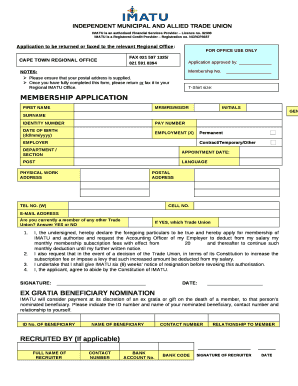
Imatu Membership Form


What is the Imatu Membership Form
The Imatu membership form is a crucial document used for individuals seeking to join the Imatu organization. This form captures essential information about the applicant, including personal details, contact information, and membership preferences. By completing this form, applicants express their intent to become members and gain access to various benefits offered by Imatu.
How to use the Imatu Membership Form
Using the Imatu membership form is straightforward. Applicants can obtain the form online or through designated locations. Once in possession of the form, individuals should fill it out carefully, ensuring that all required fields are completed accurately. After filling out the form, applicants can submit it electronically or via traditional mail, depending on their preference.
Steps to complete the Imatu Membership Form
Completing the Imatu membership form involves several key steps:
- Gather necessary personal information, including full name, address, and contact details.
- Review the membership options and select the preferred type of membership.
- Fill out the form, ensuring all sections are completed accurately.
- Sign the form electronically or manually, as required.
- Submit the form through the chosen method, either online or by mail.
Legal use of the Imatu Membership Form
The Imatu membership form is legally binding once completed and submitted. It is essential for applicants to ensure that all information provided is truthful and accurate. Misrepresentation or incomplete submissions may lead to delays in processing or rejection of the application. Compliance with relevant laws and regulations is critical to ensure the validity of the membership.
Eligibility Criteria
Eligibility for completing the Imatu membership form typically requires applicants to meet specific criteria set by the organization. This may include age restrictions, residency requirements, or professional qualifications. It is advisable for potential members to review these criteria before submitting their application to ensure they qualify for membership.
Required Documents
When filling out the Imatu membership form, applicants may need to provide supporting documents. Commonly required documents include proof of identity, such as a government-issued ID, and any relevant certifications or licenses related to the membership type. Having these documents ready can facilitate a smoother application process.
Form Submission Methods
Applicants have multiple options for submitting the Imatu membership form. The form can be submitted online through a secure portal, which often provides immediate confirmation of receipt. Alternatively, applicants may choose to print the form and send it via traditional mail. In-person submissions may also be accepted at designated locations, depending on the organization’s policies.
Quick guide on how to complete imatu membership form
Prepare Imatu Membership Form effortlessly on any device
Digital document management has become increasingly popular among businesses and individuals. It presents an excellent eco-friendly alternative to traditional printed and signed documents, allowing you to easily locate the right form and securely store it online. airSlate SignNow provides you with all the necessary tools to create, edit, and electronically sign your documents quickly without any delays. Manage Imatu Membership Form on any platform with the airSlate SignNow Android or iOS applications and enhance any document-related process today.
How to edit and eSign Imatu Membership Form with ease
- Find Imatu Membership Form and click on Get Form to begin.
- Utilize the tools we offer to fill out your document.
- Emphasize important sections of the documents or conceal sensitive information with tools specifically designed for that purpose by airSlate SignNow.
- Create your signature using the Sign tool, which takes mere seconds and carries the same legal validity as a conventional wet ink signature.
- Review all the information and click on the Done button to save your edits.
- Select your preferred method to send your form, whether by email, text message (SMS), invite link, or download it to your computer.
Eliminate the worries of lost or misplaced files, tedious form searching, or mistakes that require printing new document copies. airSlate SignNow meets your document management needs in just a few clicks from any device you choose. Edit and eSign Imatu Membership Form and guarantee excellent communication at every stage of the form preparation process with airSlate SignNow.
Create this form in 5 minutes or less
Create this form in 5 minutes!
How to create an eSignature for the imatu membership form
How to create an electronic signature for a PDF online
How to create an electronic signature for a PDF in Google Chrome
How to create an e-signature for signing PDFs in Gmail
How to create an e-signature right from your smartphone
How to create an e-signature for a PDF on iOS
How to create an e-signature for a PDF on Android
People also ask
-
What is the imatu membership form?
The imatu membership form is a digital document that allows users to sign up for membership with ease. This form streamlines the process, enabling individuals to quickly provide necessary information and signatures securely online. With airSlate SignNow, filling out and submitting the imatu membership form becomes an efficient task.
-
How much does the imatu membership form cost?
Using the imatu membership form through airSlate SignNow is part of our subscription plans, which are competitively priced. We offer various tiers to fit businesses of all sizes, so you can choose the plan that best suits your needs. Rest assured that the investment will enhance your document management efficiency.
-
What features are included with the imatu membership form?
The imatu membership form offers several features such as customizable templates, electronic signatures, and secure cloud storage. Users can easily track submissions and ensure compliance with legal standards. These features make managing memberships more streamlined and effective.
-
What are the benefits of using the imatu membership form?
One of the key benefits of the imatu membership form is its time-saving capabilities. Users can complete and submit their forms digitally, reducing paperwork and minimizing errors. Additionally, the convenience of eSigning enhances the overall user experience.
-
Can I integrate the imatu membership form with other software?
Yes, the imatu membership form can easily integrate with various third-party applications. airSlate SignNow supports integration with popular platforms, allowing for seamless data transfer and workflow automation. This integration ensures that your membership management processes are smooth and cohesive.
-
Is the imatu membership form compliant with legal standards?
Absolutely, the imatu membership form is designed to meet all necessary legal requirements for digital signatures and electronic documents. airSlate SignNow follows industry regulations to ensure that your signed forms are legally binding. This compliance provides peace of mind for both users and organizations.
-
How secure is the imatu membership form when submitted?
Security is a top priority with the imatu membership form. airSlate SignNow uses advanced encryption protocols to protect all submitted data, ensuring that personal information remains confidential. You can trust that your documents are safe and secure throughout the signing process.
Get more for Imatu Membership Form
- Form of introducing broker master agreement
- Ex 21 form
- Sample firm billing policies form
- Proofpoint inc s 8 form s 8 employee benefits initial
- Form photograph license agreement
- World wrestling federation entertainment inc form s 1a
- Cinemark register a new account form
- Limited partnership agreement of icon oil ampamp gas fund secgov form
Find out other Imatu Membership Form
- eSignature Texas Contract of employment Online
- eSignature Florida Email Contracts Free
- eSignature Hawaii Managed services contract template Online
- How Can I eSignature Colorado Real estate purchase contract template
- How To eSignature Mississippi Real estate purchase contract template
- eSignature California Renter's contract Safe
- eSignature Florida Renter's contract Myself
- eSignature Florida Renter's contract Free
- eSignature Florida Renter's contract Fast
- eSignature Vermont Real estate sales contract template Later
- Can I eSignature Texas New hire forms
- How Can I eSignature California New hire packet
- How To eSignature South Carolina Real estate document
- eSignature Florida Real estate investment proposal template Free
- How To eSignature Utah Real estate forms
- How Do I eSignature Washington Real estate investment proposal template
- Can I eSignature Kentucky Performance Contract
- eSignature Nevada Performance Contract Safe
- eSignature California Franchise Contract Secure
- How To eSignature Colorado Sponsorship Proposal Template