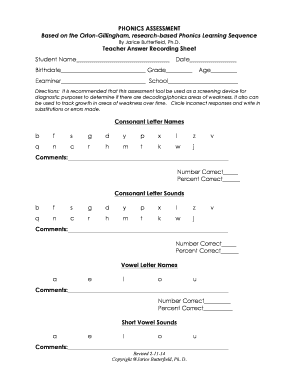
PHONICS ASSESSMENT Form


What is the phonics diagnostic assessment?
The phonics diagnostic assessment is a tool designed to evaluate a student's understanding of phonics, which is the relationship between sounds and their corresponding letters. This assessment helps educators identify the specific phonics skills a student has mastered and those that require further development. It typically includes various tasks that measure a student's ability to decode words, recognize letter-sound correspondences, and apply phonics knowledge in reading contexts.
How to use the phonics diagnostic assessment
To effectively use the phonics diagnostic assessment, educators should first familiarize themselves with the assessment's structure and objectives. The assessment can be administered individually or in small groups, depending on the setting. Teachers should provide clear instructions and create a supportive environment to help students feel comfortable. After administering the assessment, educators can analyze the results to tailor instruction and provide targeted support to each student based on their unique needs.
Steps to complete the phonics diagnostic assessment
Completing the phonics diagnostic assessment involves several key steps:
- Prepare the assessment materials, ensuring all necessary resources are available.
- Set a quiet, distraction-free environment for the assessment.
- Administer the assessment according to the provided guidelines, ensuring students understand each task.
- Record students' responses accurately to facilitate later analysis.
- Review and interpret the results to identify areas of strength and need for each student.
Legal use of the phonics diagnostic assessment
When using the phonics diagnostic assessment, it is essential to comply with relevant educational regulations and standards. This includes ensuring that the assessment is administered by qualified personnel and that student data is handled in accordance with privacy laws such as the Family Educational Rights and Privacy Act (FERPA). Proper documentation and secure storage of assessment results are also crucial to maintain confidentiality and integrity.
Key elements of the phonics diagnostic assessment
The phonics diagnostic assessment typically includes several key elements:
- Letter-sound recognition tasks to evaluate a student's ability to identify sounds associated with letters.
- Word decoding exercises that assess a student's capability to read unfamiliar words using phonics skills.
- Phonemic awareness activities that measure a student's understanding of sound manipulation in words.
- Comprehension questions to determine how well students can apply their phonics knowledge in reading.
Examples of using the phonics diagnostic assessment
Educators can use the phonics diagnostic assessment in various scenarios, such as:
- Identifying students who may need additional support in phonics skills.
- Tracking student progress over time to measure the effectiveness of phonics instruction.
- Informing parents and guardians about their child's phonics development during conferences.
- Adjusting classroom instruction based on assessment results to meet diverse learning needs.
Quick guide on how to complete phonics assessment
Complete PHONICS ASSESSMENT seamlessly on any device
Web-based document management has become increasingly popular among businesses and individuals. It serves as an ideal eco-friendly alternative to conventional printed and signed documents, allowing you to acquire the correct form and securely store it online. airSlate SignNow equips you with all the resources necessary to create, modify, and eSign your documents promptly without interruptions. Manage PHONICS ASSESSMENT on any platform using airSlate SignNow's Android or iOS applications and enhance any document-driven process today.
How to modify and eSign PHONICS ASSESSMENT effortlessly
- Obtain PHONICS ASSESSMENT and click Get Form to begin.
- Utilize the tools we provide to complete your document.
- Mark important sections of the documents or obscure sensitive information with tools that airSlate SignNow supplies specifically for that purpose.
- Generate your eSignature using the Sign tool, which only takes seconds and holds the same legal validity as a conventional wet ink signature.
- Review all the details and click on the Done button to save your modifications.
- Choose your preferred method to send your form, whether by email, text message (SMS), or invitation link, or download it to your computer.
Erase worries about lost or misplaced files, tedious form searching, or errors necessitating the printing of new document copies. airSlate SignNow fulfills your document management needs in just a few clicks from any device you prefer. Edit and eSign PHONICS ASSESSMENT and ensure excellent communication at any stage of the form preparation procedure with airSlate SignNow.
Create this form in 5 minutes or less
Create this form in 5 minutes!
How to create an eSignature for the phonics assessment
How to create an electronic signature for a PDF online
How to create an electronic signature for a PDF in Google Chrome
How to create an e-signature for signing PDFs in Gmail
How to create an e-signature right from your smartphone
How to create an e-signature for a PDF on iOS
How to create an e-signature for a PDF on Android
People also ask
-
What is a quick phonics screener?
A quick phonics screener is a tool designed to assess a student's phonics knowledge and skills in a concise manner. It helps teachers identify areas where students may need additional support. By using a quick phonics screener, educators can tailor their instruction to improve literacy outcomes for their students.
-
How does a quick phonics screener benefit teachers?
The primary benefit of a quick phonics screener for teachers is its ability to provide immediate insights into students’ reading abilities. This enables educators to make informed decisions on instructional strategies and interventions. Moreover, it saves time, allowing teachers to focus on enhancing student learning effectively.
-
Is the quick phonics screener easy to administer?
Yes, the quick phonics screener is designed to be user-friendly and can be administered with minimal training. This ease of use allows teachers to quickly assess their students without taking away from valuable instructional time. The simplicity of the screener motivates teachers to integrate it regularly into their assessment practices.
-
What features are included in the quick phonics screener?
The quick phonics screener offers features such as phoneme segmentation, blending tasks, and real-time scoring. These comprehensive assessment components provide a full picture of a student's phonics capabilities. Additionally, it often includes reporting tools that help track progress over time.
-
Can the quick phonics screener be integrated with other educational tools?
Absolutely, the quick phonics screener is designed to integrate seamlessly with various educational platforms and tools. This interoperability allows for smoother data management and enhances the educational experience by creating a cohesive environment for assessing student progress. Check specific compatibility with your existing systems to ensure optimal use.
-
What is the pricing structure for the quick phonics screener?
The pricing for the quick phonics screener varies based on the package selected and the number of users. Generally, it is offered at competitive rates to ensure accessibility for schools and educators. For detailed pricing information, potential customers should contact sales for personalized quotes and promotions.
-
How does the quick phonics screener support student learning?
The quick phonics screener supports student learning by providing targeted insights into their phonics skills. This allows educators to implement focused interventions and tailor lessons to meet individual student needs. Ultimately, this personalized approach fosters better literacy development and improved academic performance.
Get more for PHONICS ASSESSMENT
- Ex 105 eog model form operating agreement 03 01 2013
- Joint operating agreement secgov form
- Refrac obligations under model form joa how will
- Proprietary technology horizontal well form
- Standard data license agreement secgov form
- Model form operating agreement nm oil
- Storage of gas preliminary works form
- 43 cfr31861 model onshore unit agreement for form
Find out other PHONICS ASSESSMENT
- Electronic signature Virginia Courts Business Plan Template Fast
- How To Electronic signature Utah Courts Operating Agreement
- Electronic signature West Virginia Courts Quitclaim Deed Computer
- Electronic signature West Virginia Courts Quitclaim Deed Free
- Electronic signature Virginia Courts Limited Power Of Attorney Computer
- Can I Sign Alabama Banking PPT
- Electronic signature Washington Sports POA Simple
- How To Electronic signature West Virginia Sports Arbitration Agreement
- Electronic signature Wisconsin Sports Residential Lease Agreement Myself
- Help Me With Sign Arizona Banking Document
- How Do I Sign Arizona Banking Form
- How Can I Sign Arizona Banking Form
- How Can I Sign Arizona Banking Form
- Can I Sign Colorado Banking PPT
- How Do I Sign Idaho Banking Presentation
- Can I Sign Indiana Banking Document
- How Can I Sign Indiana Banking PPT
- How To Sign Maine Banking PPT
- Help Me With Sign Massachusetts Banking Presentation
- Can I Sign Michigan Banking PDF