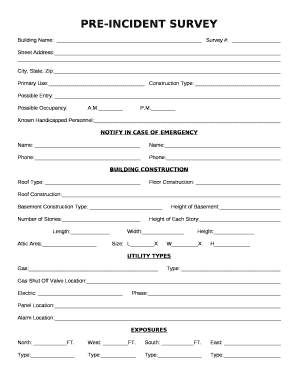
Pre Incident Survey Template Form


What is the Pre Incident Survey Template
The pre incident survey template is a structured document designed to gather essential information about a facility or location before an incident occurs. It serves as a proactive measure to identify potential risks and vulnerabilities. By collecting data on various aspects, such as building layout, hazardous materials, and emergency procedures, this template helps organizations prepare for emergencies effectively. The information collected can be invaluable during incident response, ensuring that first responders have the necessary details to act swiftly and efficiently.
Key elements of the Pre Incident Survey Template
Several key elements should be included in a pre incident survey template to ensure comprehensive coverage. These elements typically encompass:
- Facility Information: Name, address, and contact details of the facility.
- Site Layout: Diagrams or maps indicating exits, entrances, and critical areas.
- Hazardous Materials: A list of any hazardous substances present on-site, including storage locations.
- Emergency Procedures: Detailed protocols for various types of emergencies, such as fires, chemical spills, or natural disasters.
- Personnel Information: Key contacts and roles during an emergency response.
How to use the Pre Incident Survey Template
Using the pre incident survey template involves several steps to ensure that all necessary information is accurately captured. Begin by gathering relevant data about the facility, including its layout and any potential hazards. Next, fill out the template with this information, ensuring clarity and precision. Once completed, review the document with key stakeholders to confirm its accuracy and comprehensiveness. Finally, store the completed survey in an accessible location, so it can be quickly referenced during an emergency.
Steps to complete the Pre Incident Survey Template
Completing the pre incident survey template involves a systematic approach. Follow these steps for effective completion:
- Gather necessary documents and resources, including facility blueprints and safety data sheets.
- Identify and document all potential hazards within the facility.
- Outline emergency procedures tailored to the specific risks identified.
- Involve key personnel in the review process to ensure all perspectives are considered.
- Finalize the document and distribute it to relevant stakeholders for training and reference.
Legal use of the Pre Incident Survey Template
The legal use of a pre incident survey template is crucial for ensuring compliance with safety regulations and standards. Organizations should ensure that the template adheres to local, state, and federal guidelines regarding safety and emergency preparedness. This compliance not only protects the organization legally but also enhances the safety of employees and visitors. It is advisable to consult legal experts or safety professionals when developing or updating the template to ensure it meets all necessary legal requirements.
Examples of using the Pre Incident Survey Template
Examples of using the pre incident survey template can vary across different industries and facilities. For instance, a manufacturing plant may utilize the template to assess risks associated with machinery and chemicals. In contrast, a healthcare facility might focus on patient safety and infection control measures. Each example highlights the template's adaptability to specific environments, ensuring that relevant risks are addressed effectively. By tailoring the survey to the unique needs of each facility, organizations can enhance their preparedness for potential incidents.
Quick guide on how to complete pre incident survey template
Easily Prepare Pre Incident Survey Template on Any Device
Managing documents online has become increasingly favored by businesses and individuals alike. It offers an ideal eco-friendly alternative to conventional printed and signed documents, allowing you to access the correct format and securely store it online. airSlate SignNow equips you with all the tools necessary to create, modify, and eSign your paperwork quickly and without delays. Manage Pre Incident Survey Template on any platform using the airSlate SignNow Android or iOS applications and simplify your document-related tasks today.
How to Edit and eSign Pre Incident Survey Template Effortlessly
- Obtain Pre Incident Survey Template and click Get Form to begin.
- Utilize the tools we offer to fill out your document.
- Emphasize important sections of your documents or redact sensitive information with tools specifically provided by airSlate SignNow for that purpose.
- Create your eSignature using the Sign tool, which takes mere seconds and carries the same legal validity as a traditional wet ink signature.
- Verify the details and click on the Done button to save your changes.
- Select your preferred method to send your form, whether by email, text message (SMS), invitation link, or downloading it to your computer.
Say goodbye to lost or misplaced documents, tedious form searches, or mistakes needing new document copies. airSlate SignNow meets all your document management needs in just a few clicks from any device you choose. Edit and eSign Pre Incident Survey Template and guarantee effective communication at every stage of the form preparation process with airSlate SignNow.
Create this form in 5 minutes or less
Create this form in 5 minutes!
How to create an eSignature for the pre incident survey template
How to create an electronic signature for a PDF online
How to create an electronic signature for a PDF in Google Chrome
How to create an e-signature for signing PDFs in Gmail
How to create an e-signature right from your smartphone
How to create an e-signature for a PDF on iOS
How to create an e-signature for a PDF on Android
People also ask
-
What item is included in most preincident survey kits?
Most preincident survey kits typically include essential tools such as checklists, assessment forms, and emergency contact information. These items are designed to help organizations prepare for potential incidents effectively. Understanding what item is included in most preincident survey kits ensures that your team is well-equipped to manage risks.
-
How can airSlate SignNow enhance my preincident survey process?
airSlate SignNow allows you to digitize and easily manage your preincident survey documentation. By utilizing our eSignature solution, you can streamline approvals and ensure that all necessary items are included efficiently. This modern approach helps you cultivate a more organized response to incidents.
-
What are the cost advantages of using airSlate SignNow for surveys?
AirSlate SignNow offers a cost-effective solution for those needing electronic signature capabilities for surveys. By reducing paper-related expenses and improving workflow efficiency, businesses can save money while minimizing their environmental impact. The pricing plans are designed to accommodate many different organizational sizes and needs.
-
Can I integrate airSlate SignNow with other applications for preincident surveys?
Yes, airSlate SignNow provides seamless integrations with popular applications like Google Drive, Salesforce, and more. This capability ensures that you can access and manage what item is included in most preincident survey kits in one unified platform. Integrating tools enhances collaboration and data management across teams.
-
What features make airSlate SignNow the best choice for document management?
AirSlate SignNow offers features such as templates, mobile access, and advanced security options that enhance document management capabilities. These functionalities ensure that you can easily oversee your preincident surveys. With a user-friendly interface, you can quickly get your team's input and signatures, making the process more effective.
-
How does airSlate SignNow ensure the security of my preincident survey data?
AirSlate SignNow prioritizes data security through encryption, secure storage, and compliance with various regulatory standards. This commitment to security allows you to manage sensitive information related to what item is included in most preincident survey kits safely. Rest assured that your data remains protected against unauthorized access.
-
What benefits does eSigning provide for preincident surveys?
eSigning enhances the preincident survey process by reducing turnaround time and eliminating the hassle of physical signatures. With airSlate SignNow, you can manage what item is included in most preincident survey kits digitally, making the entire process faster and more efficient. This leads to quicker preparedness and response during incidents.
Get more for Pre Incident Survey Template
- Communitization agreement designation of successor form
- Oil and no gas lease texas general land office form
- Draft development agreement the city of santa ana form
- Certificate of effectiveness of unit form
- Model form of a federal communitization agreement pages
- Reporting on federal units and communitization agreements form
- Business organizations staying afloat with a hole in the form
- 102 contract operating agreement secgov form
Find out other Pre Incident Survey Template
- Electronic signature California Toll Manufacturing Agreement Now
- How Do I Electronic signature Kansas Toll Manufacturing Agreement
- Can I Electronic signature Arizona Warranty Deed
- How Can I Electronic signature Connecticut Warranty Deed
- How To Electronic signature Hawaii Warranty Deed
- Electronic signature Oklahoma Warranty Deed Myself
- Can I Electronic signature Texas Warranty Deed
- How To Electronic signature Arkansas Quitclaim Deed
- Electronic signature Washington Toll Manufacturing Agreement Simple
- Can I Electronic signature Delaware Quitclaim Deed
- Electronic signature Iowa Quitclaim Deed Easy
- Electronic signature Kentucky Quitclaim Deed Safe
- Electronic signature Maine Quitclaim Deed Easy
- How Can I Electronic signature Montana Quitclaim Deed
- How To Electronic signature Pennsylvania Quitclaim Deed
- Electronic signature Utah Quitclaim Deed Now
- How To Electronic signature West Virginia Quitclaim Deed
- Electronic signature Indiana Postnuptial Agreement Template Later
- Electronic signature New York Postnuptial Agreement Template Secure
- How Can I Electronic signature Colorado Prenuptial Agreement Template