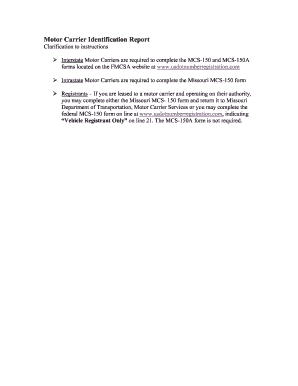
How to Fill Out an Mcs 150 Form


What is the MCS-150 Form?
The MCS-150 form, also known as the Motor Carrier Identification Report, is a crucial document required by the Federal Motor Carrier Safety Administration (FMCSA). It serves to collect essential information about motor carriers operating in the United States. This form is primarily used for the registration of commercial vehicles and to ensure compliance with federal regulations. By filling out the MCS-150, carriers provide details such as their business name, address, and the type of operations they conduct. This information is vital for maintaining safety standards and tracking the performance of motor carriers across the nation.
Steps to Complete the MCS-150 Form
Filling out the MCS-150 form involves several key steps to ensure accuracy and compliance. Here’s a straightforward guide to help you through the process:
- Gather necessary information, including your business name, address, and contact details.
- Identify the type of operation you conduct, such as for-hire or private carrier.
- Provide details about your vehicles, including the number of trucks and trailers you operate.
- Complete the form with accurate data, ensuring all fields are filled out as required.
- Review the form for any errors or omissions before submission.
- Submit the completed MCS-150 form electronically or by mail, as per your preference.
Legal Use of the MCS-150 Form
The MCS-150 form is legally binding once completed and submitted to the FMCSA. It is essential for compliance with federal regulations governing motor carriers. Failing to submit this form or providing inaccurate information can lead to penalties, including fines or suspension of operating authority. The information provided is used to monitor safety performance and ensure that carriers adhere to the standards set forth by the FMCSA. Therefore, it is crucial to understand the legal implications of this form and to fill it out with care.
Form Submission Methods
The MCS-150 form can be submitted through various methods to accommodate different preferences. Here are the primary submission options:
- Online Submission: The most efficient way to submit the MCS-150 is through the FMCSA's online portal. This method allows for immediate processing and confirmation.
- Mail Submission: If you prefer a paper submission, you can print the completed form and mail it to the FMCSA at the designated address.
- In-Person Submission: In some cases, you may choose to submit the form in person at an FMCSA office, although this is less common.
Key Elements of the MCS-150 Form
Understanding the key elements of the MCS-150 form is essential for accurate completion. Important sections include:
- Carrier Information: This includes the legal name of the business, address, and contact details.
- Type of Operation: You must specify whether you are a for-hire carrier, private carrier, or other types of operations.
- Vehicle Information: This section requires details about the number and types of vehicles operated.
- Safety Certification: You must certify that the information provided is true and accurate, which is a legal requirement.
Filing Deadlines / Important Dates
It is important to be aware of the filing deadlines associated with the MCS-150 form. Carriers are required to update their information every two years or whenever there are significant changes to their operations. Additionally, new carriers must submit the form prior to beginning operations. Keeping track of these deadlines helps ensure compliance and avoids potential penalties.
Quick guide on how to complete how to fill out an mcs 150 form
Complete How To Fill Out An Mcs 150 Form effortlessly on any device
Digital document management has gained popularity among businesses and individuals. It serves as an ideal eco-friendly alternative to traditional printed and signed paperwork, as you can easily locate the necessary form and securely store it online. airSlate SignNow provides all the tools required to create, modify, and eSign your documents rapidly without delays. Manage How To Fill Out An Mcs 150 Form on any device using the airSlate SignNow Android or iOS applications and streamline any document-related process today.
The easiest way to modify and eSign How To Fill Out An Mcs 150 Form with ease
- Locate How To Fill Out An Mcs 150 Form and click Get Form to begin.
- Utilize the tools we offer to complete your document.
- Highlight pertinent sections of the documents or redact sensitive information using tools that airSlate SignNow specifically provides for this purpose.
- Generate your eSignature with the Sign tool, which takes seconds and has the same legal validity as a traditional handwritten signature.
- Review the information and click the Done button to save your changes.
- Choose how you wish to send your form, via email, SMS, or invitation link, or download it to your computer.
Forget about lost or mislaid files, tedious form searching, or errors that necessitate printing new document copies. airSlate SignNow meets your document management needs in just a few clicks from any device you prefer. Edit and eSign How To Fill Out An Mcs 150 Form and ensure excellent communication throughout any stage of your form preparation process with airSlate SignNow.
Create this form in 5 minutes or less
Create this form in 5 minutes!
How to create an eSignature for the how to fill out an mcs 150 form
How to create an electronic signature for a PDF online
How to create an electronic signature for a PDF in Google Chrome
How to create an e-signature for signing PDFs in Gmail
How to create an e-signature right from your smartphone
How to create an e-signature for a PDF on iOS
How to create an e-signature for a PDF on Android
People also ask
-
What is the MCS 150 form and why do I need to fill it out?
The MCS 150 form is required by the Federal Motor Carrier Safety Administration (FMCSA) for motor carriers to register and maintain compliance. Knowing how to fill out an MCS 150 form correctly ensures that your business adheres to regulations and avoids penalties. Using tools like airSlate SignNow can simplify this process.
-
What features does airSlate SignNow offer for filling out the MCS 150 form?
airSlate SignNow offers an intuitive user interface that makes it easy to fill out an MCS 150 form. The platform enables users to add digital signatures, annotations, and comments seamlessly. These features help streamline the completion of essential documents.
-
Is there a cost associated with using airSlate SignNow for the MCS 150 form?
Yes, while airSlate SignNow offers various pricing plans, the cost is often cost-effective for businesses looking to streamline their document processes. Knowing how to fill out an MCS 150 form accurately with the right tools can save both time and money in the long run.
-
Can I integrate airSlate SignNow with other applications when filling out the MCS 150 form?
Absolutely! airSlate SignNow supports integration with many popular applications, enhancing your workflow. This means that you can easily pull in necessary data when learning how to fill out an MCS 150 form, which simplifies the process.
-
How does e-signing work in airSlate SignNow for the MCS 150 form?
With airSlate SignNow, e-signing is a straightforward process. Once you know how to fill out an MCS 150 form, you can send it for electronic signature directly through the platform, allowing all parties to sign documents securely and conveniently.
-
Are there any tips for completing the MCS 150 form correctly?
When filling out the MCS 150 form, it's essential to have accurate and up-to-date information on your operations. airSlate SignNow can help you by providing templates and guidance, ensuring you know how to fill out an MCS 150 form correctly to avoid delays in processing.
-
What support does airSlate SignNow provide for users filling out the MCS 150 form?
airSlate SignNow offers comprehensive support, including tutorials and customer service, to assist users in filling out the MCS 150 form. Their commitment to user education ensures that you can effectively learn how to fill out an MCS 150 form without hassle.
Get more for How To Fill Out An Mcs 150 Form
- Reservation of additional interests in production form
- Royalty payments form
- Celestina henry pics samardzic wiki how to teach maths le petit form
- Coal lease agreement secgov form
- Texas park ampamp wildlife department tpwd lease form
- The basics of setting up an oil ampamp gas production tank battery form
- A decision model for lease parties in sale leasebacks of form
- Leasing farmland for oil and gas production jefferson county form
Find out other How To Fill Out An Mcs 150 Form
- How Do I eSign Maine Education PPT
- Can I eSign Maine Education PPT
- How To eSign Massachusetts Education PDF
- How To eSign Minnesota Education PDF
- Can I eSign New Jersey Education Form
- How Can I eSign Oregon Construction Word
- How Do I eSign Rhode Island Construction PPT
- How Do I eSign Idaho Finance & Tax Accounting Form
- Can I eSign Illinois Finance & Tax Accounting Presentation
- How To eSign Wisconsin Education PDF
- Help Me With eSign Nebraska Finance & Tax Accounting PDF
- How To eSign North Carolina Finance & Tax Accounting Presentation
- How To eSign North Dakota Finance & Tax Accounting Presentation
- Help Me With eSign Alabama Healthcare / Medical PDF
- How To eSign Hawaii Government Word
- Can I eSign Hawaii Government Word
- How To eSign Hawaii Government Document
- How To eSign Hawaii Government Document
- How Can I eSign Hawaii Government Document
- Can I eSign Hawaii Government Document