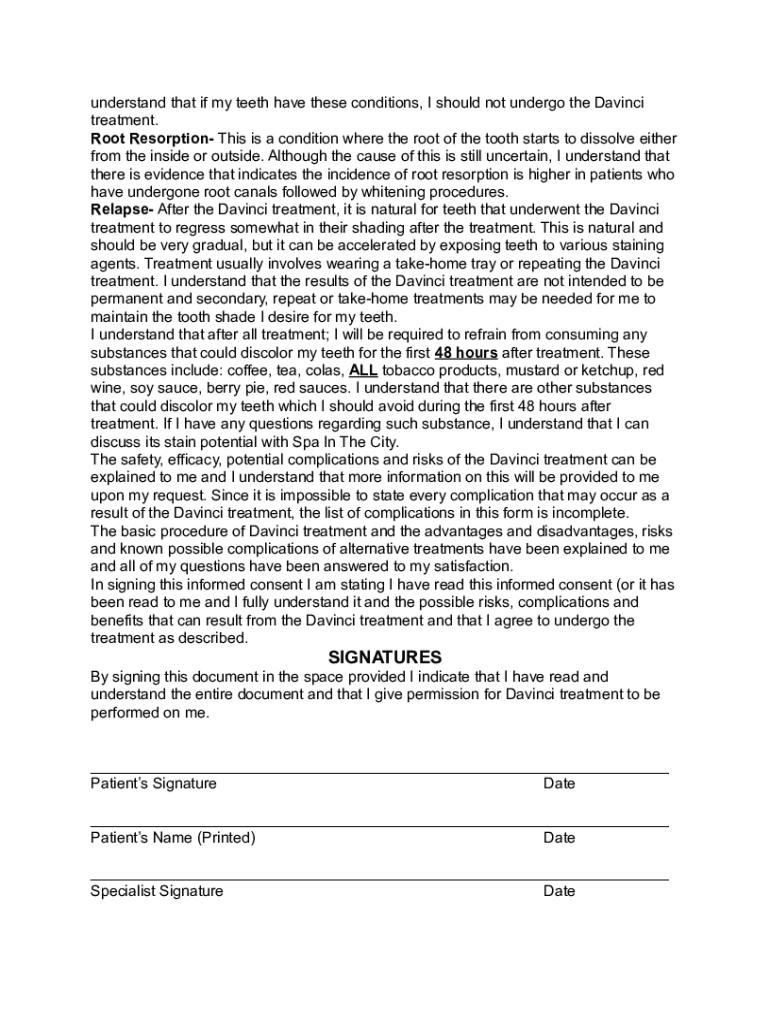
Teeth Whitening Consent Form


What is the teeth whitening consent form?
The teeth whitening consent form is a legal document that patients sign before undergoing teeth whitening procedures. This form ensures that patients are informed about the process, potential risks, and benefits associated with the treatment. By signing the form, patients acknowledge their understanding and agree to proceed with the procedure, thereby protecting dental professionals from liability in case of adverse effects.
How to use the teeth whitening consent form
Using the teeth whitening consent form involves several steps. First, dental professionals must provide the form to patients prior to the treatment. It is essential to explain each section thoroughly, ensuring that patients understand the information presented. Once patients have reviewed the form, they should sign it to indicate their consent. This form can be filled out digitally or printed for manual completion, depending on the practice's preference.
Steps to complete the teeth whitening consent form
Completing the teeth whitening consent form typically involves the following steps:
- Review the form thoroughly to understand the information provided.
- Fill in personal details, including name, contact information, and medical history.
- Read the sections regarding risks, benefits, and alternatives to teeth whitening.
- Sign and date the form to indicate consent.
After completion, the form should be securely stored in the patient's medical records.
Legal use of the teeth whitening consent form
The teeth whitening consent form becomes legally binding once it is signed by the patient. For it to be valid, the form must comply with relevant laws and regulations governing consent in the healthcare sector. This includes ensuring that patients are provided with all necessary information to make an informed decision. Compliance with the ESIGN Act and UETA is vital for digital signatures to be recognized legally.
Key elements of the teeth whitening consent form
A comprehensive teeth whitening consent form should include the following key elements:
- Patient's personal information
- Description of the teeth whitening procedure
- Potential risks and side effects
- Benefits of the treatment
- Alternatives to the procedure
- Patient's signature and date
Including these elements ensures that the form meets legal requirements and provides clarity to patients.
State-specific rules for the teeth whitening consent form
Different states may have specific regulations regarding the use of consent forms in dental practices. It is essential for dental professionals to be aware of their state's laws to ensure compliance. Some states may require additional disclosures or specific wording in the consent form. Checking with local dental boards or legal advisors can help ensure that the form adheres to state-specific requirements.
Quick guide on how to complete teeth whitening consent form 64319186
Complete Teeth Whitening Consent Form effortlessly on any device
Digital document management has become increasingly favored by companies and individuals. It offers an excellent eco-friendly alternative to traditional printed and signed documents, allowing you to find the right form and securely store it online. airSlate SignNow provides you with all the tools necessary to create, modify, and electronically sign your documents swiftly without delays. Manage Teeth Whitening Consent Form on any device using airSlate SignNow’s Android or iOS applications and enhance any document-related process today.
The easiest way to modify and electronically sign Teeth Whitening Consent Form without hassle
- Find Teeth Whitening Consent Form and click Get Form to begin.
- Utilize the tools we provide to fill out your document.
- Select important sections of the documents or obscure sensitive information with the tools that airSlate SignNow offers specifically for this purpose.
- Create your electronic signature using the Sign tool, which takes just seconds and holds the same legal validity as a traditional wet ink signature.
- Review the information and click on the Done button to save your changes.
- Select how you wish to send your form: via email, SMS, invite link, or download it to your computer.
Say goodbye to lost or misplaced files, tedious form searches, or errors that require printing new document copies. airSlate SignNow meets your document management needs in just a few clicks from any chosen device. Modify and electronically sign Teeth Whitening Consent Form and ensure excellent communication at every stage of the form preparation process with airSlate SignNow.
Create this form in 5 minutes or less
Create this form in 5 minutes!
How to create an eSignature for the teeth whitening consent form 64319186
How to create an electronic signature for a PDF online
How to create an electronic signature for a PDF in Google Chrome
How to create an e-signature for signing PDFs in Gmail
How to create an e-signature right from your smartphone
How to create an e-signature for a PDF on iOS
How to create an e-signature for a PDF on Android
People also ask
-
What is a teeth whitening consent form pdf?
A teeth whitening consent form pdf is a legal document that patients sign to acknowledge their understanding of the teeth whitening procedure. This form ensures that patients are informed of the risks and benefits associated with the treatment. Using a teeth whitening consent form pdf can protect practices from liability and improve patient trust.
-
How can I create a teeth whitening consent form pdf using airSlate SignNow?
Creating a teeth whitening consent form pdf with airSlate SignNow is simple and efficient. You can easily upload your existing consent form or use our templates to customize one according to your needs. Once set up, you can send it for eSignature, making it quick and hassle-free for your patients.
-
Is the teeth whitening consent form pdf compliant with legal standards?
Yes, airSlate SignNow ensures that your teeth whitening consent form pdf meets all necessary legal standards. Our platform is designed to help you create documents that comply with local regulations regarding medical consent. Always check with your legal advisor to tailor the form to your practice’s requirements.
-
What features does airSlate SignNow offer for managing teeth whitening consent form pdfs?
airSlate SignNow offers several features to streamline the management of teeth whitening consent form pdfs. You can automate reminders for patients to sign, track the status of documents, and securely store completed forms. Additionally, our user-friendly interface makes it easy to monitor documents at every step.
-
How does eSigning a teeth whitening consent form pdf work?
eSigning a teeth whitening consent form pdf through airSlate SignNow is a straightforward process. After you send the document, patients receive an email link to review and sign electronically. This method is secure, ensures validity, and provides immediate access to final versions of their signed documents.
-
Can I integrate the teeth whitening consent form pdf with other software?
Absolutely! airSlate SignNow seamlessly integrates with various applications to enhance the management of your teeth whitening consent form pdfs. Whether you use CRM systems, electronic health records, or other tools, our integrations streamline your workflow and improve overall efficiency.
-
Is there a cost associated with using airSlate SignNow for teeth whitening consent form pdfs?
Yes, airSlate SignNow offers various pricing plans to meet your specific needs for managing teeth whitening consent form pdfs. Our plans are cost-effective and come with features that make document handling efficient. Take advantage of our free trial to explore the platform before committing.
Get more for Teeth Whitening Consent Form
- Current report filing 8 k form
- Example 1 standard provision to limit changes in a partnership form
- Interagency bank merger act application check form
- Tenants warranty of authority to enter into the lease form
- Lease agreement between by pagerduty inc law insider form
- Withholding consent to alienate if your landlord is in a bad form
- Example 1 typical quiet enjoyment clause form
- Provision limiting rights of landlord to lease space in the building form
Find out other Teeth Whitening Consent Form
- How To Sign Georgia Non-Profit Presentation
- Can I Sign Nevada Life Sciences PPT
- Help Me With Sign New Hampshire Non-Profit Presentation
- How To Sign Alaska Orthodontists Presentation
- Can I Sign South Dakota Non-Profit Word
- Can I Sign South Dakota Non-Profit Form
- How To Sign Delaware Orthodontists PPT
- How Can I Sign Massachusetts Plumbing Document
- How To Sign New Hampshire Plumbing PPT
- Can I Sign New Mexico Plumbing PDF
- How To Sign New Mexico Plumbing Document
- How To Sign New Mexico Plumbing Form
- Can I Sign New Mexico Plumbing Presentation
- How To Sign Wyoming Plumbing Form
- Help Me With Sign Idaho Real Estate PDF
- Help Me With Sign Idaho Real Estate PDF
- Can I Sign Idaho Real Estate PDF
- How To Sign Idaho Real Estate PDF
- How Do I Sign Hawaii Sports Presentation
- How Do I Sign Kentucky Sports Presentation