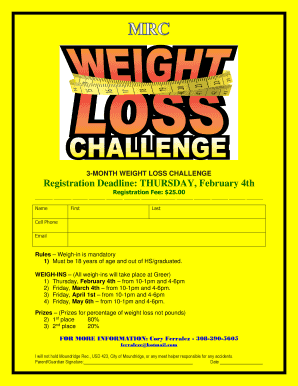
Weight Loss Challenge Rules Form


What are the weight loss competition rules?
The weight loss competition rules outline the guidelines and expectations for participants in a weight loss challenge. These rules typically cover eligibility criteria, the duration of the competition, methods for tracking weight loss, and the criteria for determining winners. It is essential for participants to understand these rules to ensure a fair and engaging competition.
Key elements of the weight loss competition rules
Key elements of the weight loss competition rules include:
- Eligibility criteria: Specifies who can participate, such as age limits or health considerations.
- Competition duration: Defines the start and end dates of the challenge.
- Weight tracking methods: Outlines how participants should record their weight, including frequency and acceptable tools.
- Judging criteria: Details how winners will be determined, such as percentage of weight lost or overall health improvements.
- Prizes: Describes any awards or recognition for participants who meet the competition goals.
Steps to complete the weight loss challenge rules
Completing the weight loss challenge rules involves several steps to ensure clarity and compliance. Participants should:
- Read the rules thoroughly to understand all requirements.
- Fill out any necessary forms, such as a registration form or a weight loss challenge sign-up sheet.
- Submit the completed forms by the specified deadline, ensuring all information is accurate.
- Keep a personal log of weight loss progress, adhering to the tracking methods outlined in the rules.
- Participate in any scheduled weigh-ins or evaluations as required by the competition.
Legal use of the weight loss challenge rules
The legal use of the weight loss challenge rules ensures that all participants are treated fairly and that the competition adheres to relevant laws. It is crucial to ensure that:
- The rules comply with local and federal regulations regarding health and fitness competitions.
- Participants are informed of any risks associated with weight loss and have the opportunity to consult with healthcare professionals.
- All personal data collected during the competition is handled in accordance with privacy laws, such as HIPAA and CCPA.
How to obtain the weight loss challenge rules
To obtain the weight loss competition rules, interested participants can follow these steps:
- Contact the organizing body or company hosting the competition for official documentation.
- Visit the company’s website, where they may provide downloadable resources, such as a weight loss competition rules PDF.
- Request a copy from colleagues or peers who may have previously participated in similar challenges.
Examples of using the weight loss challenge rules
Examples of using the weight loss challenge rules include:
- Organizing a workplace weight loss challenge with clear guidelines to promote health and teamwork.
- Creating a community fitness event that encourages local residents to participate while adhering to established rules.
- Implementing a family weight loss competition to foster healthy habits among relatives.
Quick guide on how to complete weight loss challenge rules
Easily Prepare Weight Loss Challenge Rules on Any Device
Managing documents online has become increasingly popular among businesses and individuals. It offers an ideal eco-friendly substitute for traditional printed and signed documents, enabling you to access the correct form and securely store it online. airSlate SignNow provides you with all the necessary tools to create, modify, and electronically sign your documents swiftly without delays. Handle Weight Loss Challenge Rules on any device using airSlate SignNow’s Android or iOS applications and simplify any document-related process today.
How to Modify and eSign Weight Loss Challenge Rules Effortlessly
- Find Weight Loss Challenge Rules and click on Get Form to begin.
- Utilize the available tools to complete your form.
- Emphasize important sections of your documents or redact sensitive information with specialized tools provided by airSlate SignNow for this purpose.
- Create your eSignature using the Sign tool, which takes seconds and carries the same legal significance as a traditional handwritten signature.
- Review the details and click on the Done button to save your changes.
- Select your preferred method for sending your form, whether by email, text message (SMS), invitation link, or download it to your computer.
Eliminate concerns about lost or misplaced documents, tedious form searching, or mistakes that require printing new copies. airSlate SignNow addresses your document management needs with just a few clicks from any device of your choice. Modify and eSign Weight Loss Challenge Rules while ensuring effective communication at every stage of your form preparation process with airSlate SignNow.
Create this form in 5 minutes or less
Create this form in 5 minutes!
How to create an eSignature for the weight loss challenge rules
How to create an electronic signature for a PDF online
How to create an electronic signature for a PDF in Google Chrome
How to create an e-signature for signing PDFs in Gmail
How to create an e-signature right from your smartphone
How to create an e-signature for a PDF on iOS
How to create an e-signature for a PDF on Android
People also ask
-
What are the key features of the weight loss competition rules PDF?
The weight loss competition rules PDF outlines essential guidelines and codes of conduct for participants. It includes specifics on eligibility, measurement methods, and prize distribution, ensuring fair competition. Adhering to these rules can enhance the overall experience for all competitors.
-
How can I access the weight loss competition rules PDF?
You can easily access the weight loss competition rules PDF by visiting our website and downloading it directly. This ensures you have the latest version with all the updated rules and guidelines. Make sure to review it thoroughly before participating.
-
Are there any costs associated with the weight loss competition rules PDF?
The weight loss competition rules PDF is available for free download from our website. We believe in providing valuable resources without any cost barriers, allowing participants to understand the competition rules thoroughly. This approach promotes transparency and fairness in our competitions.
-
What are the benefits of following the weight loss competition rules PDF?
Following the weight loss competition rules PDF is crucial for fostering a fair competitive spirit among participants. It helps set clear expectations and guidelines, which can lead to a more organized and enjoyable experience. Participants who adhere to these rules often report higher satisfaction rates.
-
Can the weight loss competition rules PDF be customized for different competitions?
Yes, the weight loss competition rules PDF can be tailored to suit various competition types. This customization allows organizers to include specific rules that align with their unique competition goals. It's important to ensure that all necessary modifications are documented and shared with participants.
-
How do I ensure that all participants receive the weight loss competition rules PDF?
To ensure all participants receive the weight loss competition rules PDF, send it via email and provide printed copies before the competition starts. Sharing it on your competition's website or social media can also increase accessibility. Clear communication of these rules helps avoid misunderstandings and ensures everyone is on the same page.
-
What integrations does airSlate SignNow offer for managing the weight loss competition rules PDF?
airSlate SignNow offers various integrations with platforms that can streamline the management of the weight loss competition rules PDF. This includes options for electronic signatures and document sharing, making it easy to collect acknowledgments from participants. Integrating these tools can simplify the process, ensuring compliance with the rules.
Get more for Weight Loss Challenge Rules
- Shoot out clauses in partnerships and close corporations form
- 424b3 1 a16 99042424b3htm 424b3 filed pursuant to rule form
- 182 indemnification provisions form
- Principle xiv2 law applicable to international contracts form
- 26 exit mechanism issues list form
- Contribution agreement joint venture long formpractical
- Visteon hourly employee lease agreement secgov form
- Trademark formsfranchises and moreus legal forms
Find out other Weight Loss Challenge Rules
- How To Sign Rhode Island Emergency Contact Form
- Can I Sign Utah Executive Summary Template
- Sign Washington Executive Summary Template Free
- Sign Connecticut New Hire Onboarding Mobile
- Help Me With Sign Wyoming CV Form Template
- Sign Mississippi New Hire Onboarding Simple
- Sign Indiana Software Development Proposal Template Easy
- Sign South Dakota Working Time Control Form Now
- Sign Hawaii IT Project Proposal Template Online
- Sign Nebraska Operating Agreement Now
- Can I Sign Montana IT Project Proposal Template
- Sign Delaware Software Development Agreement Template Now
- How To Sign Delaware Software Development Agreement Template
- How Can I Sign Illinois Software Development Agreement Template
- Sign Arkansas IT Consulting Agreement Computer
- Can I Sign Arkansas IT Consulting Agreement
- Sign Iowa Agile Software Development Contract Template Free
- How To Sign Oregon IT Consulting Agreement
- Sign Arizona Web Hosting Agreement Easy
- How Can I Sign Arizona Web Hosting Agreement