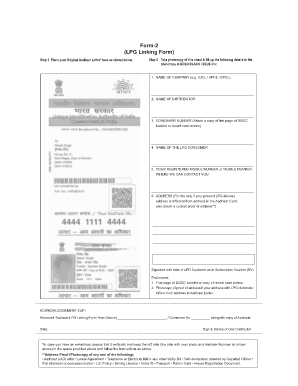
Pahal Dbtl Scheme Joining Form


What is the Pahal Dbtl Scheme Joining Form
The Pahal Dbtl Scheme Joining Form is a crucial document for individuals seeking to enroll in the Direct Benefit Transfer (DBT) system for liquefied petroleum gas (LPG) subsidies in India. This scheme aims to provide financial assistance directly to beneficiaries, ensuring that subsidies reach the intended recipients without leakage. The form collects essential information about the applicant, including personal details, bank account information, and LPG connection details, facilitating a smooth application process for the subsidy.
How to use the Pahal Dbtl Scheme Joining Form
Using the Pahal Dbtl Scheme Joining Form involves several straightforward steps. First, applicants need to obtain the form, which can often be found online or through designated LPG distributors. Once the form is acquired, it should be filled out completely with accurate information. After filling out the form, applicants must submit it to their LPG distributor or the appropriate authority, either online or in person. Ensuring that all required documents are attached will help avoid delays in processing the application.
Steps to complete the Pahal Dbtl Scheme Joining Form
Completing the Pahal Dbtl Scheme Joining Form requires careful attention to detail. Here are the steps to follow:
- Obtain the form from an authorized source.
- Fill in personal information, including your name, address, and contact details.
- Provide your bank account details for subsidy transfer.
- Include your LPG connection number and distributor details.
- Attach any necessary documents, such as identity proof and address proof.
- Review the form for accuracy before submission.
- Submit the completed form to your LPG distributor.
Legal use of the Pahal Dbtl Scheme Joining Form
The Pahal Dbtl Scheme Joining Form is legally recognized as a binding document for the purpose of enrolling in the subsidy program. To ensure its legal validity, the form must be filled out accurately and submitted according to the guidelines provided by the relevant authorities. Compliance with local regulations and the inclusion of required documentation are essential to uphold the integrity of the application process.
Eligibility Criteria
Eligibility for the Pahal Dbtl Scheme Joining Form typically includes criteria such as being a resident of India, possessing a valid LPG connection, and having a bank account linked to the subsidy scheme. Additionally, applicants should not exceed the income threshold set by the government to qualify for the subsidy. Meeting these criteria is crucial for successful enrollment in the program.
Required Documents
When filling out the Pahal Dbtl Scheme Joining Form, several documents are necessary to support the application. Commonly required documents include:
- Proof of identity (such as an Aadhaar card or passport).
- Proof of address (such as a utility bill or rental agreement).
- Bank account details (a cancelled cheque or bank statement).
- LPG connection details (receipt or connection number).
Form Submission Methods
The Pahal Dbtl Scheme Joining Form can be submitted through various methods to accommodate applicants' preferences. Common submission methods include:
- Online submission via the official website or mobile application.
- In-person submission at the local LPG distributor's office.
- Mail submission, where applicants can send the completed form to the designated authority.
Quick guide on how to complete pahal dbtl scheme joining form 100257902
Effortlessly Complete Pahal Dbtl Scheme Joining Form on Any Device
Managing documents online has gained popularity among businesses and individuals. It offers an excellent eco-friendly alternative to traditional printed and signed papers, allowing you to locate the necessary form and securely store it online. airSlate SignNow provides you with all the resources you need to create, modify, and electronically sign your documents quickly without any delays. Handle Pahal Dbtl Scheme Joining Form on any device using the airSlate SignNow Android or iOS applications and enhance any document-oriented workflow today.
The Easiest Way to Modify and eSign Pahal Dbtl Scheme Joining Form with Minimal Effort
- Locate Pahal Dbtl Scheme Joining Form and click Get Form to begin.
- Utilize the available tools to complete your document.
- Emphasize important sections of the documents or redact sensitive information using tools specifically provided by airSlate SignNow.
- Create your signature with the Sign tool, which takes only seconds and holds the same legal validity as a conventional wet ink signature.
- Review all the details and then click the Done button to save your changes.
- Choose how you wish to send your form, via email, SMS, invitation link, or download it to your computer.
Say goodbye to lost or misplaced documents, tedious form searches, or mistakes that require printing new document copies. airSlate SignNow addresses your document management needs in just a few clicks from a device of your choice. Modify and eSign Pahal Dbtl Scheme Joining Form and ensure excellent communication at every stage of the form preparation process with airSlate SignNow.
Create this form in 5 minutes or less
Create this form in 5 minutes!
How to create an eSignature for the pahal dbtl scheme joining form 100257902
How to create an electronic signature for a PDF online
How to create an electronic signature for a PDF in Google Chrome
How to create an e-signature for signing PDFs in Gmail
How to create an e-signature right from your smartphone
How to create an e-signature for a PDF on iOS
How to create an e-signature for a PDF on Android
People also ask
-
What is the pahal scheme?
The pahal scheme is an initiative aimed at streamlining document processes for businesses. By utilizing the pahal scheme, organizations can enhance their workflow efficiency through integrated eSigning solutions. This helps in reducing turnaround time for essential documents.
-
How does the pahal scheme enhance document management?
The pahal scheme provides a framework for efficient document management by enabling electronic signatures on important files. This not only speeds up the signing process but also ensures security and compliance. As part of the pahal scheme, businesses can achieve better organization of their documentation.
-
What are the pricing options for using the pahal scheme services?
Pricing for services under the pahal scheme varies depending on the features your business needs. Basic plans often include essential eSigning functionalities, while premium options provide added benefits like advanced integrations and support. It's advisable to check the pricing page for the latest details.
-
Can I integrate the pahal scheme with existing software?
Yes, the pahal scheme is designed for seamless integration with a variety of software solutions. This allows businesses to employ their current systems while enhancing functionality through eSigning features. Compatibility with CRM and productivity tools is a key focus of the pahal scheme.
-
What are the benefits of using airSlate SignNow with the pahal scheme?
By choosing airSlate SignNow within the pahal scheme, businesses gain a cost-effective and user-friendly solution for document signing. Benefits include reduced paper usage, faster approval processes, and improved compliance. These aspects contribute to more efficient business operations overall.
-
Is the pahal scheme suitable for small businesses?
Absolutely, the pahal scheme is beneficial for businesses of all sizes, including small enterprises. Its cost-effective pricing and easy-to-use interface make it accessible for those starting out. Small businesses can particularly benefit from the enhanced efficiency in document handling provided by the pahal scheme.
-
How secure is the pahal scheme for document signing?
The pahal scheme ensures high levels of security for document signing processes. It incorporates features like encryption and audit trails to safeguard information. This gives businesses peace of mind that their documents are protected while utilizing the pahal scheme.
Get more for Pahal Dbtl Scheme Joining Form
- Item 8e tolling agreement norton rose beaumont ca form
- Local rules for the united states bankruptcy court for the form
- Assignment of life insurance policy as collateral voya for form
- Lease agreement for office space for city hall mrsc form
- Purchase and sale agreement date november form
- Utah motor vehicle bill of sale form
- Fillable online utah promissory note in connection with sale form
- Notice of furnishing michigan fill online printable form
Find out other Pahal Dbtl Scheme Joining Form
- How To Electronic signature Arkansas Construction Word
- How Do I Electronic signature Arkansas Construction Document
- Can I Electronic signature Delaware Construction PDF
- How Can I Electronic signature Ohio Business Operations Document
- How Do I Electronic signature Iowa Construction Document
- How Can I Electronic signature South Carolina Charity PDF
- How Can I Electronic signature Oklahoma Doctors Document
- How Can I Electronic signature Alabama Finance & Tax Accounting Document
- How To Electronic signature Delaware Government Document
- Help Me With Electronic signature Indiana Education PDF
- How To Electronic signature Connecticut Government Document
- How To Electronic signature Georgia Government PDF
- Can I Electronic signature Iowa Education Form
- How To Electronic signature Idaho Government Presentation
- Help Me With Electronic signature Hawaii Finance & Tax Accounting Document
- How Can I Electronic signature Indiana Government PDF
- How Can I Electronic signature Illinois Finance & Tax Accounting PPT
- How To Electronic signature Maine Government Document
- How To Electronic signature Louisiana Education Presentation
- How Can I Electronic signature Massachusetts Government PDF