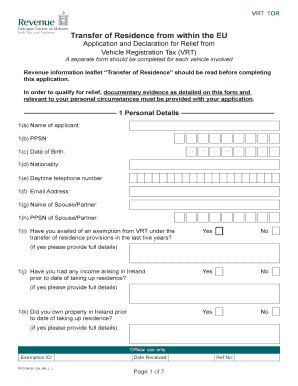
Tor Form Ireland


What is the Tor Form Ireland
The Tor Form, often referred to as the Transfer of Residence form, is a document used in Ireland for individuals relocating their personal belongings from another country. This form is essential for those moving to Ireland who wish to claim relief from customs duties and taxes on their possessions. The Tor Form outlines the items being transferred and ensures compliance with Irish customs regulations. It is particularly relevant for expatriates and returning residents who are bringing household goods, personal effects, and vehicles into the country.
How to use the Tor Form Ireland
Using the Tor Form involves several steps to ensure that all necessary information is accurately provided. Begin by gathering details about the items you are transferring, including descriptions, values, and any relevant purchase receipts. Next, complete the Tor Form by filling in your personal information, including your name, address, and the details of your previous residence. Once completed, submit the form to the appropriate customs authority along with any required documentation to facilitate the transfer process.
Steps to complete the Tor Form Ireland
Completing the Tor Form requires careful attention to detail. Follow these steps:
- Gather all necessary documentation, including proof of residence in your previous country.
- List all items being transferred, ensuring to include their values and descriptions.
- Fill out your personal information accurately, including your new address in Ireland.
- Review the form for completeness and accuracy before submission.
- Submit the form to the customs authority, either online or by mail, along with any supporting documents.
Legal use of the Tor Form Ireland
The legal use of the Tor Form is governed by Irish customs regulations. It is crucial to ensure that the form is filled out correctly to avoid penalties or delays in the customs process. This form serves as a declaration of the items being brought into the country and must be accompanied by proof of residence and ownership. Failure to comply with the legal requirements can result in customs duties being imposed on the transferred items.
Key elements of the Tor Form Ireland
Several key elements must be included in the Tor Form to ensure its validity:
- Personal Information: Full name, address, and contact details.
- Details of Previous Residence: Address and duration of stay in the previous country.
- Item Descriptions: Comprehensive list of items being transferred, including values.
- Proof of Ownership: Documentation supporting ownership of the items listed.
- Signature: A signed declaration confirming the accuracy of the information provided.
Examples of using the Tor Form Ireland
Examples of using the Tor Form include scenarios where individuals relocate to Ireland for work, study, or retirement. For instance, a family moving from the United States to Ireland may use the Tor Form to declare their household goods, such as furniture, electronics, and personal belongings. Additionally, someone returning to Ireland after living abroad might complete the form to bring back personal effects without incurring customs duties.
Quick guide on how to complete tor form ireland
Complete Tor Form Ireland effortlessly on any device
Web-based document management has become increasingly favored by companies and individuals. It offers an ideal eco-friendly substitute for traditional printed and signed papers, allowing you to find the right form and safely store it online. airSlate SignNow equips you with all the essential tools to create, modify, and eSign your documents swiftly without delays. Handle Tor Form Ireland on any platform with the airSlate SignNow Android or iOS applications and streamline any document-driven process today.
The easiest way to alter and eSign Tor Form Ireland without hassle
- Obtain Tor Form Ireland and click Get Form to commence.
- Utilize the tools we offer to complete your form.
- Emphasize important sections of your documents or hide sensitive information using tools that airSlate SignNow specifically provides for that purpose.
- Generate your eSignature with the Sign feature, which takes mere seconds and carries the same legal validity as a conventional wet ink signature.
- Review the information and then click on the Done button to save your changes.
- Choose how you wish to send your form, via email, SMS, or invitation link, or download it to your PC.
Eliminate worries about lost or misplaced files, tedious form searching, or mistakes that necessitate reprinting document copies. airSlate SignNow meets your requirements in document management in just a few clicks from any device you prefer. Modify and eSign Tor Form Ireland and ensure excellent communication at every stage of your form preparation process with airSlate SignNow.
Create this form in 5 minutes or less
Create this form in 5 minutes!
How to create an eSignature for the tor form ireland
How to create an electronic signature for a PDF online
How to create an electronic signature for a PDF in Google Chrome
How to create an e-signature for signing PDFs in Gmail
How to create an e-signature right from your smartphone
How to create an e-signature for a PDF on iOS
How to create an e-signature for a PDF on Android
People also ask
-
What is a tor form and how does it work?
A tor form is an electronic document designed for easy completion and signing. It allows users to fill out, send, and eSign documents securely through the airSlate SignNow platform, ensuring a streamlined workflow.
-
What features does airSlate SignNow offer for tor forms?
AirSlate SignNow provides a variety of features for tor forms, including customizable templates, real-time notifications, and secure cloud storage. These tools enhance user experience and document management, making it easier to handle important paperwork.
-
Is there a cost associated with using tor forms in airSlate SignNow?
Yes, airSlate SignNow offers several pricing plans that include the use of tor forms. Each plan is tailored to fit different business needs, ensuring you get the best value based on the volume and complexity of your document transactions.
-
Can I integrate tor forms with other applications?
Absolutely! AirSlate SignNow allows seamless integration of tor forms with various applications, including CRM and project management tools. This enhances automation and accessibility, making it easier for businesses to utilize their documents effectively.
-
What security measures are in place for tor forms?
AirSlate SignNow prioritizes security for all tor forms by implementing industry-standard encryption and compliance with regulations like GDPR and HIPAA. This ensures that your documents are protected and that you can send and eSign with peace of mind.
-
How can businesses benefit from using tor forms?
Businesses can greatly benefit from tor forms by enhancing efficiency, reducing paperwork, and expediting the signing process. AirSlate SignNow's user-friendly interface also helps teams focus on more critical tasks while maintaining compliance and accuracy.
-
Are tor forms mobile-friendly?
Yes, airSlate SignNow's tor forms are fully optimized for mobile use. Users can seamlessly complete and eSign documents on their smartphones or tablets, enabling flexibility for businesses on the go.
Get more for Tor Form Ireland
Find out other Tor Form Ireland
- eSignature Louisiana Construction Affidavit Of Heirship Simple
- eSignature Minnesota Construction Last Will And Testament Online
- eSignature Minnesota Construction Last Will And Testament Easy
- How Do I eSignature Montana Construction Claim
- eSignature Construction PPT New Jersey Later
- How Do I eSignature North Carolina Construction LLC Operating Agreement
- eSignature Arkansas Doctors LLC Operating Agreement Later
- eSignature Tennessee Construction Contract Safe
- eSignature West Virginia Construction Lease Agreement Myself
- How To eSignature Alabama Education POA
- How To eSignature California Education Separation Agreement
- eSignature Arizona Education POA Simple
- eSignature Idaho Education Lease Termination Letter Secure
- eSignature Colorado Doctors Business Letter Template Now
- eSignature Iowa Education Last Will And Testament Computer
- How To eSignature Iowa Doctors Business Letter Template
- Help Me With eSignature Indiana Doctors Notice To Quit
- eSignature Ohio Education Purchase Order Template Easy
- eSignature South Dakota Education Confidentiality Agreement Later
- eSignature South Carolina Education Executive Summary Template Easy