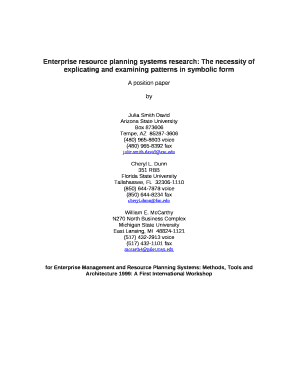
Position Paper Template Word Form


What is the Position Paper Template Word
The position paper template in Word format serves as a structured document designed to present an argument or viewpoint on a specific issue. This template is particularly useful for students, professionals, and organizations looking to articulate their positions clearly and effectively. It typically includes sections for an introduction, background information, arguments supporting the position, counterarguments, and a conclusion. Utilizing a standardized format helps ensure that all critical components are addressed, making it easier for readers to understand the position being presented.
How to use the Position Paper Template Word
Using the position paper template in Word is straightforward. Begin by downloading the template and opening it in Microsoft Word. Fill in each section according to your specific topic, ensuring that you provide clear and concise arguments. It is important to maintain a logical flow throughout the document, transitioning smoothly from one section to the next. Additionally, use bullet points or numbered lists where appropriate to enhance readability and emphasize key points. Once completed, review the document for clarity and coherence before finalizing it.
Steps to complete the Position Paper Template Word
To effectively complete the position paper template in Word, follow these steps:
- Open the downloaded template in Microsoft Word.
- Begin with the introduction, clearly stating your position on the issue.
- Provide background information that contextualizes your argument.
- List your main arguments, supporting each with evidence or examples.
- Address potential counterarguments to strengthen your position.
- Conclude by summarizing your main points and reiterating your stance.
- Proofread the document for any grammatical or formatting errors.
Key elements of the Position Paper Template Word
The key elements of the position paper template in Word include:
- Title: A clear and concise title that reflects the main argument.
- Introduction: An overview of the topic and the position taken.
- Background: Contextual information that supports the argument.
- Main Arguments: Well-structured points that advocate for the position.
- Counterarguments: Acknowledgment of opposing views and rebuttals.
- Conclusion: A summary that reinforces the main argument.
Legal use of the Position Paper Template Word
When utilizing the position paper template in Word, it is important to consider legal aspects, especially if the document will be used in formal settings or submitted to organizations. Ensure that all claims made in the paper are supported by credible sources to avoid potential legal issues related to misinformation. Additionally, if the position paper is intended for public distribution, consider including citations for any referenced materials to uphold academic integrity and comply with relevant regulations.
Examples of using the Position Paper Template Word
Examples of using the position paper template in Word can vary widely depending on the topic. For instance, a student may use the template to argue for or against a policy change in their school district. A business professional might utilize it to present a case for adopting new technology within their organization. Non-profit organizations often employ position papers to advocate for social issues, such as climate change or healthcare reform. Each example highlights the versatility of the template in articulating clear and persuasive arguments across different contexts.
Quick guide on how to complete position paper template word
Effortlessly Prepare Position Paper Template Word on Any Device
Digital document management has become increasingly popular among businesses and individuals. It offers an ideal eco-friendly substitute for traditional printed and signed documents, as you can easily find the right template and securely keep it online. airSlate SignNow provides you with all the necessary tools to create, modify, and electronically sign your documents quickly and without interruptions. Manage Position Paper Template Word on any device with airSlate SignNow's Android or iOS applications and enhance any document-driven process today.
The Easiest Way to Edit and Electronically Sign Position Paper Template Word
- Find Position Paper Template Word and click Get Form to begin.
- Use the available tools to fill out your document.
- Highlight important sections of the documents or hide sensitive information with tools that airSlate SignNow specifically provides for that purpose.
- Create your electronic signature using the Sign feature, which takes seconds and carries the same legal validity as a traditional wet ink signature.
- Review all the details and then click the Done button to save your changes.
- Choose how you prefer to send your form: via email, text message (SMS), invite link, or download it to your computer.
Eliminate the hassle of lost or misfiled documents, tedious form searching, or mistakes that require new document copies. airSlate SignNow addresses your document management needs in a few clicks from any device you prefer. Edit and electronically sign Position Paper Template Word and ensure smooth communication at every stage of the document preparation process with airSlate SignNow.
Create this form in 5 minutes or less
Create this form in 5 minutes!
How to create an eSignature for the position paper template word
How to create an electronic signature for a PDF online
How to create an electronic signature for a PDF in Google Chrome
How to create an e-signature for signing PDFs in Gmail
How to create an e-signature right from your smartphone
How to create an e-signature for a PDF on iOS
How to create an e-signature for a PDF on Android
People also ask
-
What is a position paper template word?
A position paper template word is a pre-designed document format that helps you structure your thoughts and arguments on a specific issue. This template can save time and ensure your paper is well-organized and easy to follow, making it a valuable tool for anyone needing to present a formal stance.
-
How can airSlate SignNow help with position paper template word?
airSlate SignNow provides a seamless platform to create, send, and eSign documents, including your position paper template word. You can efficiently collaborate with team members and gather necessary signatures, ensuring your paper is finalized quickly and securely.
-
Is there a cost associated with using airSlate SignNow for position paper template word?
Yes, airSlate SignNow offers various pricing plans tailored to different organizational needs. Each plan provides features that simplify the process of managing your position paper template word, allowing you to choose the best option for your budget.
-
Can I customize my position paper template word in airSlate SignNow?
Absolutely! airSlate SignNow allows users to customize their position paper template word as per their requirements. You can easily add text, images, and other elements to ensure your document aligns perfectly with your needs and branding.
-
What are the benefits of using airSlate SignNow for position paper template word?
Using airSlate SignNow to handle your position paper template word offers numerous benefits, including enhanced efficiency and security. The platform simplifies document management, ensuring you can focus on crafting a persuasive argument while knowing your signatures and edits are secure.
-
Does airSlate SignNow integrate with other applications for position paper template word?
Yes, airSlate SignNow integrates seamlessly with various applications that can enhance your workflow when working with a position paper template word. This allows you to connect with tools like Google Drive, Dropbox, and more, streamlining document sharing and collaboration.
-
Is it easy to share a position paper template word created in airSlate SignNow?
Yes, sharing a position paper template word created in airSlate SignNow is easy and efficient. You can invite collaborators directly through the platform, and they can review and sign the document without any hassle, ensuring everyone is on the same page.
Get more for Position Paper Template Word
- R40 claim for repayment of tax deducted from savings form
- Studyinthestates dhs govstudentscompletechange of statusstudy in the states form
- Fillable form tm21a change of owners name address or
- Vaf4a application form for spouse visa an overview
- Form uk vt01 fill online printable fillable blank
- Fire incident organizer form
- Get ut parental exclusion from state assessments form
- Open pdf file 54 74 kb for material shipping record ampamp log for form
Find out other Position Paper Template Word
- Help Me With Sign Michigan Education Document
- How Can I Sign Michigan Education Document
- How Do I Sign South Carolina Education Form
- Can I Sign South Carolina Education Presentation
- How Do I Sign Texas Education Form
- How Do I Sign Utah Education Presentation
- How Can I Sign New York Finance & Tax Accounting Document
- How Can I Sign Ohio Finance & Tax Accounting Word
- Can I Sign Oklahoma Finance & Tax Accounting PPT
- How To Sign Ohio Government Form
- Help Me With Sign Washington Government Presentation
- How To Sign Maine Healthcare / Medical PPT
- How Do I Sign Nebraska Healthcare / Medical Word
- How Do I Sign Washington Healthcare / Medical Word
- How Can I Sign Indiana High Tech PDF
- How To Sign Oregon High Tech Document
- How Do I Sign California Insurance PDF
- Help Me With Sign Wyoming High Tech Presentation
- How Do I Sign Florida Insurance PPT
- How To Sign Indiana Insurance Document