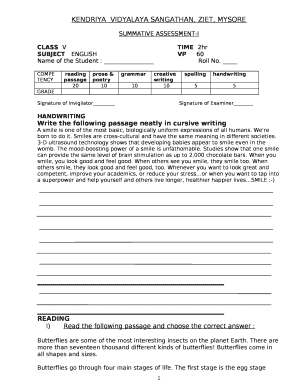
Name Class Roll Number Design Form


What is the Name Class Roll Number Design
The name class roll number design is a structured format used primarily in educational settings to organize student information. This design typically includes essential details such as the student's name, class, and roll number, allowing for efficient tracking and management of student records. It serves as a vital tool for teachers and administrative staff, ensuring that each student's information is easily accessible and systematically arranged.
How to use the Name Class Roll Number Design
Utilizing the name class roll number design involves creating a template that captures all necessary information. To effectively use this design, follow these steps:
- Gather the required information for each student, including names, class designations, and roll numbers.
- Input this data into the designated fields of the template, ensuring accuracy.
- Distribute the completed roll number slips to students or keep them on file for administrative purposes.
This structured approach facilitates quick reference and enhances communication within educational institutions.
Steps to complete the Name Class Roll Number Design
Completing the name class roll number design involves several straightforward steps:
- Choose a suitable template for the roll number slip that aligns with your institution's requirements.
- Fill in the student details accurately, including full names, class names, and corresponding roll numbers.
- Review the information for any errors or omissions before finalizing the document.
- Save the completed design in a preferred format, such as PDF or Word, for easy sharing and printing.
Following these steps ensures that the roll number design is both functional and professionally presented.
Legal use of the Name Class Roll Number Design
The legal use of the name class roll number design is essential in educational settings, particularly when it comes to maintaining accurate records. Compliance with privacy regulations, such as FERPA, is crucial when handling student information. This means ensuring that the data is securely stored and only accessible to authorized personnel. Additionally, having a clear and organized roll number design aids in fulfilling legal obligations related to student data management.
Key elements of the Name Class Roll Number Design
Several key elements define an effective name class roll number design:
- Student Name: The full name of each student must be clearly displayed.
- Class Name: The specific class or course designation helps categorize students.
- Roll Number: A unique identifier assigned to each student for tracking purposes.
- Institution Name: Including the name of the educational institution adds legitimacy to the document.
Incorporating these elements ensures that the roll number design is comprehensive and functional.
Examples of using the Name Class Roll Number Design
There are various scenarios in which the name class roll number design can be effectively utilized:
- Creating attendance sheets for daily roll calls.
- Distributing report cards or academic performance summaries.
- Facilitating communication between teachers and parents regarding student progress.
These examples illustrate the versatility of the roll number design in enhancing educational administration.
Quick guide on how to complete name class roll number design
Prepare Name Class Roll Number Design with ease on any device
Managing documents online has gained traction among companies and individuals. It serves as an ideal eco-friendly alternative to conventional printed and signed papers, allowing you to find the correct form and securely store it online. airSlate SignNow provides all the features necessary to create, modify, and eSign your documents swiftly and without hassle. Handle Name Class Roll Number Design on any platform using airSlate SignNow's Android or iOS applications and enhance any document-related process today.
How to adjust and eSign Name Class Roll Number Design effortlessly
- Obtain Name Class Roll Number Design and click on Get Form to begin.
- Utilize the tools at your disposal to fill out your form.
- Mark important sections of your documents or obscure sensitive information with tools that airSlate SignNow specifically offers for that purpose.
- Create your signature using the Sign tool, which takes mere seconds and holds the same legal validity as a traditional handwritten signature.
- Review all the details and click on the Done button to secure your changes.
- Select your preferred delivery method for your form, whether by email, text message (SMS), invite link, or download it to your computer.
Eliminate worries about lost or misplaced documents, tedious form searching, or mistakes that necessitate printing new document copies. airSlate SignNow meets your document management needs in just a few clicks from any device of your choice. Edit and eSign Name Class Roll Number Design and ensure clear communication at every stage of your form preparation process with airSlate SignNow.
Create this form in 5 minutes or less
Create this form in 5 minutes!
How to create an eSignature for the name class roll number design
How to create an electronic signature for a PDF online
How to create an electronic signature for a PDF in Google Chrome
How to create an e-signature for signing PDFs in Gmail
How to create an e-signature right from your smartphone
How to create an e-signature for a PDF on iOS
How to create an e-signature for a PDF on Android
People also ask
-
What is the importance of name class roll number design in document management?
The name class roll number design is crucial for organizing documents effectively. It helps in categorizing and tracking various entries while ensuring that all information is easily accessible. Using this design can streamline your workflow and enhance collaboration within teams.
-
How does airSlate SignNow integrate the name class roll number design feature?
airSlate SignNow incorporates the name class roll number design to simplify document signing and management. This feature allows users to include structured fields in documents, making it easy to collect specific information from signers. The integration enhances user experience by providing a clear format for data entry.
-
Are there any costs associated with using the name class roll number design feature?
Yes, while airSlate SignNow offers different pricing tiers, the name class roll number design feature is included in most plans. Users can choose a plan that best suits their needs and budget, ensuring they have access to efficient document management tools without unnecessary expenses.
-
Can the name class roll number design be customized for different types of documents?
Absolutely! The name class roll number design in airSlate SignNow can be customized to fit various document types. Users can tailor the fields to capture the specific information they need, creating a streamlined process that caters to their unique requirements.
-
What benefits does airSlate SignNow offer for using the name class roll number design?
Using the name class roll number design with airSlate SignNow provides numerous benefits, including improved organization and faster document processing. Businesses can easily track submissions and ensure all necessary data is captured accurately, leading to more efficient workflows and better project management.
-
Is there any support available for implementing the name class roll number design feature?
Yes, airSlate SignNow offers comprehensive support for implementing the name class roll number design feature. Their customer service team is available to assist with setup, customization, and any questions that users may have, ensuring a smooth experience with their digital document solutions.
-
How does the name class roll number design enhance collaboration among teams?
The name class roll number design enhances collaboration by creating a clear and organized structure for document submissions. With defined fields, team members can easily fill out required information, making it simple to collaborate on projects and share important data securely. This functionality fosters a more efficient team environment.
Get more for Name Class Roll Number Design
- Lf 2083a 101 form
- All formseastern district of washingtonunited states
- Chapter 13 plans us bankruptcy court western district form
- 60 days after this agreement is filed with the court whichever is later by notifying the creditor that the agreement is form
- You may rescind cancel this agreement at any time before the bankruptcy court enters a discharge order or within form
- I certify that the event or act described in this document has occurred or been performed
- Real estate purchase and sale agreement 38953055 form
- Washington being of sound and disposing mind and memory do hereby make publish and declare this to form
Find out other Name Class Roll Number Design
- Help Me With eSign Rhode Island Accident Medical Claim Form
- eSignature Colorado Demand for Payment Letter Mobile
- eSignature Colorado Demand for Payment Letter Secure
- eSign Delaware Shareholder Agreement Template Now
- eSign Wyoming Shareholder Agreement Template Safe
- eSign Kentucky Strategic Alliance Agreement Secure
- Can I eSign Alaska Equipment Rental Agreement Template
- eSign Michigan Equipment Rental Agreement Template Later
- Help Me With eSignature Washington IOU
- eSign Indiana Home Improvement Contract Myself
- eSign North Dakota Architectural Proposal Template Online
- How To eSignature Alabama Mechanic's Lien
- Can I eSign Alabama Car Insurance Quotation Form
- eSign Florida Car Insurance Quotation Form Mobile
- eSign Louisiana Car Insurance Quotation Form Online
- Can I eSign Massachusetts Car Insurance Quotation Form
- eSign Michigan Car Insurance Quotation Form Online
- eSign Michigan Car Insurance Quotation Form Mobile
- eSignature Massachusetts Mechanic's Lien Online
- eSignature Massachusetts Mechanic's Lien Free