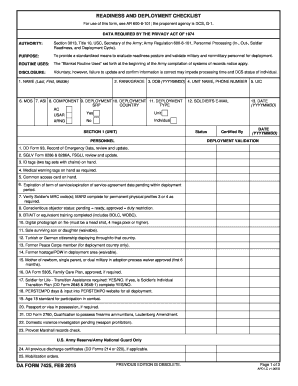
Da 7425 Form


What is the DA Form 7425?
The DA Form 7425, also known as the DD 7425, is a document used by the United States Army for various administrative purposes. This form is essential for tracking and documenting specific actions within military operations. It serves as a record of events, decisions, or changes, ensuring that all relevant information is captured and maintained for future reference. Understanding the purpose of the DA Form 7425 is crucial for military personnel involved in administrative tasks.
How to Use the DA Form 7425
Using the DA Form 7425 involves several key steps to ensure accurate completion and submission. First, gather all necessary information related to the event or action being documented. This may include dates, names, and specific details relevant to the situation. Next, fill out the form carefully, ensuring that all sections are completed as required. Once the form is filled out, review it for accuracy before submitting it to the appropriate authority. This process helps maintain clear records and supports effective communication within the Army.
Steps to Complete the DA Form 7425
Completing the DA Form 7425 requires a systematic approach. Follow these steps for effective completion:
- Identify the purpose of the form and gather relevant information.
- Fill in personal details, including names and identification numbers.
- Provide specific information regarding the event or action being documented.
- Review the form for accuracy and completeness.
- Submit the form to the designated authority for processing.
By following these steps, personnel can ensure that the DA Form 7425 is completed correctly and efficiently.
Legal Use of the DA Form 7425
The DA Form 7425 must be used in compliance with military regulations to ensure its legal validity. This includes adhering to the guidelines set forth by the Department of the Army regarding documentation and record-keeping. The form should be filled out accurately and submitted in a timely manner to avoid any legal complications. Proper use of the DA Form 7425 not only supports administrative processes but also helps maintain accountability within military operations.
Key Elements of the DA Form 7425
Several key elements are essential for the DA Form 7425 to be considered complete and valid. These include:
- Identification of the individual completing the form.
- Clear description of the event or action being documented.
- Accurate dates and times associated with the documentation.
- Signatures of relevant parties, if required.
Ensuring these elements are included helps maintain the integrity of the documentation process.
Form Submission Methods
The DA Form 7425 can be submitted through various methods, depending on the specific requirements of the unit or command. Common submission methods include:
- Online submission via designated military portals.
- Mailing the completed form to the appropriate administrative office.
- In-person submission at the relevant military installation.
Choosing the correct submission method is important for ensuring the form is processed efficiently.
Quick guide on how to complete da 7425 10068556
Complete Da 7425 seamlessly on any device
Digital document management has become increasingly favored by businesses and individuals alike. It serves as an ideal eco-friendly alternative to traditional printed and signed papers, as you can easily locate the correct template and securely store it online. airSlate SignNow provides you with all the tools necessary to create, modify, and electronically sign your documents promptly and without delays. Manage Da 7425 on any device with airSlate SignNow's Android or iOS applications and enhance any document-related operation today.
How to modify and eSign Da 7425 effortlessly
- Find Da 7425 and click on Get Form to begin.
- Use the tools we provide to complete your form.
- Highlight important sections of your documents or obscure sensitive information with tools specifically designed by airSlate SignNow for that purpose.
- Create your electronic signature using the Sign tool, which takes mere seconds and holds the same legal validity as a conventional handwritten signature.
- Review all the details and then click the Done button to save your updates.
- Select your preferred method of sending your form, whether by email, text message (SMS), invite link, or download it to your computer.
Forget about lost or misplaced files, tedious form searching, or errors that necessitate printing new document versions. airSlate SignNow meets all your document management needs in just a few clicks from any device of your choice. Edit and eSign Da 7425 and ensure effective communication at every stage of your form preparation process with airSlate SignNow.
Create this form in 5 minutes or less
Create this form in 5 minutes!
How to create an eSignature for the da 7425 10068556
How to create an electronic signature for a PDF online
How to create an electronic signature for a PDF in Google Chrome
How to create an e-signature for signing PDFs in Gmail
How to create an e-signature right from your smartphone
How to create an e-signature for a PDF on iOS
How to create an e-signature for a PDF on Android
People also ask
-
What is the DA Form 7425 used for?
The DA Form 7425 is used by military and government personnel for documenting the transfer of assets between units. This form ensures a clear record of accountability for property and equipment. Utilizing airSlate SignNow to eSign the DA Form 7425 streamlines this process, making it faster and more efficient.
-
How can airSlate SignNow help with completing the DA Form 7425?
AirSlate SignNow allows users to easily fill out and eSign the DA Form 7425 digitally. The platform provides templates that facilitate quick completion and compliance with military standards. This not only reduces paper waste but also accelerates the processing time for asset transfers.
-
Is airSlate SignNow affordable for small businesses needing the DA Form 7425?
Yes, airSlate SignNow offers competitive pricing plans suited for businesses of all sizes. Small businesses can benefit from our cost-effective solutions while ensuring secure management of documents like the DA Form 7425. Our pricing tiers are flexible, accommodating different usage needs without compromising features.
-
Can I integrate airSlate SignNow with other software while processing the DA Form 7425?
Absolutely! AirSlate SignNow supports integration with various software platforms, enhancing your workflow for documents like the DA Form 7425. Whether it's CRMs or task management tools, these integrations lead to smoother operations and improved document handling.
-
What security features does airSlate SignNow offer for the DA Form 7425?
AirSlate SignNow takes document security seriously, especially for sensitive forms like the DA Form 7425. Our platform uses encryption, secure user authentication, and audit trails to ensure that your documents are protected at all times. This gives users peace of mind when managing important military documents.
-
How does airSlate SignNow improve the efficiency of processing the DA Form 7425?
By using airSlate SignNow, users can complete and eSign the DA Form 7425 quickly and efficiently. The platform eliminates manual paperwork and signNowly reduces time spent on approvals, allowing for a more streamlined workflow. This efficiency helps teams focus on mission-critical tasks rather than document management.
-
Can I track the status of my DA Form 7425 using airSlate SignNow?
Yes, airSlate SignNow provides features that allow you to track the status of your DA Form 7425 in real-time. Users can monitor when the document is viewed, signed, and completed. This transparency is essential for maintaining accountability and managing document flow effectively.
Get more for Da 7425
- Respond to a petition for a parenting plan residential form
- Scheduleparenting plan or form
- Final order and findings for a parenting plan residential form
- Fillable online courts wa superior court of washington form
- Final order rs form
- Does not apply because no attorneys fees or back child support has been ordered form
- Out of state acknowledgment form
- Responding to a petition for custody parenting time and child form
Find out other Da 7425
- eSignature Tennessee Construction Contract Safe
- eSignature West Virginia Construction Lease Agreement Myself
- How To eSignature Alabama Education POA
- How To eSignature California Education Separation Agreement
- eSignature Arizona Education POA Simple
- eSignature Idaho Education Lease Termination Letter Secure
- eSignature Colorado Doctors Business Letter Template Now
- eSignature Iowa Education Last Will And Testament Computer
- How To eSignature Iowa Doctors Business Letter Template
- Help Me With eSignature Indiana Doctors Notice To Quit
- eSignature Ohio Education Purchase Order Template Easy
- eSignature South Dakota Education Confidentiality Agreement Later
- eSignature South Carolina Education Executive Summary Template Easy
- eSignature Michigan Doctors Living Will Simple
- How Do I eSignature Michigan Doctors LLC Operating Agreement
- How To eSignature Vermont Education Residential Lease Agreement
- eSignature Alabama Finance & Tax Accounting Quitclaim Deed Easy
- eSignature West Virginia Education Quitclaim Deed Fast
- eSignature Washington Education Lease Agreement Form Later
- eSignature Missouri Doctors Residential Lease Agreement Fast