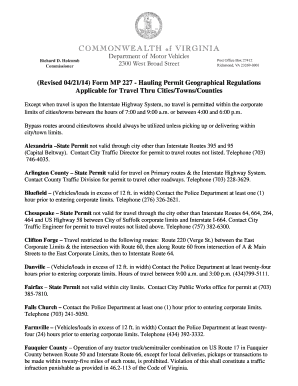
Mp 227 Form


What is the MP 227?
The MP 227 is a specific form used in Virginia, primarily for obtaining a hauling permit. This document is essential for businesses and individuals who need to transport oversized or overweight loads on public roads. The MP 227 ensures compliance with state regulations and helps maintain safety standards during transportation.
How to Use the MP 227
To effectively use the MP 227, individuals must first complete the form accurately, providing all required information about the load and the vehicle. Once filled out, the form should be submitted to the appropriate state authorities for approval. It is crucial to ensure that all details are correct to avoid delays in processing.
Steps to Complete the MP 227
Completing the MP 227 involves several key steps:
- Gather necessary information about the load, including dimensions and weight.
- Fill out the form with accurate details, ensuring all sections are completed.
- Review the form for any errors or omissions.
- Submit the completed form to the relevant state department, either online or by mail.
Legal Use of the MP 227
The MP 227 is legally binding when completed and submitted according to Virginia state regulations. It is essential to adhere to the legal requirements surrounding the form, as improper use can lead to penalties or denial of the hauling permit. Compliance with all relevant laws ensures that the transportation of loads is conducted safely and legally.
Required Documents
When applying for the MP 227, certain documents may be required to support the application. These can include:
- Proof of vehicle registration.
- Insurance documentation for the vehicle.
- Details of the load being transported.
Having these documents ready can streamline the application process and help avoid potential delays.
Form Submission Methods
The MP 227 can be submitted through various methods, depending on the preferences of the applicant. Options typically include:
- Online submission through the state’s official portal.
- Mailing the completed form to the designated office.
- In-person submission at local government offices.
Choosing the most convenient method can help ensure timely processing of the permit application.
Quick guide on how to complete mp 227
Prepare Mp 227 effortlessly on any device
Digital document management has gained popularity among companies and individuals. It offers an excellent eco-friendly substitute for traditional printed and signed materials, as you can access the appropriate form and securely keep it online. airSlate SignNow provides you with all the tools necessary to create, modify, and eSign your documents promptly without delays. Handle Mp 227 on any platform using airSlate SignNow's Android or iOS applications and streamline any document-related process today.
The easiest way to modify and eSign Mp 227 without hassle
- Locate Mp 227 and then click Get Form to begin.
- Utilize the tools we offer to complete your form.
- Emphasize important sections of the documents or redact sensitive data with tools that airSlate SignNow provides specifically for that purpose.
- Generate your eSignature using the Sign tool, which takes only seconds and carries the same legal significance as a conventional wet ink signature.
- Review all the information and then click on the Done button to preserve your changes.
- Select how you would like to send your form, whether by email, text message (SMS), or invitation link, or download it to your computer.
Say goodbye to lost or misplaced documents, tedious form searching, or mistakes that necessitate printing new copies. airSlate SignNow meets your document management needs in just a few clicks from any device of your preference. Edit and eSign Mp 227 and ensure excellent communication at every stage of the form preparation process with airSlate SignNow.
Create this form in 5 minutes or less
Create this form in 5 minutes!
How to create an eSignature for the mp 227
How to create an electronic signature for a PDF online
How to create an electronic signature for a PDF in Google Chrome
How to create an e-signature for signing PDFs in Gmail
How to create an e-signature right from your smartphone
How to create an e-signature for a PDF on iOS
How to create an e-signature for a PDF on Android
People also ask
-
What is the mp227 feature in airSlate SignNow?
The mp227 feature in airSlate SignNow refers to our advanced document signing capabilities that simplify the eSigning process. With mp227, users can send, receive, and manage signatures effortlessly, ensuring compliance and security. This feature is designed for businesses of all sizes seeking efficient document management solutions.
-
How does the mp227 pricing model work?
The mp227 pricing model for airSlate SignNow is designed to be cost-effective and scalable. Depending on the size of your business and the features you need, pricing tiers are available to fit various budgets. We offer a free trial to help you evaluate if the mp227 capabilities meet your requirements before committing.
-
What are the key benefits of using the mp227 in my business?
Using the mp227 feature can signNowly streamline your document workflows, reducing the time spent on manual processes. The benefits include faster turnaround times for document approvals and enhanced tracking capabilities for business transactions. Additionally, mp227 supports paperless operations, contributing to a more sustainable business model.
-
Can mp227 integrate with other software tools?
Absolutely! The mp227 feature in airSlate SignNow seamlessly integrates with various software tools such as CRM systems, project management software, and cloud storage solutions. This integration capability ensures that your document management processes are unified and efficient, enhancing your overall productivity.
-
Is it easy to set up the mp227 feature?
Yes, setting up the mp227 feature in airSlate SignNow is quick and user-friendly. The platform provides straightforward onboarding instructions, enabling businesses to get started with eSigning in no time. With minimal technical skills required, your team can begin utilizing the mp227 feature almost immediately.
-
What types of documents can I send using mp227?
The mp227 feature allows you to send a wide variety of documents for eSignature including contracts, agreements, and forms. Whether it's a simple document or a complex multi-page contract, airSlate SignNow ensures that all file types are supported for seamless processing. This versatility makes it an essential tool for various industries.
-
Does mp227 ensure document security?
Yes, the mp227 feature prioritizes document security through advanced encryption and secure access controls. airSlate SignNow complies with industry standards to protect sensitive information, ensuring that every document signed through mp227 is secure. This focus on security helps build trust with your clients and stakeholders.
Get more for Mp 227
- Guardianship of adults p 20460 dhswisconsingov form
- Gn 3670 petition for review of conduct of guardian form
- Gn 3710 form
- Gn 3730 receipt from guardian or conservator wisconsin form
- Gn 3740 form
- Registration of out of state guardianship gn 3907pdf form
- Gn 3330 determination and order on petition for form
- Certification on request to form
Find out other Mp 227
- Can I eSign New Jersey Education Form
- How Can I eSign Oregon Construction Word
- How Do I eSign Rhode Island Construction PPT
- How Do I eSign Idaho Finance & Tax Accounting Form
- Can I eSign Illinois Finance & Tax Accounting Presentation
- How To eSign Wisconsin Education PDF
- Help Me With eSign Nebraska Finance & Tax Accounting PDF
- How To eSign North Carolina Finance & Tax Accounting Presentation
- How To eSign North Dakota Finance & Tax Accounting Presentation
- Help Me With eSign Alabama Healthcare / Medical PDF
- How To eSign Hawaii Government Word
- Can I eSign Hawaii Government Word
- How To eSign Hawaii Government Document
- How To eSign Hawaii Government Document
- How Can I eSign Hawaii Government Document
- Can I eSign Hawaii Government Document
- How Can I eSign Hawaii Government Document
- How To eSign Hawaii Government Document
- How To eSign Hawaii Government Form
- How Can I eSign Hawaii Government Form