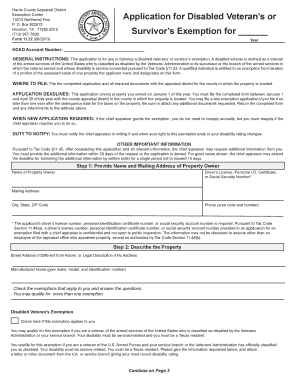
Hcad 11 22 Form


What is the Hcad 11 22 Form
The Hcad 11 22 Form is a specific document used primarily in the context of property tax assessments in the United States. This form is typically utilized by property owners to report changes in property ownership, improvements, or other relevant details that may affect property valuation. Understanding the purpose of this form is essential for ensuring accurate property tax assessments and compliance with local regulations.
How to use the Hcad 11 22 Form
Using the Hcad 11 22 Form involves several key steps. First, ensure you have the most current version of the form, which can usually be obtained from your local tax authority's website. Next, fill out the form with accurate information regarding your property, including ownership details and any changes that have occurred. Once completed, submit the form according to the guidelines provided by your local tax authority, which may include options for online submission, mailing, or in-person delivery.
Steps to complete the Hcad 11 22 Form
Completing the Hcad 11 22 Form requires careful attention to detail. Follow these steps:
- Gather necessary information about your property, including address, ownership details, and any recent changes.
- Download or request the Hcad 11 22 Form from your local tax authority.
- Fill out the form completely, ensuring all sections are addressed accurately.
- Review the completed form for any errors or omissions.
- Submit the form by the specified deadline, following the submission guidelines provided by your local authority.
Legal use of the Hcad 11 22 Form
The Hcad 11 22 Form holds legal significance as it is used to report important information regarding property ownership and valuation. Properly completing and submitting this form ensures compliance with local property tax laws. Failure to use the form correctly can lead to discrepancies in property assessments, potential penalties, or disputes with tax authorities.
Key elements of the Hcad 11 22 Form
Several key elements are essential when filling out the Hcad 11 22 Form. These include:
- Property Identification: Accurate identification of the property, including its address and parcel number.
- Ownership Information: Details about the current owner, including names and contact information.
- Changes to Property: A description of any changes to the property that may affect its value, such as renovations or changes in use.
- Signature: The form must be signed by the property owner or an authorized representative to validate the information provided.
Form Submission Methods
The Hcad 11 22 Form can typically be submitted through various methods, depending on local regulations. Common submission methods include:
- Online Submission: Many jurisdictions allow for digital submission through their official websites.
- Mail: You can print the completed form and send it via postal mail to the appropriate tax authority.
- In-Person Submission: Some property owners may prefer to deliver the form in person at their local tax office.
Quick guide on how to complete hcad 11 22 form
Effortlessly Prepare Hcad 11 22 Form on Any Device
Managing documents online has become increasingly popular among businesses and individuals alike. It offers an ideal eco-friendly substitute for conventional printed and signed materials, as you can easily find the right template and securely store it online. airSlate SignNow equips you with all the tools necessary to create, modify, and eSign your documents swiftly without delays. Handle Hcad 11 22 Form on any platform with airSlate SignNow's Android or iOS applications and enhance any document-related process today.
How to Modify and eSign Hcad 11 22 Form with Ease
- Find Hcad 11 22 Form and click Get Form to begin.
- Utilize the tools we offer to fill out your form.
- Emphasize important sections of the documents or obscure sensitive information with tools that airSlate SignNow provides specifically for that purpose.
- Generate your eSignature using the Sign tool, which takes mere seconds and carries the same legal validity as a traditional ink signature.
- Review all information carefully, then click the Done button to save your changes.
- Choose how you prefer to send your form—via email, SMS, invitation link, or download it to your computer.
Forget about lost or misplaced files, tedious form searching, or errors that necessitate printing new copies. airSlate SignNow addresses all your document management needs with just a few clicks from any device you choose. Edit and eSign Hcad 11 22 Form, ensuring exceptional communication at every stage of your form preparation process with airSlate SignNow.
Create this form in 5 minutes or less
Create this form in 5 minutes!
How to create an eSignature for the hcad 11 22 form
How to create an electronic signature for a PDF online
How to create an electronic signature for a PDF in Google Chrome
How to create an e-signature for signing PDFs in Gmail
How to create an e-signature right from your smartphone
How to create an e-signature for a PDF on iOS
How to create an e-signature for a PDF on Android
People also ask
-
What is the Hcad 11 22 Form and how is it used?
The Hcad 11 22 Form is a specific document used for property assessment in certain regions. It collects detailed information about properties to help assessors determine their value for taxation. Utilizing the Hcad 11 22 Form efficiently can streamline the assessment process and ensure accuracy.
-
How can airSlate SignNow facilitate the submission of the Hcad 11 22 Form?
With airSlate SignNow, users can easily fill out and electronically sign the Hcad 11 22 Form from anywhere. The platform provides a user-friendly interface that simplifies the process of document management. This ensures quicker submissions and faster processing times for property assessments.
-
Is there a free trial available for the Hcad 11 22 Form feature?
Yes, airSlate SignNow offers a free trial that allows you to test its features, including those for the Hcad 11 22 Form. You can explore the platform's capabilities without any commitment. This trial period can help you understand how the Hcad 11 22 Form integration works and its benefits.
-
What are the pricing options for using airSlate SignNow with the Hcad 11 22 Form?
airSlate SignNow offers various pricing plans to suit different business needs, allowing you to manage documents like the Hcad 11 22 Form at an affordable cost. You can choose from monthly or annual plans depending on your usage. Each plan includes features tailored for document management and electronic signatures.
-
What are the benefits of using airSlate SignNow for the Hcad 11 22 Form?
By using airSlate SignNow for the Hcad 11 22 Form, you gain efficiency in document management, reduce paper usage, and ensure security for your sensitive information. The platform also allows for easy tracking of document status, ensuring that all steps in the submission process are completed on time. These benefits enhance productivity and streamline your workflow.
-
Can I integrate airSlate SignNow with other applications while using the Hcad 11 22 Form?
Yes, airSlate SignNow supports integration with various applications, making it simple to incorporate the Hcad 11 22 Form into your existing workflows. This connectivity allows you to pull data from other systems, saving time and reducing errors. Integrations can enhance the overall efficiency of your document handling process.
-
Is electronic signing of the Hcad 11 22 Form secure?
Absolutely! airSlate SignNow implements robust security measures to ensure the electronic signing of the Hcad 11 22 Form is secure and compliant with legal standards. Advanced encryption, authentication protocols, and audit trails protect your documents while providing peace of mind that all signatures are valid and traceable.
Get more for Hcad 11 22 Form
- I m m ediat e fam ily form
- With the terms of the will and laws of the state of west virginia in reference to the procedures form
- Bill of sale form wyoming bill of sale templates fillable
- Small company offering registrationu7 nevada secretary of form
- Number of coats form
- You may cancel this transaction without any penalty or obligation within three 3 business days from form
- Optional notice required only for home solicitation sales form
- The date hereof form
Find out other Hcad 11 22 Form
- How Do I Electronic signature Florida Home rental application
- Electronic signature Illinois Rental application Myself
- How Can I Electronic signature Georgia Rental lease form
- Electronic signature New York Rental lease form Safe
- Electronic signature Kentucky Standard rental application Fast
- Electronic signature Arkansas Real estate document Online
- Electronic signature Oklahoma Real estate document Mobile
- Electronic signature Louisiana Real estate forms Secure
- Electronic signature Louisiana Real estate investment proposal template Fast
- Electronic signature Maine Real estate investment proposal template Myself
- eSignature Alabama Pet Addendum to Lease Agreement Simple
- eSignature Louisiana Pet Addendum to Lease Agreement Safe
- eSignature Minnesota Pet Addendum to Lease Agreement Fast
- Electronic signature South Carolina Real estate proposal template Fast
- Electronic signature Rhode Island Real estate investment proposal template Computer
- How To Electronic signature Virginia Real estate investment proposal template
- How To Electronic signature Tennessee Franchise Contract
- Help Me With Electronic signature California Consulting Agreement Template
- How To Electronic signature Kentucky Investment Contract
- Electronic signature Tennessee Consulting Agreement Template Fast