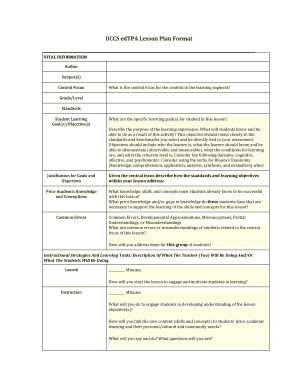
Edtpa Lesson Plan Template Form


What is the Edtpa Lesson Plan Template
The Edtpa lesson plan template is a structured framework designed for teacher candidates to create lesson plans that meet specific educational standards. This template is integral to the Edtpa assessment process, which evaluates a candidate's ability to plan, teach, and assess student learning effectively. The template typically includes sections for learning objectives, instructional strategies, assessment methods, and reflections on student learning. By following this format, candidates can ensure their lesson plans are comprehensive and aligned with best practices in education.
How to use the Edtpa Lesson Plan Template
Using the Edtpa lesson plan template involves several key steps. First, familiarize yourself with the template's structure and requirements. Begin by outlining your lesson objectives, ensuring they are specific, measurable, and aligned with state standards. Next, detail the instructional strategies you will employ, including the materials and resources needed for the lesson. After that, outline your assessment methods, specifying how you will measure student understanding and success. Finally, include a reflection section to evaluate the effectiveness of your lesson and identify areas for improvement.
Key elements of the Edtpa Lesson Plan Template
Several key elements must be included in the Edtpa lesson plan template to ensure it meets the necessary criteria. These elements include:
- Learning Objectives: Clearly defined goals for what students should learn.
- Instructional Strategies: Detailed descriptions of how the lesson will be taught, including teaching methods and materials.
- Assessment: Methods for evaluating student learning and understanding.
- Reflection: A section for analyzing the lesson's effectiveness and considering improvements for future instruction.
Steps to complete the Edtpa Lesson Plan Template
Completing the Edtpa lesson plan template involves a systematic approach. Follow these steps:
- Review the template requirements and familiarize yourself with the format.
- Identify the learning objectives based on curriculum standards.
- Develop instructional strategies that cater to diverse learning needs.
- Design assessments that align with your objectives and instructional methods.
- Reflect on your lesson plan, considering potential challenges and student engagement.
Legal use of the Edtpa Lesson Plan Template
The legal use of the Edtpa lesson plan template hinges on compliance with educational standards and guidelines set forth by accrediting bodies. It is essential to ensure that all content is original and properly attributed when necessary. Additionally, when submitting the lesson plan as part of the Edtpa assessment, candidates must adhere to the specific submission guidelines to maintain the integrity of the evaluation process. Utilizing digital tools for completion and submission can enhance security and compliance with legal standards.
Examples of using the Edtpa Lesson Plan Template
Examples of using the Edtpa lesson plan template can provide valuable insights into effective lesson planning. For instance, a candidate might create a lesson plan focused on a specific subject area, such as mathematics, where they outline objectives related to problem-solving skills. The instructional strategies could include collaborative group work and hands-on activities, while assessments might involve quizzes and performance tasks. By reviewing various examples, candidates can better understand how to tailor their lesson plans to meet the Edtpa requirements.
Quick guide on how to complete edtpa lesson plan template
Complete Edtpa Lesson Plan Template effortlessly on any gadget
Digital document management has become increasingly popular among businesses and individuals. It offers an ideal eco-friendly substitute for conventional printed and signed paperwork, as you can locate the necessary form and securely save it online. airSlate SignNow provides all the tools you require to create, modify, and eSign your documents quickly without interruptions. Manage Edtpa Lesson Plan Template on any gadget with airSlate SignNow's Android or iOS applications and streamline any document-focused operation today.
The simplest way to modify and eSign Edtpa Lesson Plan Template effortlessly
- Obtain Edtpa Lesson Plan Template and click Get Form to begin.
- Utilize the tools we offer to finalize your document.
- Emphasize pertinent sections of the documents or redact sensitive information with tools that airSlate SignNow offers specifically for that purpose.
- Generate your signature using the Sign tool, which takes mere seconds and carries the same legal validity as a traditional pen-and-ink signature.
- Review all the details and then click on the Done button to preserve your changes.
- Select how you wish to share your form, whether by email, text message (SMS), invitation link, or download it to your PC.
Overcome the challenges of lost or misplaced documents, tedious form searching, or errors that necessitate printing new document copies. airSlate SignNow addresses your requirements in document management in just a few clicks from any device you choose. Edit and eSign Edtpa Lesson Plan Template to ensure excellent communication throughout your form preparation process with airSlate SignNow.
Create this form in 5 minutes or less
Create this form in 5 minutes!
How to create an eSignature for the edtpa lesson plan template
How to create an electronic signature for a PDF online
How to create an electronic signature for a PDF in Google Chrome
How to create an e-signature for signing PDFs in Gmail
How to create an e-signature right from your smartphone
How to create an e-signature for a PDF on iOS
How to create an e-signature for a PDF on Android
People also ask
-
What is the edTPA lesson plan template California?
The edTPA lesson plan template California is a structured guide designed to help educators in the state align their lesson planning with edTPA requirements. This template simplifies the process of creating comprehensive lesson plans that not only meet state standards but also support effective teaching practices. Utilizing this template can lead to improved instructional quality and better preparation for teaching assessments.
-
How can I access the edTPA lesson plan template California?
You can easily access the edTPA lesson plan template California through the airSlate SignNow platform. Our user-friendly interface allows educators to download, customize, and utilize the template seamlessly. Signing up for our services opens up more features that enhance your lesson planning experience.
-
Are there any costs associated with using the edTPA lesson plan template California?
The edTPA lesson plan template California is available as part of our subscription plans on airSlate SignNow. We offer various pricing tiers to accommodate different budgets, ensuring that educators can access the resources they need without breaking the bank. This makes our solution a cost-effective choice for lesson planning.
-
What features does the edTPA lesson plan template California include?
The edTPA lesson plan template California includes comprehensive sections for objectives, assessments, and instructional strategies. Additionally, it features guided prompts to help educators articulate their teaching approaches clearly. This ensures that all necessary components are included, optimizing your preparedness for the edTPA process.
-
How can the edTPA lesson plan template California benefit my teaching practice?
Utilizing the edTPA lesson plan template California can signNowly enhance your teaching practice by providing a clear framework for lesson organization. It promotes thoughtful planning and helps you focus on critical aspects of teaching, ensuring that your lessons are impactful and effective. As a result, you can foster better learning outcomes for your students.
-
Can I integrate the edTPA lesson plan template California with other tools?
Yes, the edTPA lesson plan template California can be easily integrated with various educational tools and platforms available through airSlate SignNow. This functionality allows you to streamline your workflow and enhance collaboration with colleagues. Integration ensures that all your resources are connected, making lesson planning more efficient.
-
Is there support available for using the edTPA lesson plan template California?
Absolutely! airSlate SignNow offers comprehensive support for users of the edTPA lesson plan template California. Our dedicated support team is available to assist you with any questions or issues you may encounter while using the template, ensuring that you have a smooth and productive experience.
Get more for Edtpa Lesson Plan Template
- United states district court for the district of wyoming form
- Ao 89 subpoena in a criminal case district court of form
- For modification of child support and judgment for arrears form
- Pretrial disclosuresmodificationpdf learnthelaworg form
- Defendantrespondents motion to dismiss form
- Respondent admits the allegations in paragraphs form
- Respondent denies the allegations in paragraphs form
- I of lawful age first being duly sworn upon my form
Find out other Edtpa Lesson Plan Template
- How To Integrate Sign in Banking
- How To Use Sign in Banking
- Help Me With Use Sign in Banking
- Can I Use Sign in Banking
- How Do I Install Sign in Banking
- How To Add Sign in Banking
- How Do I Add Sign in Banking
- How Can I Add Sign in Banking
- Can I Add Sign in Banking
- Help Me With Set Up Sign in Government
- How To Integrate eSign in Banking
- How To Use eSign in Banking
- How To Install eSign in Banking
- How To Add eSign in Banking
- How To Set Up eSign in Banking
- How To Save eSign in Banking
- How To Implement eSign in Banking
- How To Set Up eSign in Construction
- How To Integrate eSign in Doctors
- How To Use eSign in Doctors