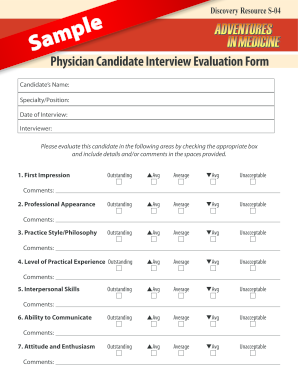
Candidate Interview Evaluation Form


What is the Candidate Interview Evaluation Form
The candidate interview evaluation form is a structured document used by organizations to assess and document the performance of candidates during job interviews. This form typically includes sections for evaluating various criteria, such as communication skills, technical knowledge, cultural fit, and overall impression. By standardizing feedback, the form helps hiring teams make informed decisions based on consistent evaluations. It can also serve as a reference for future hiring processes and performance reviews.
How to use the Candidate Interview Evaluation Form
Using the candidate interview evaluation form involves several key steps to ensure effective feedback collection. First, interviewers should familiarize themselves with the form's structure and criteria before conducting interviews. During the interview, evaluators can take notes directly on the form, focusing on specific attributes outlined in the evaluation criteria. After the interview, interviewers should complete the form while the details are still fresh in their minds. This process promotes a thorough and objective assessment of each candidate.
Steps to complete the Candidate Interview Evaluation Form
Completing the candidate interview evaluation form involves a systematic approach to ensure all relevant aspects are covered. Here are the recommended steps:
- Review the criteria: Understand the specific evaluation criteria before the interview.
- Take notes: Document observations during the interview related to each criterion.
- Rate the candidate: Use the provided rating scale to evaluate the candidate's performance in each area.
- Provide comments: Include qualitative feedback to support the ratings given.
- Submit the form: Ensure all sections are completed before submitting to the hiring manager or HR.
Key elements of the Candidate Interview Evaluation Form
The candidate interview evaluation form typically includes several critical elements to facilitate comprehensive assessments. Key components often found in the form include:
- Candidate information: Basic details such as name, position applied for, and interview date.
- Evaluation criteria: Specific areas of assessment, such as skills, experience, and cultural fit.
- Rating scale: A numerical or descriptive scale for interviewers to rate each criterion.
- Comments section: Space for interviewers to provide additional insights or observations.
- Overall recommendation: A summary section for the interviewer's final thoughts on the candidate.
Legal use of the Candidate Interview Evaluation Form
To ensure the candidate interview evaluation form is legally valid, organizations must adhere to specific guidelines. The form should be used consistently across all candidates to avoid discrimination claims. Additionally, it is essential to maintain confidentiality and secure storage of the completed forms. Compliance with relevant employment laws, such as the Equal Employment Opportunity Commission (EEOC) regulations, is crucial. Proper documentation can protect organizations against potential legal challenges related to hiring practices.
Digital vs. Paper Version
Both digital and paper versions of the candidate interview evaluation form have their advantages. The digital format allows for easier sharing, storage, and retrieval of completed forms, enhancing collaboration among hiring teams. Digital forms can also integrate with eSignature solutions, ensuring secure and legally binding submissions. In contrast, paper forms may be preferred in environments where technology is limited or for interviewers who prefer traditional methods. Ultimately, the choice between digital and paper versions should align with the organization's workflow and preferences.
Quick guide on how to complete candidate interview evaluation form
Prepare Candidate Interview Evaluation Form effortlessly on any device
Managing documents online has become increasingly popular among businesses and individuals. It serves as an excellent environmentally-friendly alternative to conventional printed and signed documents, allowing you to locate the right template and securely store it online. airSlate SignNow provides all the resources necessary to create, edit, and eSign your documents quickly and efficiently. Manage Candidate Interview Evaluation Form on any device using airSlate SignNow's Android or iOS applications and streamline any document-related process today.
The easiest method to modify and eSign Candidate Interview Evaluation Form without hassle
- Obtain Candidate Interview Evaluation Form and click Get Form to begin.
- Utilize the tools available to complete your document.
- Emphasize pertinent sections of the documents or redact sensitive information with the tools that airSlate SignNow provides specifically for this purpose.
- Create your eSignature using the Sign tool, which only takes seconds and carries the same legal validity as a conventional handwritten signature.
- Review all the details and click on the Done button to confirm your changes.
- Select your preferred method to send your form, whether by email, text message (SMS), invitation link, or download it to your computer.
Eliminate concerns about lost or misplaced documents, tedious form searches, or errors that necessitate printing new copies. airSlate SignNow caters to your document management needs in just a few clicks from any device you prefer. Edit and eSign Candidate Interview Evaluation Form and ensure exceptional communication at every stage of the document preparation process with airSlate SignNow.
Create this form in 5 minutes or less
Create this form in 5 minutes!
How to create an eSignature for the candidate interview evaluation form
How to create an electronic signature for a PDF online
How to create an electronic signature for a PDF in Google Chrome
How to create an e-signature for signing PDFs in Gmail
How to create an e-signature right from your smartphone
How to create an e-signature for a PDF on iOS
How to create an e-signature for a PDF on Android
People also ask
-
What is a candidate evaluation form Excel and how can it benefit my hiring process?
A candidate evaluation form Excel is a customizable document used to assess potential candidates during the hiring process. By utilizing this form, hiring teams can systematically compare skills, experience, and other qualifications of applicants, ensuring a more objective and efficient evaluation.
-
Does airSlate SignNow offer templates for candidate evaluation form Excel?
Yes, airSlate SignNow provides an array of templates, including candidate evaluation form Excel. These templates can be easily customized to fit your specific needs, saving time and enhancing the hiring process with standardized assessments.
-
What features does airSlate SignNow provide for managing candidate evaluation forms?
With airSlate SignNow, you can create, edit, and share candidate evaluation forms in Excel format seamlessly. Additionally, our platform allows for electronic signatures, ensuring that all evaluations are securely documented and easily accessible for review.
-
How does using a candidate evaluation form Excel streamline the hiring process?
Using a candidate evaluation form Excel streamlines the hiring process by providing a clear framework for evaluation. It helps managers quickly identify top candidates based on quantifiable data and feedback from interviewers, making decision-making faster and more informed.
-
Can I integrate airSlate SignNow with other HR software to manage candidate evaluation forms?
Absolutely! airSlate SignNow offers integrations with popular HR software, allowing you to synchronize your candidate evaluation form Excel with your existing systems. This ensures a smooth flow of information and enhances the overall efficiency of your recruitment process.
-
Is there a cost associated with using airSlate SignNow's candidate evaluation form Excel?
Yes, while airSlate SignNow offers various pricing plans, the cost of using a candidate evaluation form Excel depends on the selected subscription. However, our solutions are designed to be cost-effective, providing excellent value for businesses looking to enhance their hiring processes.
-
What are the benefits of using airSlate SignNow for candidate evaluations?
By using airSlate SignNow for candidate evaluations, you benefit from increased efficiency, streamlined communication, and enhanced security. The platform allows for electronic signatures and real-time collaboration, ensuring that the candidates' assessments are easily accessible and securely managed.
Get more for Candidate Interview Evaluation Form
- Order on petition for involuntary administration of psychotropic form
- With order for involuntary administration of form
- Client rights guardian consent for psychotropic medications for form
- Involuntary administration of form
- Performance review summary form with goals and objectives uthsc
- Annual review of order authorizing form
- Order appointing guardian ad litem annual review of form
- Gn 4110 report and recommendation of guardian ad litem annual form
Find out other Candidate Interview Evaluation Form
- Electronic signature Hawaii Revocation of Power of Attorney Computer
- How Do I Electronic signature Utah Gift Affidavit
- Electronic signature Kentucky Mechanic's Lien Free
- Electronic signature Maine Mechanic's Lien Fast
- Can I Electronic signature North Carolina Mechanic's Lien
- How To Electronic signature Oklahoma Mechanic's Lien
- Electronic signature Oregon Mechanic's Lien Computer
- Electronic signature Vermont Mechanic's Lien Simple
- How Can I Electronic signature Virginia Mechanic's Lien
- Electronic signature Washington Mechanic's Lien Myself
- Electronic signature Louisiana Demand for Extension of Payment Date Simple
- Can I Electronic signature Louisiana Notice of Rescission
- Electronic signature Oregon Demand for Extension of Payment Date Online
- Can I Electronic signature Ohio Consumer Credit Application
- eSignature Georgia Junior Employment Offer Letter Later
- Electronic signature Utah Outsourcing Services Contract Online
- How To Electronic signature Wisconsin Debit Memo
- Electronic signature Delaware Junior Employment Offer Letter Later
- Electronic signature Texas Time Off Policy Later
- Electronic signature Texas Time Off Policy Free