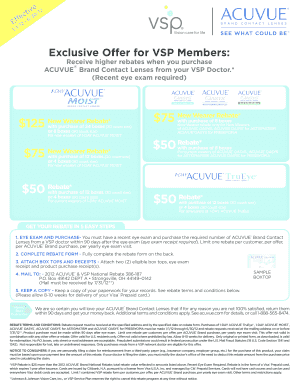
Acuvue Rebate Forms


Understanding Acuvue Rebate Forms
The Acuvue rebate form is a document that allows customers to claim discounts on Acuvue products, such as contact lenses. These forms are essential for customers looking to save money on their purchases. The rebate process typically requires customers to provide proof of purchase, along with the completed rebate form, to ensure they receive the correct amount back. Understanding the specifics of the Acuvue rebate form can help streamline the process and maximize savings.
Steps to Complete the Acuvue Rebate Forms
Completing the Acuvue rebate form involves several key steps. First, gather all necessary documentation, including receipts and proof of purchase. Next, fill out the rebate form accurately, ensuring that all required fields are completed. It is important to double-check the information for accuracy to avoid delays in processing. After completing the form, submit it either online or via mail, depending on the submission options provided. Keeping a copy of the submitted form and receipts is advisable for your records.
How to Obtain the Acuvue Rebate Forms
Acuvue rebate forms can be obtained through various channels. Customers can visit the official Acuvue website to download the form directly. Additionally, forms may be available at participating retailers where Acuvue products are sold. Some eye care professionals may also provide these forms to patients who purchase Acuvue lenses. It is recommended to check for any specific promotions or deadlines associated with the rebate to ensure eligibility.
Eligibility Criteria for Acuvue Rebates
To qualify for an Acuvue rebate, customers must meet certain eligibility criteria. Typically, the rebate is available only for specific Acuvue products purchased within a designated time frame. Customers may need to provide proof of purchase, such as a receipt, and ensure that they are submitting the form within the specified deadline. It is important to read the terms and conditions associated with the rebate to confirm eligibility and avoid any complications during the submission process.
Form Submission Methods
Submitting the Acuvue rebate form can be done through multiple methods. Customers can choose to submit the form online via the Acuvue website, which often allows for faster processing. Alternatively, the form can be mailed to the specified address, usually indicated on the form itself. For those who prefer in-person submissions, some retailers may accept the form directly. Each method has its own processing times, so it is beneficial to choose the one that best suits your needs.
Key Elements of the Acuvue Rebate Forms
The Acuvue rebate form includes several key elements that are crucial for successful submission. Essential information typically includes the customer’s name, address, and contact information, as well as details about the purchase, such as the product name, quantity, and purchase date. Additionally, customers must provide any promotional codes or offers that apply. Ensuring that all these elements are accurately filled out is vital for the timely processing of the rebate.
Legal Use of the Acuvue Rebate Forms
The Acuvue rebate form is a legally binding document, meaning that customers must provide truthful information to avoid potential legal issues. Misrepresentation or submission of fraudulent claims can lead to penalties, including disqualification from receiving the rebate. It is important to understand the legal implications of submitting the form and to comply with all terms and conditions outlined by Acuvue. This ensures a smooth process and protects the customer’s rights.
Quick guide on how to complete acuvue rebate forms
Effortlessly Manage Acuvue Rebate Forms on Any Device
Digital document management has gained traction among businesses and individuals alike. It serves as a perfect eco-friendly alternative to conventional printed and signed documents, allowing you to locate the right form and securely keep it online. airSlate SignNow provides you with all the necessary tools to create, modify, and eSign your documents swiftly without delays. Handle Acuvue Rebate Forms on any device using airSlate SignNow's Android or iOS applications and simplify any document-related task today.
The easiest method to edit and eSign Acuvue Rebate Forms comfortably
- Locate Acuvue Rebate Forms and click Get Form to begin.
- Utilize the tools we offer to complete your form.
- Emphasize pertinent sections of your documents or obscure sensitive information with tools that airSlate SignNow provides specifically for that purpose.
- Generate your eSignature using the Sign tool, which takes mere seconds and carries the same legal validity as a conventional handwritten signature.
- Review all the details and click on the Done button to finalize your changes.
- Choose your preferred method of delivering your form: via email, text message (SMS), an invitation link, or download it directly to your computer.
Eliminate concerns about lost or misplaced documents, tedious form searching, or mistakes requiring new printed copies. airSlate SignNow takes care of all your document management needs in just a few clicks from any device you choose. Edit and eSign Acuvue Rebate Forms and ensure outstanding communication at every stage of your document preparation with airSlate SignNow.
Create this form in 5 minutes or less
Create this form in 5 minutes!
How to create an eSignature for the acuvue rebate forms
How to create an electronic signature for a PDF online
How to create an electronic signature for a PDF in Google Chrome
How to create an e-signature for signing PDFs in Gmail
How to create an e-signature right from your smartphone
How to create an e-signature for a PDF on iOS
How to create an e-signature for a PDF on Android
People also ask
-
What is the Acuvue Oasys rebate program?
The Acuvue Oasys rebate program offers financial incentives to consumers who purchase Acuvue Oasys contact lenses. This program is designed to help users save money on their purchases while enjoying the comfort and quality that Acuvue Oasys provides. Check for eligibility and submission details to maximize your savings.
-
How can I apply for the Acuvue Oasys rebate?
To apply for the Acuvue Oasys rebate, simply purchase your lenses from an authorized retailer and keep your receipt. You can typically submit your rebate online or by mail, depending on the specific terms of the offer. Be sure to follow the instructions carefully to ensure timely processing of your rebate.
-
What are the benefits of using Acuvue Oasys lenses?
Acuvue Oasys lenses provide excellent comfort and clarity due to their advanced moisture technology. These lenses are designed to be breathable and help prevent dryness, making them a popular choice for individuals with active lifestyles. Additionally, by participating in the Acuvue Oasys rebate program, you can enjoy these benefits at a reduced cost.
-
Where can I purchase Acuvue Oasys lenses to qualify for the rebate?
You can purchase Acuvue Oasys lenses from various authorized retailers, including optical shops and online stores. It's essential to buy from approved suppliers to ensure that your purchase qualifies for the Acuvue Oasys rebate program. Always check retailer eligibility before making your purchase.
-
How much can I save with the Acuvue Oasys rebate?
The amount you can save with the Acuvue Oasys rebate varies depending on the current promotions and offers available. Typically, rebates can range from $10 to $100, depending on the number of boxes purchased. Always check the specific terms and conditions of the rebate to understand your savings potential.
-
What should I do if I don’t receive my Acuvue Oasys rebate?
If you haven't received your Acuvue Oasys rebate after the expected timeframe, check the status online or contact the customer service number provided in the rebate form. Ensure that your submission was complete and accurate, as missing information can delay processing. Keeping a copy of your submission can help in resolving any issues.
-
Is the Acuvue Oasys rebate available for repeat purchases?
Yes, the Acuvue Oasys rebate may be available for repeat purchases, depending on the terms of the current promotion. Some offers are designed to encourage ongoing use, allowing customers to redeem rebates multiple times. Always review the specifics of the offer to ensure eligibility for your subsequent purchases.
Get more for Acuvue Rebate Forms
Find out other Acuvue Rebate Forms
- Electronic signature Oregon Police Living Will Now
- Electronic signature Pennsylvania Police Executive Summary Template Free
- Electronic signature Pennsylvania Police Forbearance Agreement Fast
- How Do I Electronic signature Pennsylvania Police Forbearance Agreement
- How Can I Electronic signature Pennsylvania Police Forbearance Agreement
- Electronic signature Washington Real Estate Purchase Order Template Mobile
- Electronic signature West Virginia Real Estate Last Will And Testament Online
- Electronic signature Texas Police Lease Termination Letter Safe
- How To Electronic signature Texas Police Stock Certificate
- How Can I Electronic signature Wyoming Real Estate Quitclaim Deed
- Electronic signature Virginia Police Quitclaim Deed Secure
- How Can I Electronic signature West Virginia Police Letter Of Intent
- How Do I Electronic signature Washington Police Promissory Note Template
- Electronic signature Wisconsin Police Permission Slip Free
- Electronic signature Minnesota Sports Limited Power Of Attorney Fast
- Electronic signature Alabama Courts Quitclaim Deed Safe
- How To Electronic signature Alabama Courts Stock Certificate
- Can I Electronic signature Arkansas Courts Operating Agreement
- How Do I Electronic signature Georgia Courts Agreement
- Electronic signature Georgia Courts Rental Application Fast