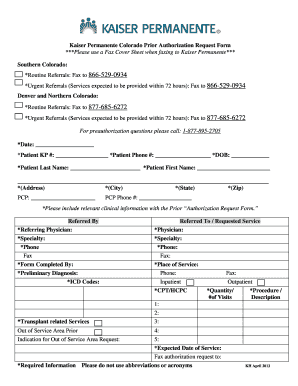
Kaiser Permanente Emergency Room Discharge Papers Template Form


What are Kaiser Permanente discharge papers?
Kaiser Permanente discharge papers are essential documents provided to patients upon their release from medical care, particularly after a visit to the emergency room or urgent care. These papers typically include important information about the patient's treatment, follow-up care instructions, and any prescribed medications. They serve as a record of the care received and are crucial for ensuring continuity of care. Patients may need these documents for their personal records, insurance claims, or to provide information to other healthcare providers.
Key elements of Kaiser Permanente discharge papers
The key elements of Kaiser Permanente discharge papers generally include:
- Patient Information: Name, date of birth, and medical record number.
- Treatment Summary: Details of the treatment received during the visit.
- Follow-Up Instructions: Recommendations for further care or appointments.
- Medication List: Any prescriptions given at discharge, including dosage and administration details.
- Emergency Contact Information: Instructions on what to do in case of complications or emergencies.
Steps to complete the Kaiser Permanente discharge papers
Completing the Kaiser Permanente discharge papers involves several straightforward steps:
- Review the Document: Carefully read through the discharge papers to understand the information provided.
- Fill in Personal Details: Ensure that your name and other identifying information are correct.
- Follow Instructions: Adhere to any follow-up care instructions outlined in the document.
- Contact Information: Verify that emergency contact information is accurate and up to date.
- Store Safely: Keep the discharge papers in a safe place for future reference or for sharing with other healthcare providers.
Legal use of Kaiser Permanente discharge papers
Kaiser Permanente discharge papers hold legal significance as they document the care provided to a patient. These documents can be used as evidence in healthcare disputes, insurance claims, or legal matters related to medical treatment. It is essential for patients to retain these papers, as they may be required for future medical visits or when seeking reimbursement from insurance providers. Ensuring that the discharge papers are completed accurately and retained securely is vital for legal and medical purposes.
How to obtain Kaiser Permanente discharge papers
Patients can obtain their Kaiser Permanente discharge papers in several ways:
- At Discharge: Typically, patients receive their discharge papers before leaving the medical facility.
- Patient Portal: Accessing the Kaiser Permanente online patient portal may provide digital copies of discharge papers.
- Contacting the Facility: Patients can call or visit the facility where they received care to request copies of their discharge papers.
- Medical Records Request: Submitting a formal request for medical records may also yield copies of discharge documents.
Examples of using Kaiser Permanente discharge papers
Kaiser Permanente discharge papers can be utilized in various scenarios, including:
- Continuity of Care: Sharing discharge papers with a primary care physician to ensure ongoing treatment aligns with the care received.
- Insurance Claims: Submitting discharge papers to insurance companies for reimbursement of medical expenses.
- Legal Matters: Using the documents as evidence in disputes regarding medical treatment or care received.
- Follow-Up Appointments: Providing the discharge papers to specialists to inform them of previous treatments and care instructions.
Quick guide on how to complete kaiser permanente emergency room discharge papers template
Complete Kaiser Permanente Emergency Room Discharge Papers Template effortlessly on any device
Managing documents online has gained traction among businesses and individuals alike. It serves as an ideal eco-friendly substitute for conventional printed and signed forms, allowing you to easily find the correct template and securely store it in the cloud. airSlate SignNow provides all the resources you need to create, modify, and eSign your documents swiftly without interruptions. Manage Kaiser Permanente Emergency Room Discharge Papers Template on any device using the airSlate SignNow Android or iOS applications and enhance any document-focused process today.
How to modify and eSign Kaiser Permanente Emergency Room Discharge Papers Template with ease
- Find Kaiser Permanente Emergency Room Discharge Papers Template and click Get Form to initiate.
- Utilize the tools we offer to complete your document.
- Emphasize pertinent sections of the documents or obscure sensitive information with tools that airSlate SignNow provides specifically for that purpose.
- Generate your signature using the Sign tool, which takes mere seconds and carries the same legal validity as a conventional wet ink signature.
- Review all the details and click the Done button to save your modifications.
- Choose how you prefer to send your form—via email, SMS, invite link, or download it to your computer.
Say goodbye to lost or misplaced documents, tedious form searches, or mistakes that necessitate printing new copies. airSlate SignNow caters to all your document management needs in just a few clicks from any device you prefer. Modify and eSign Kaiser Permanente Emergency Room Discharge Papers Template to ensure exceptional communication at every step of the document preparation journey with airSlate SignNow.
Create this form in 5 minutes or less
Create this form in 5 minutes!
How to create an eSignature for the kaiser permanente emergency room discharge papers template
How to create an electronic signature for a PDF online
How to create an electronic signature for a PDF in Google Chrome
How to create an e-signature for signing PDFs in Gmail
How to create an e-signature right from your smartphone
How to create an e-signature for a PDF on iOS
How to create an e-signature for a PDF on Android
People also ask
-
What are Kaiser Permanente discharge papers?
Kaiser Permanente discharge papers are official documents that provide a summary of your medical treatment and information about follow-up care after you've been discharged from a hospital. These papers are essential for ongoing medical care and can also be used for insurance claims. Understanding your discharge papers is critical to ensure a smooth transition to at-home recovery.
-
How can airSlate SignNow help with managing Kaiser Permanente discharge papers?
airSlate SignNow streamlines the process of sending and eSigning your Kaiser Permanente discharge papers, making it simpler and more efficient. With our user-friendly platform, you can easily access and manage digital copies of your discharge documents. This ensures that you always have your important papers ready when you need them and enhances your overall post-discharge experience.
-
Are there any costs associated with using airSlate SignNow for Kaiser Permanente discharge papers?
Using airSlate SignNow is cost-effective, as we offer various pricing plans to suit different needs. You can send and eSign Kaiser Permanente discharge papers without incurring hidden costs. With a subscription, you'll gain access to all our features, ensuring you make the most of your investment in managing medical documents.
-
What features does airSlate SignNow offer for managing Kaiser Permanente discharge papers?
airSlate SignNow provides several features that enhance how you manage your Kaiser Permanente discharge papers. These include customizable templates, secure eSigning options, and integration capabilities with other software. Our platform prioritizes user experience, allowing for quick and easy document handling.
-
Can I integrate airSlate SignNow with other tools for managing Kaiser Permanente discharge papers?
Yes, airSlate SignNow seamlessly integrates with various tools to enhance your document management process, including cloud storage services and productivity applications. This allows for efficient handling of your Kaiser Permanente discharge papers alongside your other essential documents. Integration helps streamline workflows and improve overall efficiency.
-
What benefits does using airSlate SignNow provide for handling Kaiser Permanente discharge papers?
Using airSlate SignNow to manage your Kaiser Permanente discharge papers offers numerous benefits, including increased efficiency and security. Our platform allows you to quickly send, sign, and store documents securely. Additionally, you can track document status in real-time, ensuring you never miss important tasks related to your healthcare.
-
How secure is airSlate SignNow for handling sensitive documents like Kaiser Permanente discharge papers?
Security is a top priority at airSlate SignNow. We employ advanced encryption methods and comply with industry regulations to ensure that your Kaiser Permanente discharge papers and other sensitive documents are protected. You can trust our platform to handle your personal information safely and securely.
Get more for Kaiser Permanente Emergency Room Discharge Papers Template
- Supplemental petition form
- Louisiana cancellation form
- Louisiana cancellation form 497308528
- Assignment of mortgage by individual mortgage holder louisiana form
- Assignment of mortgage by corporate mortgage holder louisiana form
- Bond reduction 497308531 form
- Motion for continuance louisiana form
- Motion suppress 497308533 form
Find out other Kaiser Permanente Emergency Room Discharge Papers Template
- eSignature Wyoming Sports LLC Operating Agreement Later
- Electronic signature Banking Word Massachusetts Free
- eSignature Wyoming Courts Quitclaim Deed Later
- Electronic signature Michigan Banking Lease Agreement Computer
- Electronic signature Michigan Banking Affidavit Of Heirship Fast
- Electronic signature Arizona Business Operations Job Offer Free
- Electronic signature Nevada Banking NDA Online
- Electronic signature Nebraska Banking Confidentiality Agreement Myself
- Electronic signature Alaska Car Dealer Resignation Letter Myself
- Electronic signature Alaska Car Dealer NDA Mobile
- How Can I Electronic signature Arizona Car Dealer Agreement
- Electronic signature California Business Operations Promissory Note Template Fast
- How Do I Electronic signature Arkansas Car Dealer Claim
- Electronic signature Colorado Car Dealer Arbitration Agreement Mobile
- Electronic signature California Car Dealer Rental Lease Agreement Fast
- Electronic signature Connecticut Car Dealer Lease Agreement Now
- Electronic signature Connecticut Car Dealer Warranty Deed Computer
- Electronic signature New Mexico Banking Job Offer Online
- How Can I Electronic signature Delaware Car Dealer Purchase Order Template
- How To Electronic signature Delaware Car Dealer Lease Template