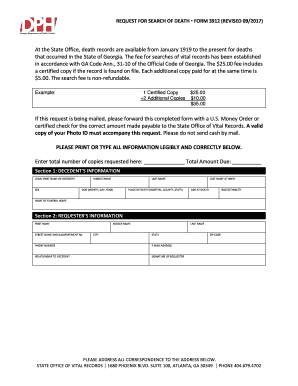
Form 3912 2016


What is the Form 3912
The Form 3912, officially known as the IRS Form 3912, is utilized by taxpayers to report a specific tax-related issue. This form is particularly relevant for individuals who need to request a refund for overpayment of taxes or to claim a refund for a tax credit. Understanding the purpose of this form is essential for ensuring that taxpayers accurately report their financial situations to the IRS.
How to use the Form 3912
Using the Form 3912 involves a straightforward process. Taxpayers must fill out the form with accurate information regarding their tax situation. This includes providing personal details, the reason for the refund request, and any relevant financial data. Once completed, the form can be submitted to the IRS, either electronically or via mail, depending on the taxpayer's preference and the specific requirements outlined by the IRS.
Steps to complete the Form 3912
Completing the Form 3912 requires careful attention to detail. Here are the steps to follow:
- Gather necessary documents, such as previous tax returns and any relevant financial statements.
- Fill in personal information, including your name, address, and Social Security number.
- Clearly state the reason for your refund request, providing any supporting details.
- Double-check all information for accuracy to avoid delays in processing.
- Submit the completed form to the IRS, ensuring you keep a copy for your records.
Legal use of the Form 3912
The legal use of the Form 3912 is governed by IRS regulations. To ensure that the form is considered valid, it must be filled out correctly and submitted within the appropriate timeframe. Compliance with IRS guidelines is crucial, as any inaccuracies or late submissions may result in penalties or delays in receiving the requested refund.
Filing Deadlines / Important Dates
Filing deadlines for the Form 3912 are critical for taxpayers seeking refunds. The IRS typically sets specific dates by which the form must be submitted to ensure timely processing. It is important to stay informed about these deadlines to avoid missing out on potential refunds. Taxpayers should consult the IRS website or their tax professional for the most current information regarding filing dates.
Required Documents
To complete the Form 3912 accurately, certain documents are required. These may include:
- Previous tax returns for verification of reported income and taxes paid.
- Any correspondence from the IRS regarding overpayments or credits.
- Supporting documentation for the refund request, such as receipts or statements.
Having these documents on hand will facilitate a smoother filing process and help ensure that the form is completed correctly.
Quick guide on how to complete form 3912
Complete Form 3912 effortlessly on any device
Digital document management has gained traction among organizations and individuals alike. It serves as an ideal eco-friendly alternative to conventional printed and signed documents, as you can locate the appropriate form and securely save it online. airSlate SignNow equips you with all the necessary tools to create, alter, and electronically sign your documents quickly and without interruptions. Manage Form 3912 across any platform using airSlate SignNow Android or iOS applications and enhance any document-centric process today.
How to modify and electronically sign Form 3912 with ease
- Obtain Form 3912 and then click Get Form to begin.
- Utilize the tools we offer to submit your document.
- Emphasize pertinent sections of the documents or obscure sensitive information using tools that airSlate SignNow provides specifically for that purpose.
- Create your signature using the Sign feature, which takes mere seconds and carries the same legal validity as a traditional handwritten signature.
- Review all the details, then click on the Done button to preserve your modifications.
- Select how you wish to send your form, via email, text message (SMS), or invitation link, or download it to your computer.
Put an end to lost or misplaced documents, tedious form searching, or mistakes requiring new document copies. airSlate SignNow takes care of all your document management needs in a few clicks from any device you choose. Alter and electronically sign Form 3912 and ensure effective communication at every stage of your form preparation process with airSlate SignNow.
Create this form in 5 minutes or less
Find and fill out the correct form 3912
Create this form in 5 minutes!
How to create an eSignature for the form 3912
How to create an electronic signature for a PDF online
How to create an electronic signature for a PDF in Google Chrome
How to create an e-signature for signing PDFs in Gmail
How to create an e-signature right from your smartphone
How to create an e-signature for a PDF on iOS
How to create an e-signature for a PDF on Android
People also ask
-
What is Form 3912 and why is it important?
Form 3912 is a crucial document used for reporting the repayment of the premium tax credit. Understanding its purpose helps ensure compliance with tax regulations, potentially avoiding penalties.
-
How can airSlate SignNow assist with Form 3912?
airSlate SignNow simplifies the creation and electronic signing of Form 3912, ensuring you can easily submit your documents while maintaining compliance with IRS guidelines.
-
Is there a cost associated with submitting Form 3912 through airSlate SignNow?
Yes, airSlate SignNow offers various pricing plans that cater to different business needs. These plans provide a cost-effective solution for eSigning and managing Form 3912 documents conveniently.
-
Can I integrate airSlate SignNow with other software for Form 3912 management?
Absolutely! airSlate SignNow supports integrations with various platforms, allowing for seamless management of Form 3912 alongside your existing software tools.
-
What features does airSlate SignNow offer for Form 3912 tracking?
With airSlate SignNow, users can track the status of their Form 3912 submissions in real-time. This feature ensures you stay updated on document progress and enhances your workflow efficiency.
-
How secure is my Form 3912 data with airSlate SignNow?
Security is a top priority for airSlate SignNow. Your Form 3912 data is protected through advanced encryption methods and secure servers, ensuring confidentiality and compliance with data protection regulations.
-
What are the benefits of using airSlate SignNow for Form 3912?
Using airSlate SignNow for Form 3912 allows for quick and efficient document handling, reducing processing time. The easy-to-use interface also enhances user experience, making eSigning straightforward for everyone.
Get more for Form 3912
Find out other Form 3912
- How Do I eSignature Mississippi Insurance Separation Agreement
- Help Me With eSignature Missouri Insurance Profit And Loss Statement
- eSignature New Hampshire High Tech Lease Agreement Template Mobile
- eSignature Montana Insurance Lease Agreement Template Online
- eSignature New Hampshire High Tech Lease Agreement Template Free
- How To eSignature Montana Insurance Emergency Contact Form
- eSignature New Jersey High Tech Executive Summary Template Free
- eSignature Oklahoma Insurance Warranty Deed Safe
- eSignature Pennsylvania High Tech Bill Of Lading Safe
- eSignature Washington Insurance Work Order Fast
- eSignature Utah High Tech Warranty Deed Free
- How Do I eSignature Utah High Tech Warranty Deed
- eSignature Arkansas Legal Affidavit Of Heirship Fast
- Help Me With eSignature Colorado Legal Cease And Desist Letter
- How To eSignature Connecticut Legal LLC Operating Agreement
- eSignature Connecticut Legal Residential Lease Agreement Mobile
- eSignature West Virginia High Tech Lease Agreement Template Myself
- How To eSignature Delaware Legal Residential Lease Agreement
- eSignature Florida Legal Letter Of Intent Easy
- Can I eSignature Wyoming High Tech Residential Lease Agreement