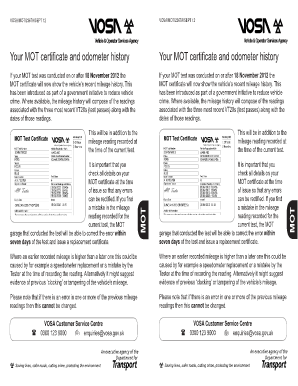
Mot Certificate PDF Form


What is the MOT Certificate PDF?
The MOT certificate PDF is an official document that confirms that a vehicle has passed its Ministry of Transport (MOT) test, which assesses its roadworthiness and safety standards. This document is essential for vehicle owners in the United States, as it serves as proof that the vehicle complies with safety regulations. The MOT certificate PDF includes critical information such as the vehicle's registration number, the date of the test, and any advisories or failures noted during the inspection. Having this document readily available is crucial for vehicle registration and insurance purposes.
How to Obtain the MOT Certificate PDF
To obtain the MOT certificate PDF, vehicle owners must first ensure their vehicle passes the MOT test conducted by an authorized testing center. Once the vehicle successfully passes the inspection, the testing center will issue the certificate. Many centers now provide the option to receive the MOT certificate electronically, allowing users to download the MOT certificate PDF directly from their website. It is advisable to keep a digital copy for easy access and record-keeping.
Steps to Complete the MOT Certificate PDF
Completing the MOT certificate PDF involves several steps. First, ensure that all vehicle details are accurate, including the registration number and owner information. Next, check the results of the MOT test, which will indicate whether the vehicle passed or failed. If there are any advisories or required repairs, these should be clearly noted. Finally, save or print the completed MOT certificate PDF for your records. It is essential to keep this document updated and accessible for any future vehicle inspections or registrations.
Legal Use of the MOT Certificate PDF
The MOT certificate PDF is legally binding and serves as proof of compliance with vehicle safety standards. It is crucial for vehicle registration, insurance, and any legal matters concerning road safety. In the event of an accident or legal inquiry, having a valid MOT certificate can protect vehicle owners from potential liabilities. It is essential to ensure that the certificate is up-to-date, as driving a vehicle without a valid MOT certificate can result in fines and penalties.
Key Elements of the MOT Certificate PDF
The MOT certificate PDF contains several key elements that are vital for its validity. These include:
- Vehicle Registration Number: Unique identifier for the vehicle.
- Date of Test: Indicates when the MOT test was conducted.
- Test Result: Specifies whether the vehicle passed or failed the inspection.
- Advisories: Notes any issues that may require attention but do not constitute a failure.
- Issuing Authority: Information about the testing center that conducted the inspection.
Examples of Using the MOT Certificate PDF
The MOT certificate PDF can be utilized in various scenarios. For instance, when selling a vehicle, the seller can provide the MOT certificate as proof of the vehicle's condition and compliance with safety standards. Additionally, when renewing vehicle registration, the certificate may be required to demonstrate that the vehicle has passed its safety inspection. Furthermore, insurance companies often request a copy of the MOT certificate to assess risk and coverage options.
Quick guide on how to complete mot certificate pdf
Complete Mot Certificate Pdf effortlessly on any device
Online document management has become increasingly favored by organizations and individuals alike. It offers an ideal eco-friendly substitute for conventional printed and signed documents, allowing you to obtain the correct form and securely store it online. airSlate SignNow equips you with all the tools necessary to create, modify, and electronically sign your documents swiftly without delays. Handle Mot Certificate Pdf on any device using airSlate SignNow's Android or iOS applications and simplify your document-centric processes today.
The simplest way to modify and electronically sign Mot Certificate Pdf without hassle
- Locate Mot Certificate Pdf and click Get Form to begin.
- Utilize the tools we offer to complete your document.
- Emphasize critical sections of your documents or conceal sensitive information with tools that airSlate SignNow provides specifically for that purpose.
- Create your electronic signature using the Sign tool, which takes mere seconds and carries the same legal validity as a traditional wet ink signature.
- Review the information and click on the Done button to save your modifications.
- Select your preferred method for delivering your form, whether by email, text message (SMS), or invite link, or download it to your computer.
Eliminate concerns about lost or misplaced documents, tedious form searches, or errors that necessitate printing new document copies. airSlate SignNow fulfills all your document management needs with just a few clicks from any device you choose. Edit and electronically sign Mot Certificate Pdf while ensuring effective communication at every stage of the document preparation process with airSlate SignNow.
Create this form in 5 minutes or less
Create this form in 5 minutes!
How to create an eSignature for the mot certificate pdf
How to create an electronic signature for a PDF online
How to create an electronic signature for a PDF in Google Chrome
How to create an e-signature for signing PDFs in Gmail
How to create an e-signature right from your smartphone
How to create an e-signature for a PDF on iOS
How to create an e-signature for a PDF on Android
People also ask
-
What is an MOT certificate PDF?
An MOT certificate PDF is a digital version of the certificate issued after a vehicle passes its annual MOT inspection. This document provides proof of compliance with road safety and environmental standards, helping vehicle owners stay legally compliant.
-
How do I obtain my MOT certificate PDF?
You can obtain your MOT certificate PDF directly from the official website of the vehicle testing agency or through your vehicle inspection center. Many centers now offer the option to send the certificate in PDF format, making it easy to store and share.
-
Can I store my MOT certificate PDF on airSlate SignNow?
Yes, airSlate SignNow allows you to securely store and manage your MOT certificate PDFs. With our cloud-based solution, you can easily access your documents from anywhere and ensure they are organized and readily available.
-
Are there any fees associated with creating a MOT certificate PDF through airSlate SignNow?
Using airSlate SignNow to create and manage your MOT certificate PDFs is cost-effective with affordable subscription plans. You can assess our pricing options to choose a plan that fits your budget and business needs.
-
Can I send my MOT certificate PDF for signatures using airSlate SignNow?
Absolutely! airSlate SignNow makes it simple to send your MOT certificate PDFs for electronic signatures. You can request signatures from multiple parties quickly and securely, ensuring a seamless signing process.
-
What benefits does airSlate SignNow offer for handling MOT certificate PDFs?
With airSlate SignNow, you enjoy features like document templates, streamlined workflows, and secure cloud storage, specifically tailored for managing MOT certificate PDFs. These tools help you save time and improve efficiency in document handling.
-
Is airSlate SignNow compatible with other applications for managing MOT certificate PDFs?
Yes, airSlate SignNow integrates seamlessly with various applications, such as Google Drive and Dropbox, allowing you to efficiently manage your MOT certificate PDFs alongside other important documents.
Get more for Mot Certificate Pdf
- Untitled 645867968 form
- Merlin gish scholarship application bsmstrackbborgb form
- Form approved omb no 0938 1207 appeal request form
- Goodleaf gmp form pdf
- Canv moose association form
- Report of immigration medical examination and vaccination record form
- Labor condition application for nonimmigrant workers form
- Cbp form 3078 785285579
Find out other Mot Certificate Pdf
- eSignature Georgia Shareholder Agreement Template Mobile
- Help Me With eSignature Arkansas Cooperative Agreement Template
- eSignature Maryland Cooperative Agreement Template Simple
- eSignature Massachusetts Redemption Agreement Simple
- eSignature North Carolina Redemption Agreement Mobile
- eSignature Utah Equipment Rental Agreement Template Now
- Help Me With eSignature Texas Construction Contract Template
- eSignature Illinois Architectural Proposal Template Simple
- Can I eSignature Indiana Home Improvement Contract
- How Do I eSignature Maryland Home Improvement Contract
- eSignature Missouri Business Insurance Quotation Form Mobile
- eSignature Iowa Car Insurance Quotation Form Online
- eSignature Missouri Car Insurance Quotation Form Online
- eSignature New Jersey Car Insurance Quotation Form Now
- eSignature Hawaii Life-Insurance Quote Form Easy
- How To eSignature Delaware Certeficate of Insurance Request
- eSignature New York Fundraising Registration Form Simple
- How To Integrate Sign in Banking
- How To Use Sign in Banking
- Help Me With Use Sign in Banking