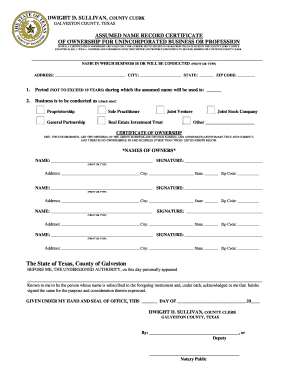
Galveston County Dba Form


What is the Galveston County DBA?
The Galveston County DBA, or "Doing Business As," is a legal designation that allows a business to operate under a name that is different from its registered legal name. This certificate is essential for sole proprietors, partnerships, and corporations that wish to present a specific business identity to the public. In Texas, filing for a DBA is a requirement to ensure that the business name is unique and not already in use by another entity. This process helps protect consumers and provides transparency in business operations.
How to Obtain the Galveston County DBA
To obtain a Galveston County DBA, you need to follow several steps. First, conduct a name search to ensure that your desired business name is available. This can typically be done through the Galveston County Clerk's office. Once you confirm the name is available, you will need to fill out the Texas assumed name certificate form. This form requires basic information about your business, including the name, the owner's name, and the address. After completing the form, submit it to the Galveston County Clerk's office along with the required filing fee. The clerk will review your application and, if approved, will issue your DBA certificate.
Steps to Complete the Galveston County DBA
Completing the Galveston County DBA involves a straightforward process:
- Conduct a name search to confirm availability.
- Fill out the Texas assumed name certificate form accurately.
- Gather any required supporting documents, such as identification.
- Submit the completed form and payment to the Galveston County Clerk's office.
- Receive your DBA certificate upon approval.
Legal Use of the Galveston County DBA
The legal use of a Galveston County DBA is crucial for businesses to operate legitimately. It ensures that the business is recognized under the assumed name and complies with state regulations. Using a DBA allows businesses to open bank accounts, enter contracts, and conduct transactions under the chosen name. However, it is important to note that a DBA does not provide trademark protection, so businesses should consider registering their name as a trademark if they wish to secure exclusive rights.
Required Documents
When applying for a Galveston County DBA, several documents are typically required:
- The completed Texas assumed name certificate form.
- A valid form of identification, such as a driver's license or passport.
- Payment for the filing fee, which varies by the county.
Form Submission Methods
There are several methods for submitting the Texas assumed name certificate form in Galveston County:
- Online submission through the Galveston County Clerk's website, if available.
- Mailing the completed form and payment to the Clerk's office.
- In-person submission at the Galveston County Clerk's office.
Penalties for Non-Compliance
Failing to file a Galveston County DBA can lead to several penalties. Businesses operating without a DBA may face fines or legal action. Additionally, they may be unable to enforce contracts or open business bank accounts under their assumed name. It is essential to comply with the filing requirements to avoid these potential issues and ensure that the business operates within the legal framework.
Quick guide on how to complete galveston county dba
Complete Galveston County Dba effortlessly on any device
Digital document management has gained traction among companies and individuals alike. It serves as an ideal environmentally friendly substitute for traditional printed and signed documents, as you can obtain the necessary form and securely store it online. airSlate SignNow provides you with all the tools you need to create, edit, and electronically sign your documents promptly without interruptions. Manage Galveston County Dba on any device using airSlate SignNow's Android or iOS applications and streamline any document-related task today.
The easiest way to edit and electronically sign Galveston County Dba with minimal effort
- Locate Galveston County Dba and click on Get Form to begin.
- Utilize the tools we provide to complete your document.
- Emphasize important sections of your documents or redact sensitive information with tools specifically designed for that purpose by airSlate SignNow.
- Create your signature using the Sign tool, which takes mere seconds and carries the same legal validity as a conventional wet ink signature.
- Review the information and click on the Done button to save your modifications.
- Choose your preferred method to send your form, whether by email, SMS, invite link, or download it to your computer.
Eliminate concerns about lost or mislaid documents, tedious form searches, or errors that necessitate printing new document copies. airSlate SignNow fulfills all your document management requirements in just a few clicks from any device you prefer. Edit and electronically sign Galveston County Dba and ensure excellent communication at every stage of your form preparation process with airSlate SignNow.
Create this form in 5 minutes or less
Create this form in 5 minutes!
How to create an eSignature for the galveston county dba
How to create an electronic signature for a PDF online
How to create an electronic signature for a PDF in Google Chrome
How to create an e-signature for signing PDFs in Gmail
How to create an e-signature right from your smartphone
How to create an e-signature for a PDF on iOS
How to create an e-signature for a PDF on Android
People also ask
-
What is a Texas assumed name certificate?
A Texas assumed name certificate, commonly referred to as a DBA (Doing Business As), is a legal document that allows a business to operate under a name different from its registered legal name. This certificate is essential for maintaining transparency and compliance with Texas law, ensuring that consumers know who they are dealing with.
-
How do I obtain a Texas assumed name certificate?
To obtain a Texas assumed name certificate, you need to complete an application form and submit it to the appropriate county clerk’s office in Texas. The process typically involves paying a small filing fee and providing necessary information about your business and its operation under the assumed name.
-
What is the cost of a Texas assumed name certificate?
The cost of a Texas assumed name certificate varies by county but generally ranges from $15 to $25. It's important to check with your local county clerk’s office for specific fees and any additional costs that might apply during the application process.
-
How long is a Texas assumed name certificate valid?
A Texas assumed name certificate is valid for a period of up to 10 years. However, it is crucial to renew your certificate before it expires to ensure your business name remains protected and compliant with state regulations.
-
Can I use airSlate SignNow to manage my Texas assumed name certificate documents?
Yes, airSlate SignNow provides a user-friendly platform that allows you to create, send, and eSign your Texas assumed name certificate documents seamlessly. With our service, you can easily manage your documents online, enhance security, and stay organized.
-
What are the benefits of using airSlate SignNow for my Texas assumed name certificate?
Using airSlate SignNow for your Texas assumed name certificate offers several benefits, including easy document creation, secure eSigning, and efficient workflow management. Additionally, our cost-effective solution ensures that you can handle all your business document needs without exceeding your budget.
-
Does airSlate SignNow integrate with other software for managing Texas assumed name certificates?
Yes, airSlate SignNow integrates with various software applications and platforms, making it easier to manage your Texas assumed name certificates alongside other business documents. This connectivity enhances your workflow and ensures that you can keep all your important data in one place.
Get more for Galveston County Dba
- Texas holder form
- Notice vacate form
- 7 day form
- Texas notice of intent not to renew at end of specified term from landlord to tenant for residential property form
- Texas notice of breach of written lease for violating specific provisions of lease with no right to cure for residential form
- Texas interrogatories form
- Texas petition for divorce for people with adult children or no children form
- Texas waiver of service waiver of citation form
Find out other Galveston County Dba
- Sign California Government Job Offer Now
- How Do I Sign Colorado Government Cease And Desist Letter
- How To Sign Connecticut Government LLC Operating Agreement
- How Can I Sign Delaware Government Residential Lease Agreement
- Sign Florida Government Cease And Desist Letter Online
- Sign Georgia Government Separation Agreement Simple
- Sign Kansas Government LLC Operating Agreement Secure
- How Can I Sign Indiana Government POA
- Sign Maryland Government Quitclaim Deed Safe
- Sign Louisiana Government Warranty Deed Easy
- Sign Government Presentation Massachusetts Secure
- How Can I Sign Louisiana Government Quitclaim Deed
- Help Me With Sign Michigan Government LLC Operating Agreement
- How Do I Sign Minnesota Government Quitclaim Deed
- Sign Minnesota Government Affidavit Of Heirship Simple
- Sign Missouri Government Promissory Note Template Fast
- Can I Sign Missouri Government Promissory Note Template
- Sign Nevada Government Promissory Note Template Simple
- How To Sign New Mexico Government Warranty Deed
- Help Me With Sign North Dakota Government Quitclaim Deed