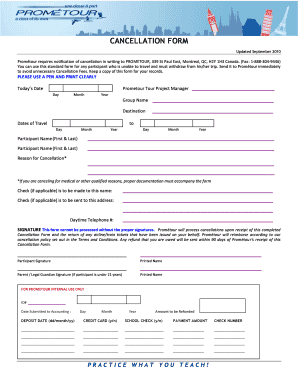
Prometour Cancellation Form


What is the Prometour Cancellation Form
The Prometour cancellation form is a crucial document for individuals or groups looking to formally cancel a trip or service arranged through Prometour. This form serves as a written record of the cancellation request and outlines the necessary details to process the cancellation effectively. It typically includes essential information such as the traveler's name, booking reference number, and the reason for cancellation. Understanding the purpose of this form is vital for ensuring that all parties involved are on the same page regarding the cancellation process.
How to use the Prometour Cancellation Form
Using the Prometour cancellation form involves a few straightforward steps. First, access the form, which can usually be found on the Prometour website or obtained through customer service. Next, fill out the required fields accurately, ensuring that all information matches your booking details. Once completed, submit the form as instructed, either online or via mail, depending on the options provided by Prometour. It is essential to keep a copy of the submitted form for your records, as this serves as proof of your cancellation request.
Steps to complete the Prometour Cancellation Form
Completing the Prometour cancellation form requires careful attention to detail. Follow these steps for a smooth process:
- Obtain the form from the Prometour website or customer service.
- Fill in your personal information, including your name and contact details.
- Provide your booking reference number to identify the reservation.
- Clearly state the reason for cancellation, if required.
- Review all information for accuracy before submission.
- Submit the form according to the instructions provided.
Legal use of the Prometour Cancellation Form
The legal use of the Prometour cancellation form ensures that the cancellation process adheres to applicable policies and regulations. For the form to be considered valid, it must be completed accurately and submitted within the timeframe specified in the Prometour cancellation policy. This adherence protects both the traveler and Prometour by providing a documented record of the cancellation request, which can be referenced in case of disputes or misunderstandings.
Key elements of the Prometour Cancellation Form
Several key elements are essential for the Prometour cancellation form to be effective:
- Traveler Information: Full name and contact details of the individual making the cancellation.
- Booking Reference: A unique identifier for the reservation, ensuring accurate processing.
- Cancellation Reason: A brief explanation for the cancellation, if required by Prometour.
- Signature: A signature or electronic confirmation may be needed to validate the request.
Form Submission Methods
The Prometour cancellation form can typically be submitted through various methods, depending on the preferences of the traveler and the policies of Prometour. Common submission methods include:
- Online Submission: Many travelers prefer to submit the form electronically through the Prometour website.
- Mail: Alternatively, the form can be printed and mailed to the designated address provided by Prometour.
- In-Person: Some customers may choose to deliver the form in person at a local Prometour office, if available.
Quick guide on how to complete prometour cancellation form
Effortlessly Prepare Prometour Cancellation Form on Any Device
Digital document management has become increasingly popular among businesses and individuals. It offers an ideal environmentally friendly substitute for conventional printed and signed papers, allowing you to locate the appropriate form and securely store it online. airSlate SignNow equips you with all the necessary tools to create, modify, and electronically sign your documents swiftly without any hold-ups. Manage Prometour Cancellation Form on any device using the airSlate SignNow apps for Android or iOS and simplify any document-related process today.
How to Modify and Electronically Sign Prometour Cancellation Form with Ease
- Locate Prometour Cancellation Form and click Get Form to begin.
- Make use of the tools we provide to fill out your document.
- Emphasize important sections of your documents or conceal sensitive details using tools that airSlate SignNow offers specifically for that purpose.
- Generate your eSignature with the Sign feature, which takes mere seconds and carries the same legal significance as a conventional ink signature.
- Review the information and click the Done button to save your modifications.
- Select how you wish to share your document, either via email, SMS, invitation link, or download it to your computer.
Eliminate the hassles of lost or misplaced documents, tedious form searching, and mistakes that necessitate printing new copies. airSlate SignNow fulfills all your document management needs in just a few clicks from your preferred device. Modify and electronically sign Prometour Cancellation Form and ensure exceptional communication throughout the form preparation process with airSlate SignNow.
Create this form in 5 minutes or less
Create this form in 5 minutes!
How to create an eSignature for the prometour cancellation form
How to create an electronic signature for a PDF online
How to create an electronic signature for a PDF in Google Chrome
How to create an e-signature for signing PDFs in Gmail
How to create an e-signature right from your smartphone
How to create an e-signature for a PDF on iOS
How to create an e-signature for a PDF on Android
People also ask
-
What is a prometour cancellation form?
A prometour cancellation form is a document designed to officially request the cancellation of a trip or service with Prometour. This form facilitates a smooth cancellation process, ensuring that all necessary information is documented clearly and accurately.
-
How can airSlate SignNow help with the prometour cancellation form?
airSlate SignNow streamlines the process of filling out and sending your prometour cancellation form. With our easy-to-use platform, you can quickly eSign your cancellation documents and send them directly to the relevant parties, all in a secure environment.
-
What features does airSlate SignNow offer for managing the prometour cancellation form?
Our platform offers features such as customizable templates for the prometour cancellation form, real-time collaboration, and secure cloud storage. You can track the status of your form, ensuring you know when it has been received and processed.
-
Is airSlate SignNow cost-effective for completing a prometour cancellation form?
Yes, airSlate SignNow is designed to be a cost-effective solution for businesses needing to manage documents, including the prometour cancellation form. With various pricing plans available, you can choose an option that fits your budget while still benefiting from our comprehensive features.
-
Can I integrate airSlate SignNow with other applications for the prometour cancellation form?
Absolutely! airSlate SignNow offers integration with various applications, enhancing your workflow for the prometour cancellation form. Connect with popular tools like Google Drive, Dropbox, and more to manage your documents efficiently.
-
What are the benefits of using airSlate SignNow for the prometour cancellation form?
Using airSlate SignNow for your prometour cancellation form provides numerous benefits, including enhanced efficiency, reduced paperwork, and expedited processing times. You'll also have access to a secure platform that ensures your sensitive information is protected.
-
Is there a mobile app available for completing the prometour cancellation form?
Yes, airSlate SignNow has a mobile app that allows you to complete and eSign your prometour cancellation form on the go. This flexibility ensures you can manage your documents anytime and anywhere, contributing to increased productivity.
Get more for Prometour Cancellation Form
Find out other Prometour Cancellation Form
- How Can I Electronic signature Arizona Life Sciences Resignation Letter
- Electronic signature Legal PDF Illinois Online
- How Can I Electronic signature Colorado Non-Profit Promissory Note Template
- Electronic signature Indiana Legal Contract Fast
- Electronic signature Indiana Legal Rental Application Online
- Electronic signature Delaware Non-Profit Stock Certificate Free
- Electronic signature Iowa Legal LLC Operating Agreement Fast
- Electronic signature Legal PDF Kansas Online
- Electronic signature Legal Document Kansas Online
- Can I Electronic signature Kansas Legal Warranty Deed
- Can I Electronic signature Kansas Legal Last Will And Testament
- Electronic signature Kentucky Non-Profit Stock Certificate Online
- Electronic signature Legal PDF Louisiana Online
- Electronic signature Maine Legal Agreement Online
- Electronic signature Maine Legal Quitclaim Deed Online
- Electronic signature Missouri Non-Profit Affidavit Of Heirship Online
- Electronic signature New Jersey Non-Profit Business Plan Template Online
- Electronic signature Massachusetts Legal Resignation Letter Now
- Electronic signature Massachusetts Legal Quitclaim Deed Easy
- Electronic signature Minnesota Legal LLC Operating Agreement Free