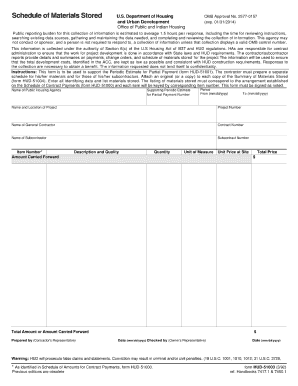
Hud Form 51003


What is the Hud Form 51003
The Hud Form 51003, also known as the "Request for Release of Information," is a crucial document used in the context of housing assistance programs. This form allows individuals to authorize the release of their personal information to the U.S. Department of Housing and Urban Development (HUD) or other related agencies. It is primarily utilized by tenants and applicants seeking assistance under various HUD programs, ensuring that their data is shared appropriately for eligibility verification and program participation.
How to use the Hud Form 51003
Using the Hud Form 51003 involves several straightforward steps. First, ensure that you have the correct version of the form, which can be obtained from HUD’s official resources. Next, fill out the required fields, including your personal information and the specific details of the entities authorized to receive your information. After completing the form, review it for accuracy and completeness before submitting it to the appropriate agency. This process facilitates the timely handling of your housing assistance request.
Steps to complete the Hud Form 51003
Completing the Hud Form 51003 requires careful attention to detail. Follow these steps:
- Obtain the form from a reliable source, such as the HUD website.
- Fill in your personal details, including your name, address, and contact information.
- Specify the information you are authorizing to be released.
- Identify the recipients of the information, such as specific HUD offices or agencies.
- Sign and date the form to validate your request.
- Submit the completed form to the designated agency, either electronically or by mail.
Legal use of the Hud Form 51003
The Hud Form 51003 is legally binding when completed and submitted in accordance with federal regulations. It complies with the Privacy Act, which governs the handling of personal information by federal agencies. By signing this form, you grant permission for your data to be shared, which is essential for processing your housing assistance application. It is important to ensure that all information provided is accurate to avoid any legal repercussions or delays in your application.
Key elements of the Hud Form 51003
Several key elements are essential to the Hud Form 51003. These include:
- Personal Information: This section requires your full name, address, and contact details.
- Authorization Details: Specify what information you are allowing to be released.
- Recipient Information: Identify the agencies or individuals authorized to receive your information.
- Signature and Date: Your signature confirms your consent for the release of information.
How to obtain the Hud Form 51003
The Hud Form 51003 can be obtained through various channels. The most reliable method is to visit the official HUD website, where you can download the form directly. Additionally, local HUD offices may provide physical copies of the form upon request. It is advisable to ensure you are using the most current version of the form to avoid any issues during the submission process.
Quick guide on how to complete hud form 51003
Effortlessly Prepare Hud Form 51003 on Any Device
Digital document management has become increasingly favored by companies and individuals alike. It serves as an ideal environmentally friendly alternative to conventional printed and signed documents, allowing you to locate the appropriate form and safely store it online. airSlate SignNow equips you with all the tools required to create, edit, and electronically sign your documents rapidly and without hassle. Manage Hud Form 51003 on any device using the airSlate SignNow Android or iOS applications and simplify any document-related task today.
How to Modify and Electronically Sign Hud Form 51003 with Ease
- Obtain Hud Form 51003 and then click Get Form to begin.
- Utilize the tools we offer to fill out your document.
- Emphasize pertinent sections of the documents or obscure sensitive information with the tools that airSlate SignNow provides specifically for that purpose.
- Generate your eSignature using the Sign tool, which takes seconds and carries the same legal validity as a conventional wet ink signature.
- Review all the details and then click the Done button to save your changes.
- Select your preferred method to share your form, whether by email, text message (SMS), or invitation link, or download it to your computer.
Eliminate concerns about lost or misplaced files, tedious document searches, or errors that require reprinting new document copies. airSlate SignNow meets your document management needs in just a few clicks from any device you choose. Edit and electronically sign Hud Form 51003 to ensure excellent communication at every stage of your form preparation process with airSlate SignNow.
Create this form in 5 minutes or less
Create this form in 5 minutes!
How to create an eSignature for the hud form 51003
How to create an electronic signature for a PDF online
How to create an electronic signature for a PDF in Google Chrome
How to create an e-signature for signing PDFs in Gmail
How to create an e-signature right from your smartphone
How to create an e-signature for a PDF on iOS
How to create an e-signature for a PDF on Android
People also ask
-
What is Hud Form 51003?
Hud Form 51003 is a standardized document used in the housing industry for various regulatory purposes. It is essential for submitting information related to project financing, compliance, and reporting. Utilizing airSlate SignNow, you can easily eSign and send this document securely.
-
How can airSlate SignNow help with Hud Form 51003?
AirSlate SignNow simplifies the process of handling Hud Form 51003 by providing an intuitive platform for eSigning and sharing documents. With its user-friendly interface, you can efficiently manage signatures and track the status of your submissions. This enhances overall productivity and compliance.
-
Is airSlate SignNow affordable for businesses using Hud Form 51003?
Yes, airSlate SignNow offers cost-effective pricing plans that cater to businesses of all sizes, including those who need to manage Hud Form 51003. The platform provides various subscription options, ensuring you only pay for the features and functionalities you require. This makes it a budget-friendly choice for ongoing document management.
-
What features does airSlate SignNow offer for Hud Form 51003?
AirSlate SignNow includes features such as customizable templates, real-time editing, and document tracking that are particularly useful for Hud Form 51003 users. Additionally, the platform allows for seamless collaboration among team members, ensuring that all relevant parties can review and sign the document efficiently.
-
Can I integrate airSlate SignNow with other software for Hud Form 51003 management?
Absolutely! AirSlate SignNow provides integration options with various software applications, enhancing the management of Hud Form 51003. Whether you utilize CRM systems, cloud storage, or project management tools, you can easily connect these platforms for a streamlined workflow.
-
Are there security features in place for handling Hud Form 51003?
Yes, security is a top priority for airSlate SignNow when dealing with sensitive documents like Hud Form 51003. The platform employs advanced encryption and secure servers to protect your data. Furthermore, it complies with industry standards to ensure that your signed documents remain confidential and secure.
-
How does airSlate SignNow improve the efficiency of filing Hud Form 51003?
By allowing users to eSign Hud Form 51003 electronically, airSlate SignNow eliminates the need for printing, scanning, and mailing documents. This speeds up the overall process, reduces turnaround times, and enhances record-keeping. As a result, businesses can respond more quickly to regulatory requirements.
Get more for Hud Form 51003
Find out other Hud Form 51003
- How Do I eSignature Montana Construction Claim
- eSignature Construction PPT New Jersey Later
- How Do I eSignature North Carolina Construction LLC Operating Agreement
- eSignature Arkansas Doctors LLC Operating Agreement Later
- eSignature Tennessee Construction Contract Safe
- eSignature West Virginia Construction Lease Agreement Myself
- How To eSignature Alabama Education POA
- How To eSignature California Education Separation Agreement
- eSignature Arizona Education POA Simple
- eSignature Idaho Education Lease Termination Letter Secure
- eSignature Colorado Doctors Business Letter Template Now
- eSignature Iowa Education Last Will And Testament Computer
- How To eSignature Iowa Doctors Business Letter Template
- Help Me With eSignature Indiana Doctors Notice To Quit
- eSignature Ohio Education Purchase Order Template Easy
- eSignature South Dakota Education Confidentiality Agreement Later
- eSignature South Carolina Education Executive Summary Template Easy
- eSignature Michigan Doctors Living Will Simple
- How Do I eSignature Michigan Doctors LLC Operating Agreement
- How To eSignature Vermont Education Residential Lease Agreement