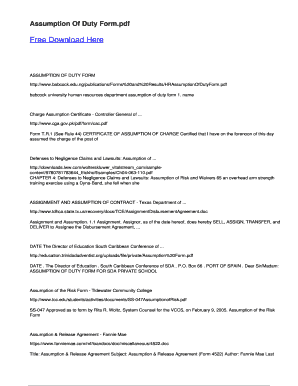
Assumption of Duty PDF Form


What is the Assumption of Duty Letter?
The assumption of duty letter is a formal document used to indicate that an individual is taking on specific responsibilities or roles within an organization. This letter serves as a record of the transition of duties, often necessary in professional settings such as schools, businesses, or government entities. It may be required for teachers, administrators, or employees who are stepping into new positions or taking over tasks from others. The document typically includes details about the duties being assumed, the effective date of the transition, and any relevant terms or conditions.
Key Elements of the Assumption of Duty Letter
An effective assumption of duty letter should include several key components to ensure clarity and legal validity:
- Sender and Recipient Information: Clearly state the names and contact details of both parties involved.
- Subject Line: A concise subject line indicating the purpose of the letter.
- Date: The date on which the letter is written.
- Details of Duties: A comprehensive description of the duties being assumed, including any specific tasks or responsibilities.
- Effective Date: The date when the new duties will begin.
- Signatures: Signatures from both the person assuming the duties and the individual relinquishing them, if applicable.
Steps to Complete the Assumption of Duty Letter
To effectively complete an assumption of duty letter, follow these steps:
- Gather Information: Collect all necessary details about the duties being assumed and the individuals involved.
- Draft the Letter: Use a clear and professional tone to draft the letter, ensuring all key elements are included.
- Review for Accuracy: Double-check the information for accuracy and completeness.
- Sign the Document: Ensure that all parties sign the letter to validate the agreement.
- Distribute Copies: Provide copies to all relevant parties for their records.
Legal Use of the Assumption of Duty Letter
The assumption of duty letter can serve as a legally binding document if it meets certain criteria. It should be clear, concise, and include all necessary details. Additionally, when signed, it can provide evidence of the agreement between parties regarding the transfer of responsibilities. Compliance with local laws and organizational policies is essential to ensure that the letter holds legal weight.
Examples of Using the Assumption of Duty Letter
There are various scenarios in which an assumption of duty letter may be utilized:
- Teachers: A teacher may use this letter when taking over a class from a colleague.
- Corporate Employees: An employee may assume the duties of a manager who is on leave.
- Government Officials: A public servant may need to document the transfer of responsibilities during a transition period.
How to Obtain the Assumption of Duty Letter
Obtaining a sample of an assumption of duty letter can be done through various means. Many organizations provide templates for their employees, which can be customized to fit specific needs. Additionally, online resources may offer downloadable samples that can serve as a guide. It is important to ensure that any template used complies with relevant laws and organizational standards.
Quick guide on how to complete sample letter of assumption of duty
Prepare sample letter of assumption of duty with ease on any device
Digital document management has become widely embraced by businesses and individuals. It offers an excellent eco-friendly substitute for traditional printed and signed documents, allowing you to access the correct form and securely save it online. airSlate SignNow equips you with all the tools necessary to create, modify, and eSign your documents swiftly without interruptions. Manage sample of assumption of duty letter on any platform with airSlate SignNow Android or iOS applications and enhance any document-centric workflow today.
How to modify and eSign assumption of duty letter for teachers effortlessly
- Find assumption of duty letter and click Get Form to initiate.
- Utilize the tools we provide to complete your form.
- Emphasize pertinent sections of the documents or obscure sensitive information with tools specifically designed by airSlate SignNow for that purpose.
- Create your signature using the Sign feature, which takes mere seconds and carries the same legal validity as a conventional handwritten signature.
- Review the details and click on the Done button to save your modifications.
- Choose your preferred method for sending your form, whether by email, text message (SMS), invite link, or download it to your computer.
Say goodbye to missing or lost documents, tedious form searches, or mistakes that necessitate printing new document copies. airSlate SignNow meets your document management needs in just a few clicks from any device you prefer. Modify and eSign assumption letter to ensure excellent communication at any point of your form preparation process with airSlate SignNow.
Create this form in 5 minutes or less
Related searches to assumption of duty letter ges
Create this form in 5 minutes!
How to create an eSignature for the assumption of duty meaning
How to create an electronic signature for a PDF online
How to create an electronic signature for a PDF in Google Chrome
How to create an e-signature for signing PDFs in Gmail
How to create an e-signature right from your smartphone
How to create an e-signature for a PDF on iOS
How to create an e-signature for a PDF on Android
People also ask certification of assumption to duty sample
-
What is a sample of assumption of duty letter?
A sample of assumption of duty letter is a template used to formally notify relevant parties about an employee's transition into a new role or responsibilities within an organization. This document typically outlines the duties that the employee will assume and provides important details like the effective date of the change. Using a sample can ensure that your letter is clear and professionally formatted.
-
How can I use a sample of assumption of duty letter with airSlate SignNow?
With airSlate SignNow, you can easily customize a sample of assumption of duty letter for your specific needs. Simply upload the template, edit the details, and send it for electronic signatures. This process streamlines the task and allows for quick approval and acknowledgment of the new responsibilities.
-
Are there cost advantages to using airSlate SignNow for a sample of assumption of duty letter?
Yes, using airSlate SignNow offers a cost-effective solution for creating and sending a sample of assumption of duty letter. Our pricing plans are designed to fit various business sizes, helping you save on administrative costs and reduce time spent on document management.
-
What features does airSlate SignNow offer for managing samples of assumption of duty letters?
airSlate SignNow provides several features that enhance the management of samples of assumption of duty letters. Users can take advantage of templates, secure eSignatures, real-time tracking, and document storage, ensuring that all relevant documents are easily accessible and organized.
-
Can I integrate airSlate SignNow with other tools for a sample of assumption of duty letter?
Yes, airSlate SignNow integrates seamlessly with various third-party applications, allowing you to streamline your workflow. Integrating tools like Google Drive, Dropbox, and CRM systems can enhance how you create and manage your sample of assumption of duty letters, making the overall process more efficient.
-
What are the benefits of using a sample of assumption of duty letter?
Using a sample of assumption of duty letter ensures professionalism and clarity when communicating role changes. It helps set clear expectations for all parties involved and can serve as a reference document in the future. Additionally, it saves time by providing a ready-to-use structure that can be easily customized.
-
Is digital signing secure for a sample of assumption of duty letter?
Digital signing with airSlate SignNow is highly secure and compliant with industry standards. Using a sample of assumption of duty letter, you can ensure that the signatures collected are legally binding and tracked, providing peace of mind that your important documents are protected.
Get more for letter of assumption of property
- Lesson 3 extra practice multiply and divide monomials answer key form
- Good health tpa claim form
- Product disclosure sheet form
- Sp8 300c form
- Professional development request form 202222970
- Directors officearizona department of corrections form
- Pre need contract sample pdf pearson vue form
- Hipaa release generic person to person form
Find out other notice of assumption
- How To Electronic signature Florida CV Form Template
- Electronic signature Mississippi CV Form Template Easy
- Electronic signature Ohio CV Form Template Safe
- Electronic signature Nevada Employee Reference Request Mobile
- How To Electronic signature Washington Employee Reference Request
- Electronic signature New York Working Time Control Form Easy
- How To Electronic signature Kansas Software Development Proposal Template
- Electronic signature Utah Mobile App Design Proposal Template Fast
- Electronic signature Nevada Software Development Agreement Template Free
- Electronic signature New York Operating Agreement Safe
- How To eSignature Indiana Reseller Agreement
- Electronic signature Delaware Joint Venture Agreement Template Free
- Electronic signature Hawaii Joint Venture Agreement Template Simple
- Electronic signature Idaho Web Hosting Agreement Easy
- Electronic signature Illinois Web Hosting Agreement Secure
- Electronic signature Texas Joint Venture Agreement Template Easy
- How To Electronic signature Maryland Web Hosting Agreement
- Can I Electronic signature Maryland Web Hosting Agreement
- Electronic signature Michigan Web Hosting Agreement Simple
- Electronic signature Missouri Web Hosting Agreement Simple