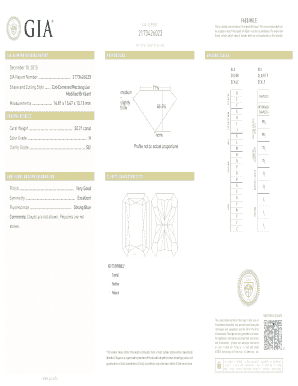
GIA REPORT Form


What is the GIA Report?
The Gemological Institute of America (GIA) report is a comprehensive document that provides detailed information about a diamond's characteristics. This report includes essential data such as the diamond's cut, color, clarity, and carat weight. Each GIA report is unique and serves as a reliable source for evaluating a diamond's quality and authenticity. It is widely recognized in the jewelry industry and is crucial for buyers and sellers alike, ensuring transparency and trust in diamond transactions.
How to Obtain the GIA Report
To obtain a GIA report, you can visit the official GIA website or contact an authorized GIA retailer. If you have purchased a diamond that comes with a GIA report, it should be provided to you at the time of sale. For existing diamonds, you may need to submit the diamond for grading at a GIA laboratory. This process typically involves filling out a submission form and paying the required fees. Once the evaluation is complete, you will receive the GIA report, which can be downloaded as a PDF or printed directly.
Steps to Complete the GIA Report
Completing a GIA report involves several steps, starting with the submission of the diamond for grading. Here’s a brief overview of the process:
- Prepare the diamond for submission, ensuring it is clean and securely packaged.
- Fill out the necessary submission form with accurate details about the diamond.
- Submit the diamond along with the form and payment to a GIA laboratory.
- Wait for the grading process to be completed, which may take several days.
- Receive the GIA report, which will provide a detailed analysis of the diamond.
Key Elements of the GIA Report
A GIA report contains several key elements that are vital for understanding a diamond's quality. These elements include:
- Cut: Assesses how well the diamond has been shaped and faceted.
- Color: Evaluates the absence of color in the diamond, ranging from colorless to light yellow.
- Clarity: Measures the presence of internal or external flaws, known as inclusions and blemishes.
- Carat Weight: Indicates the size of the diamond, with one carat equaling 200 milligrams.
- Additional Information: May include details about the diamond's origins, treatments, and any special features.
Legal Use of the GIA Report
The GIA report is recognized as a legal document in many transactions involving diamonds. It serves as a standard for evaluating the quality and authenticity of a diamond, which can be crucial in cases of disputes or insurance claims. When purchasing or selling a diamond, having a GIA report can provide both parties with confidence in the transaction. It is advisable to keep the report in a safe place, as it may be required for future reference or resale.
Quick guide on how to complete gia report
Complete GIA REPORT effortlessly on any device
Digital document management has gained signNow traction among companies and individuals. It serves as an ideal eco-friendly alternative to conventional printed and signed documents, allowing you to access the right format and securely keep it online. airSlate SignNow equips you with all the necessary tools to create, modify, and electronically sign your documents swiftly without interruptions. Manage GIA REPORT on any device with airSlate SignNow Android or iOS applications and simplify any document-related task today.
The easiest way to modify and electronically sign GIA REPORT with ease
- Locate GIA REPORT and click Get Form to begin.
- Utilize the resources we offer to fill out your form.
- Emphasize important sections of your documents or redact sensitive details with features that airSlate SignNow provides specifically for that purpose.
- Create your signature using the Sign tool, which takes mere seconds and carries the same legal validity as a conventional wet ink signature.
- Review all the information and click on the Done button to save your modifications.
- Decide how you want to send your form, via email, text message (SMS), or invite link, or download it to your computer.
Eliminate concerns about lost or misplaced documents, tedious form searches, or mistakes that necessitate printing new document copies. airSlate SignNow fulfills all your document management needs in just a few clicks from any device of your choice. Modify and electronically sign GIA REPORT and guarantee exceptional communication at any stage of the form preparation process with airSlate SignNow.
Create this form in 5 minutes or less
Create this form in 5 minutes!
How to create an eSignature for the gia report
How to create an electronic signature for a PDF online
How to create an electronic signature for a PDF in Google Chrome
How to create an e-signature for signing PDFs in Gmail
How to create an e-signature right from your smartphone
How to create an e-signature for a PDF on iOS
How to create an e-signature for a PDF on Android
People also ask
-
What is a GIA certificate download?
A GIA certificate download refers to the digital copy of the Gemological Institute of America certificate that authenticates and evaluates the quality of a gemstone. This downloadable document provides essential information on the gem's characteristics, such as clarity, cut, color, and carat weight.
-
How can I obtain a GIA certificate download?
To obtain a GIA certificate download, you must first have the gemstone graded by a GIA-certified gemologist. Once graded, the GIA will provide you with a certificate, which can typically be downloaded from their official site or through authorized retailers.
-
Is there a fee associated with the GIA certificate download?
Yes, there is usually a fee to obtain a GIA certificate download, which varies based on the gemstone and grading service. It's important to check with the GIA for the most current pricing and available services related to your specific gemstone.
-
What features does the GIA certificate download include?
The GIA certificate download typically includes detailed information about the gemstone’s characteristics, an authoritative grading report, and a unique identification number for verification purposes. This documentation helps buyers make informed purchasing decisions.
-
What are the benefits of having a GIA certificate download?
Having a GIA certificate download provides peace of mind to both buyers and sellers, ensuring authenticity and quality of the gemstone. It enhances resale value and serves as a trusted source of information for future transactions.
-
Can I integrate GIA certificate downloads with other digital document solutions?
Yes, you can integrate GIA certificate downloads with various digital document solutions, including e-signing tools like airSlate SignNow. This integration allows for seamless management and distribution of important documents while maintaining their integrity.
-
Are there security measures in place for GIA certificate downloads?
GIA certificate downloads come with security features designed to prevent forgery or unauthorized alterations. This includes unique verification codes and watermarked documents, ensuring that the downloaded certificate maintains its authenticity.
Get more for GIA REPORT
- Harassment form
- Georgia letter from landlord to tenant for failure to keep premises as clean and safe as condition of premises permits remedy form
- Georgia letter from tenant to landlord for 30 day notice to landlord that tenant will vacate premises on or prior to expiration form
- Georgia affidavit in support of request to proceed in forma pauperis
- Residential lease agreement 481374893 form
- Ga landlord form
- Rental agreement contract form
- Georgia heir form
Find out other GIA REPORT
- Sign Utah Legal Living Will Easy
- Sign Virginia Legal Last Will And Testament Mobile
- How To Sign Vermont Legal Executive Summary Template
- How To Sign Vermont Legal POA
- How Do I Sign Hawaii Life Sciences Business Plan Template
- Sign Life Sciences PPT Idaho Online
- Sign Life Sciences PPT Idaho Later
- How Do I Sign Hawaii Life Sciences LLC Operating Agreement
- Sign Idaho Life Sciences Promissory Note Template Secure
- How To Sign Wyoming Legal Quitclaim Deed
- Sign Wisconsin Insurance Living Will Now
- Sign Wyoming Insurance LLC Operating Agreement Simple
- Sign Kentucky Life Sciences Profit And Loss Statement Now
- How To Sign Arizona Non-Profit Cease And Desist Letter
- Can I Sign Arkansas Non-Profit LLC Operating Agreement
- Sign Arkansas Non-Profit LLC Operating Agreement Free
- Sign California Non-Profit Living Will Easy
- Sign California Non-Profit IOU Myself
- Sign California Non-Profit Lease Agreement Template Free
- Sign Maryland Life Sciences Residential Lease Agreement Later