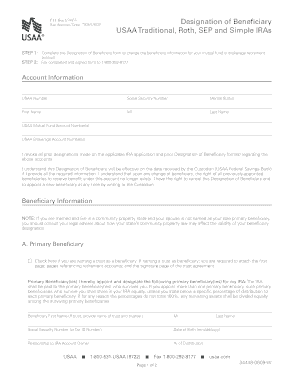
Usaa Beneficiary Designation Form


What is the USAA Beneficiary Designation Form
The USAA beneficiary designation form is a crucial document that allows policyholders to specify who will receive their benefits upon their passing. This form is essential for life insurance policies, retirement accounts, and other financial products offered by USAA. By completing this form, individuals can ensure that their assets are distributed according to their wishes, providing peace of mind for both themselves and their loved ones.
How to Use the USAA Beneficiary Designation Form
Using the USAA beneficiary designation form involves a few straightforward steps. First, obtain the form from USAA’s official website or customer service. Next, fill out the required fields, including your personal information and the details of your chosen beneficiaries. It is important to specify the percentage of benefits each beneficiary will receive. After completing the form, review it for accuracy and submit it as directed by USAA, either online, by mail, or in person.
Steps to Complete the USAA Beneficiary Designation Form
Completing the USAA beneficiary designation form requires careful attention to detail. Follow these steps:
- Download or request the form from USAA.
- Provide your personal information, including your full name, address, and account number.
- List your beneficiaries, including their names, relationships to you, and contact information.
- Indicate the percentage of benefits each beneficiary will receive, ensuring the total equals one hundred percent.
- Sign and date the form to validate it.
- Submit the completed form as per USAA’s instructions.
Legal Use of the USAA Beneficiary Designation Form
The legal validity of the USAA beneficiary designation form hinges on compliance with specific regulations. For the form to be recognized legally, it must be signed by the policyholder and submitted to USAA in accordance with their guidelines. Additionally, the form must adhere to applicable state laws regarding beneficiary designations. It is advisable to consult legal counsel if there are any questions about the implications of designating beneficiaries.
Key Elements of the USAA Beneficiary Designation Form
Several key elements are essential in the USAA beneficiary designation form. These include:
- Policyholder Information: Full name, address, and account details.
- Beneficiary Details: Names, relationships, and contact information of beneficiaries.
- Distribution Percentages: Clear indication of how benefits will be divided among beneficiaries.
- Signature: The policyholder’s signature is required for validation.
- Date: The date of completion must be included.
Form Submission Methods
Submitting the USAA beneficiary designation form can be done through various methods, ensuring convenience for policyholders. The options typically include:
- Online Submission: Many users prefer to submit the form electronically via the USAA website.
- Mail: The completed form can be printed and mailed to the appropriate USAA address.
- In-Person: Policyholders may also visit a USAA branch to submit the form directly.
Quick guide on how to complete usaa beneficiary designation form
Complete Usaa Beneficiary Designation Form effortlessly on any device
Digital document management has gained popularity among businesses and individuals. It offers an ideal eco-friendly substitute for conventional printed and signed documents, allowing you to obtain the correct format and securely store it online. airSlate SignNow provides all the tools necessary to create, modify, and eSign your documents swiftly without delays. Manage Usaa Beneficiary Designation Form on any device with airSlate SignNow Android or iOS applications and simplify any document-related process today.
How to modify and eSign Usaa Beneficiary Designation Form effortlessly
- Locate Usaa Beneficiary Designation Form and click on Get Form to begin.
- Utilize the tools we offer to complete your document.
- Emphasize important sections of your documents or redact sensitive information with tools specifically provided by airSlate SignNow for that purpose.
- Create your signature using the Sign feature, which takes mere seconds and holds the same legal validity as a conventional wet ink signature.
- Review all the information and click on the Done button to save your changes.
- Choose your preferred method to send your form, whether by email, SMS, or invite link, or download it to your computer.
Forget about lost or misplaced documents, tedious form searching, or errors that necessitate printing new document copies. airSlate SignNow meets all your document management needs in just a few clicks from your device of choice. Modify and eSign Usaa Beneficiary Designation Form and ensure excellent communication at every stage of your form preparation process with airSlate SignNow.
Create this form in 5 minutes or less
Create this form in 5 minutes!
How to create an eSignature for the usaa beneficiary designation form
How to create an electronic signature for a PDF online
How to create an electronic signature for a PDF in Google Chrome
How to create an e-signature for signing PDFs in Gmail
How to create an e-signature right from your smartphone
How to create an e-signature for a PDF on iOS
How to create an e-signature for a PDF on Android
People also ask
-
What is the USAA beneficiary designation form?
The USAA beneficiary designation form is a crucial document used to specify who will receive your assets after your passing. By completing this form, you ensure that your beneficiaries are designated according to your wishes. It's essential to use the correct form to avoid any delays or complications in the distribution of your assets.
-
How can I obtain the USAA beneficiary designation form?
You can obtain the USAA beneficiary designation form directly from the USAA website or through customer service. Additionally, airSlate SignNow provides an efficient way to manage and eSign this document, making the process seamless. Ensure you have the latest version of the form for accuracy.
-
What features does airSlate SignNow offer for the USAA beneficiary designation form?
airSlate SignNow offers robust features for the USAA beneficiary designation form, including eSignature capabilities, document tracking, and templates for easy reuse. The platform simplifies the process by allowing you to fill out and sign documents from any device. This enhances efficiency and security for your important paperwork.
-
Is there a cost associated with using airSlate SignNow for the USAA beneficiary designation form?
Yes, there is a pricing model for using airSlate SignNow to eSign the USAA beneficiary designation form. However, many users find the costs to be very competitive for the range of features and benefits offered. You can explore different subscription plans to find one that aligns with your needs and budget.
-
How does airSlate SignNow ensure the security of my USAA beneficiary designation form?
airSlate SignNow prioritizes security by employing advanced encryption methods to safeguard your USAA beneficiary designation form. All documents are securely stored and can only be accessed by authorized users. Compliance with various regulations ensures that your sensitive information is protected throughout the signing process.
-
Can I integrate airSlate SignNow with other applications for my USAA beneficiary designation form?
Absolutely! airSlate SignNow offers integration capabilities with various platforms, enhancing the workflow for your USAA beneficiary designation form. Integrate with tools you already use, such as CRM systems and cloud storage services, to streamline your document management process.
-
What are the benefits of using airSlate SignNow for the USAA beneficiary designation form?
Using airSlate SignNow for the USAA beneficiary designation form comes with numerous benefits, including convenience and speed. The ability to sign documents electronically reduces turnaround times and allows for easier access from anywhere. Additionally, it helps maintain compliance and organization of your important documents.
Get more for Usaa Beneficiary Designation Form
- Maryland contractor form
- Maryland option form
- Maine residential landlord tenant rental lease forms and agreements package
- Maine essential legal life documents for newlyweds form
- Maine contractors forms package
- Michigan corporation online form
- Michigan purchase form
- Minnesota minnesota standby temporary guardian legal documents package form
Find out other Usaa Beneficiary Designation Form
- eSignature Utah Courts Contract Safe
- Electronic signature Maine Banking Permission Slip Fast
- eSignature Wyoming Sports LLC Operating Agreement Later
- Electronic signature Banking Word Massachusetts Free
- eSignature Wyoming Courts Quitclaim Deed Later
- Electronic signature Michigan Banking Lease Agreement Computer
- Electronic signature Michigan Banking Affidavit Of Heirship Fast
- Electronic signature Arizona Business Operations Job Offer Free
- Electronic signature Nevada Banking NDA Online
- Electronic signature Nebraska Banking Confidentiality Agreement Myself
- Electronic signature Alaska Car Dealer Resignation Letter Myself
- Electronic signature Alaska Car Dealer NDA Mobile
- How Can I Electronic signature Arizona Car Dealer Agreement
- Electronic signature California Business Operations Promissory Note Template Fast
- How Do I Electronic signature Arkansas Car Dealer Claim
- Electronic signature Colorado Car Dealer Arbitration Agreement Mobile
- Electronic signature California Car Dealer Rental Lease Agreement Fast
- Electronic signature Connecticut Car Dealer Lease Agreement Now
- Electronic signature Connecticut Car Dealer Warranty Deed Computer
- Electronic signature New Mexico Banking Job Offer Online