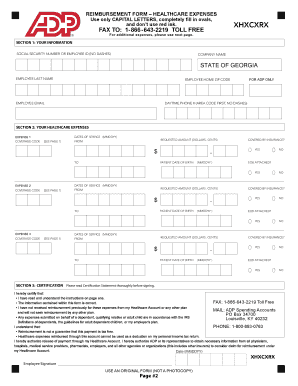
Mymra Adp Com Form


What is the Mymra Adp Com
The mymra adp com is an online platform designed for managing and submitting healthcare reimbursement claims. It allows users to access their my spending account adp, submit claims for eligible expenses, and track the status of their submissions. This platform is particularly useful for employees who are enrolled in flexible spending accounts (FSAs) or health reimbursement arrangements (HRAs). By utilizing mymra adp com, users can streamline the process of claiming reimbursements for healthcare expenses, ensuring they receive the benefits they are entitled to efficiently.
How to Use the Mymra Adp Com
Using the mymra adp com platform is straightforward. First, users need to log in to their account using their credentials. Once logged in, they can navigate to the claims section where they can enter details of their healthcare expenses. Users must provide necessary documentation, such as receipts, to support their claims. After submitting the claim, they can monitor its status through the platform. This online tool simplifies the reimbursement process, making it easier for users to manage their healthcare expenses.
Steps to Complete the Mymra Adp Com
To successfully complete the mymra adp com form, follow these steps:
- Log in to your mymra adp com account.
- Navigate to the claims submission section.
- Fill out the required fields, including the type of expense and the amount.
- Upload supporting documents, such as receipts or invoices.
- Review your submission for accuracy.
- Submit the claim and note any confirmation number provided.
- Check back to monitor the status of your claim.
Legal Use of the Mymra Adp Com
The mymra adp com platform complies with relevant legal frameworks governing electronic signatures and document submissions. This ensures that all claims submitted through the platform are legally binding and adhere to regulations set forth by the IRS and other governing bodies. Users can be confident that their submissions will be processed in accordance with applicable laws, providing peace of mind regarding the legitimacy of their claims.
Required Documents
When submitting a claim through the mymra adp com, users must provide specific documentation to support their requests. Required documents typically include:
- Receipts for eligible healthcare expenses.
- Invoices from healthcare providers.
- Any additional forms required by the employer or plan administrator.
Ensuring that all necessary documents are included will help expedite the reimbursement process and reduce the likelihood of delays.
Form Submission Methods
The mymra adp com platform primarily allows for online submission of claims. Users can complete their claims directly through the website, which streamlines the process and provides immediate confirmation of submission. In some cases, users may also have the option to submit claims via mail, but online submission is generally preferred for its speed and efficiency. It is essential to check with your employer for specific submission methods and requirements.
Quick guide on how to complete mymra adp com
Complete Mymra Adp Com effortlessly on any gadget
Online document management has gained traction among companies and individuals alike. It offers an ideal eco-friendly alternative to conventional printed and signed documents, enabling you to obtain the appropriate form and securely save it online. airSlate SignNow provides you with all the resources necessary to create, modify, and eSign your files swiftly and without any hindrances. Handle Mymra Adp Com on any gadget using airSlate SignNow's Android or iOS applications and enhance any document-related process today.
How to modify and eSign Mymra Adp Com with ease
- Locate Mymra Adp Com and then click Get Form to begin.
- Utilize the tools we provide to submit your document.
- Emphasize relevant sections of the documents or redact sensitive information with the instruments that airSlate SignNow offers specifically for that task.
- Generate your eSignature using the Sign tool, which takes seconds and possesses exactly the same legal validity as a traditional wet ink signature.
- Review the details and then click on the Done button to save your edits.
- Select your preferred method for sending your form, whether by email, text message (SMS), invitation link, or download it to your computer.
Eliminate concerns about lost or misplaced documents, tedious form searching, or errors that necessitate printing new document copies. airSlate SignNow meets your document management needs in just a few clicks from any device you prefer. Modify and eSign Mymra Adp Com and ensure effective communication at every stage of your form preparation process with airSlate SignNow.
Create this form in 5 minutes or less
Create this form in 5 minutes!
How to create an eSignature for the mymra adp com
How to create an electronic signature for a PDF online
How to create an electronic signature for a PDF in Google Chrome
How to create an e-signature for signing PDFs in Gmail
How to create an e-signature right from your smartphone
How to create an e-signature for a PDF on iOS
How to create an e-signature for a PDF on Android
People also ask
-
What is mymra adp com and how does it relate to airSlate SignNow?
The mymra adp com platform provides a secure way for employees to access their payroll and benefits information. AirSlate SignNow integrates with mymra adp com to streamline document signing processes, making it easier for businesses to manage employee documents efficiently.
-
What are the pricing options for using airSlate SignNow with mymra adp com?
AirSlate SignNow offers competitive pricing plans tailored to suit different business needs. You can choose from monthly or annual subscriptions, allowing you to leverage the features of mymra adp com without breaking the bank.
-
What features does airSlate SignNow offer that support mymra adp com?
AirSlate SignNow provides features like eSignature, document templates, and automated workflows that enhance the user experience with mymra adp com. These features help businesses to expedite the signing process and ensure compliance with legal standards.
-
How can airSlate SignNow improve mymra adp com workflows?
By integrating with mymra adp com, airSlate SignNow can streamline document workflows, reducing the time spent on manual paperwork. This allows businesses to focus on core operations while ensuring that their documentation is handled quickly and efficiently.
-
Is airSlate SignNow suitable for businesses of all sizes using mymra adp com?
Yes, airSlate SignNow is designed to accommodate businesses of all sizes, whether small startups or large enterprises. Its integration with mymra adp com allows any organization to benefit from easy document signing and management.
-
What are the benefits of choosing airSlate SignNow over other eSigning solutions for mymra adp com?
AirSlate SignNow stands out due to its user-friendly interface, robust security measures, and seamless integration with mymra adp com. These elements ensure a reliable experience for users while simplifying document handling.
-
Are there any integrations available between airSlate SignNow and mymra adp com?
Yes, airSlate SignNow offers direct integrations with mymra adp com, enabling users to send and receive documents securely. This integration enhances operational efficiency by allowing easy access to employee information while ensuring compliance.
Get more for Mymra Adp Com
Find out other Mymra Adp Com
- eSignature New Hampshire Invoice for Services (Standard Format) Computer
- eSignature Arkansas Non-Compete Agreement Later
- Can I eSignature Arizona Non-Compete Agreement
- How Do I eSignature New Jersey Non-Compete Agreement
- eSignature Tennessee Non-Compete Agreement Myself
- How To eSignature Colorado LLC Operating Agreement
- Help Me With eSignature North Carolina LLC Operating Agreement
- eSignature Oregon LLC Operating Agreement Online
- eSignature Wyoming LLC Operating Agreement Online
- eSignature Wyoming LLC Operating Agreement Computer
- eSignature Wyoming LLC Operating Agreement Later
- eSignature Wyoming LLC Operating Agreement Free
- How To eSignature Wyoming LLC Operating Agreement
- eSignature California Commercial Lease Agreement Template Myself
- eSignature California Commercial Lease Agreement Template Easy
- eSignature Florida Commercial Lease Agreement Template Easy
- eSignature Texas Roommate Contract Easy
- eSignature Arizona Sublease Agreement Template Free
- eSignature Georgia Sublease Agreement Template Online
- eSignature Arkansas Roommate Rental Agreement Template Mobile