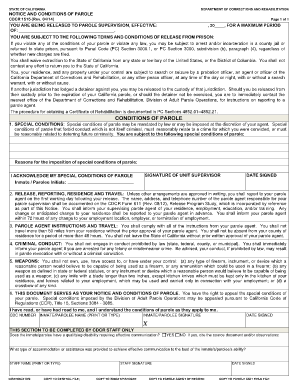
Cdcr Forms


What is the CDCR Form 22?
The CDCR Form 22 is a crucial document used within the California Department of Corrections and Rehabilitation (CDCR) system. It serves as a request form for various services and information by inmates. This form allows individuals to formally communicate their needs, whether it pertains to medical issues, grievances, or requests for assistance. Understanding the purpose of the CDCR Form 22 is essential for anyone navigating the correctional system in California.
Steps to Complete the CDCR Form 22
Filling out the CDCR Form 22 requires careful attention to detail to ensure that requests are processed efficiently. Here are the steps to follow:
- Obtain the form: Access the CDCR Form 22 from the designated sources within the correctional facility or online.
- Provide personal information: Fill in your name, inmate number, and housing location accurately to ensure proper identification.
- State your request: Clearly articulate the purpose of your request in the designated section. Be concise and specific to avoid confusion.
- Sign and date: Ensure you sign and date the form at the bottom to validate your request.
- Submit the form: Follow the submission guidelines provided by the facility, whether it be through a designated drop-off location or another method.
Legal Use of the CDCR Form 22
The CDCR Form 22 is legally recognized within the correctional system as a formal means of communication. It is important to understand that any information provided must be truthful and accurate, as false statements may lead to disciplinary actions. The form is protected under certain privacy laws, ensuring that the requests made are handled confidentially and with respect to the inmate's rights.
How to Obtain the CDCR Form 22
Obtaining the CDCR Form 22 can be done through several methods. Inmates can request the form directly from their housing unit or legal counsel. Additionally, the form may be available at designated areas within the correctional facility, such as the law library or administrative offices. For those with access to digital resources, the CDCR website may provide downloadable versions of the form.
Key Elements of the CDCR Form 22
Understanding the key elements of the CDCR Form 22 is essential for effective communication. The form typically includes:
- Inmate identification: Name, inmate number, and housing unit.
- Request details: A clear description of the request or issue being addressed.
- Date: The date of submission to track the timeline of requests.
- Signature: The inmate's signature to validate the request.
Examples of Using the CDCR Form 22
The CDCR Form 22 can be utilized in various scenarios. Common examples include:
- Requesting medical attention for health-related issues.
- Filing grievances regarding facility conditions or treatment.
- Seeking information about legal rights or available programs.
- Requesting access to educational resources or vocational training.
Quick guide on how to complete cdcr forms
Effortlessly Prepare Cdcr Forms on Any Device
Online document handling has gained popularity among businesses and individuals alike. It offers an excellent environmentally-friendly substitute for conventional printed and signed documents, as you can easily locate the right form and securely store it online. airSlate SignNow equips you with all the essential tools to create, modify, and electronically sign your documents quickly without interruptions. Manage Cdcr Forms on any device with airSlate SignNow's Android or iOS applications and streamline any document-related process today.
How to Edit and Electronically Sign Cdcr Forms with Ease
- Obtain Cdcr Forms and click on Get Form to begin.
- Utilize the tools we provide to complete your document.
- Emphasize relevant sections of your documents or conceal sensitive information using the tools that airSlate SignNow specifically offers for that purpose.
- Create your signature with the Sign tool, which only takes a few seconds and carries the same legal validity as a conventional wet ink signature.
- Review the details and click on the Done button to save your modifications.
- Choose how you want to send your form, whether by email, SMS, invite link, or download it to your computer.
Forget about lost or misplaced files, tedious form searches, or errors that necessitate printing new copies of documents. airSlate SignNow meets all your document management needs in just a few clicks from any device you prefer. Edit and electronically sign Cdcr Forms to ensure excellent communication at any stage of your form preparation with airSlate SignNow.
Create this form in 5 minutes or less
Create this form in 5 minutes!
How to create an eSignature for the cdcr forms
How to create an electronic signature for a PDF online
How to create an electronic signature for a PDF in Google Chrome
How to create an e-signature for signing PDFs in Gmail
How to create an e-signature right from your smartphone
How to create an e-signature for a PDF on iOS
How to create an e-signature for a PDF on Android
People also ask
-
What is a CDCR Form 22 and how is it used?
The CDCR Form 22 is an inmate request for a health care service, often used within the California Department of Corrections and Rehabilitation. This form helps inmates communicate their medical needs effectively. Using airSlate SignNow, you can easily fill out and eSign the CDCR Form 22, simplifying the submission process.
-
How can I fill out a CDCR Form 22 using airSlate SignNow?
To fill out a CDCR Form 22 with airSlate SignNow, simply upload the form to the platform, complete the required fields, and eSign it digitally. Our user-friendly interface ensures that you can navigate through the form efficiently. Once completed, you can share or download your signed document instantly.
-
What are the pricing options for using airSlate SignNow?
airSlate SignNow offers various pricing plans tailored to different needs, including a free trial to get started. To access advanced features for processes like handling the CDCR Form 22, consider our pro plans, which provide enhanced functionality and integration options. Our pricing is competitive and designed for cost-effectiveness.
-
What key features does airSlate SignNow offer for managing the CDCR Form 22?
airSlate SignNow provides essential features like document templates, secure eSigning, and cloud storage that can be applied to managing the CDCR Form 22. Additionally, users can track the status of their submissions in real-time and access forms from any device, ensuring accuracy and efficiency in process management.
-
Can I integrate airSlate SignNow with other applications to manage CDCR Form 22?
Yes, airSlate SignNow allows integration with various applications such as Google Drive, Slack, and Salesforce. This enables a seamless workflow when managing the CDCR Form 22 and enhances collaboration across teams. Enhanced integrations ensure you can access and utilize your forms effectively in your existing workflows.
-
What benefits does airSlate SignNow provide for processing the CDCR Form 22?
Using airSlate SignNow for processing the CDCR Form 22 streamlines the workflow, improves document accuracy, and reduces processing time. The eSigning feature eliminates paperwork and physical storage needs, providing a more sustainable solution. Furthermore, the platform increases accountability by tracking changes and signatures.
-
Is it secure to send a CDCR Form 22 via airSlate SignNow?
Yes, airSlate SignNow prioritizes security and compliance, ensuring that your CDCR Form 22 and any related documents are transmitted securely. We utilize encryption and secure access protocols to protect your data. You can trust our platform to handle sensitive information with the utmost care.
Get more for Cdcr Forms
Find out other Cdcr Forms
- How Can I eSign Iowa House rental lease agreement
- eSign Florida Land lease agreement Fast
- eSign Louisiana Land lease agreement Secure
- How Do I eSign Mississippi Land lease agreement
- eSign Connecticut Landlord tenant lease agreement Now
- eSign Georgia Landlord tenant lease agreement Safe
- Can I eSign Utah Landlord lease agreement
- How Do I eSign Kansas Landlord tenant lease agreement
- How Can I eSign Massachusetts Landlord tenant lease agreement
- eSign Missouri Landlord tenant lease agreement Secure
- eSign Rhode Island Landlord tenant lease agreement Later
- How Can I eSign North Carolina lease agreement
- eSign Montana Lease agreement form Computer
- Can I eSign New Hampshire Lease agreement form
- How To eSign West Virginia Lease agreement contract
- Help Me With eSign New Mexico Lease agreement form
- Can I eSign Utah Lease agreement form
- Can I eSign Washington lease agreement
- Can I eSign Alabama Non disclosure agreement sample
- eSign California Non disclosure agreement sample Now