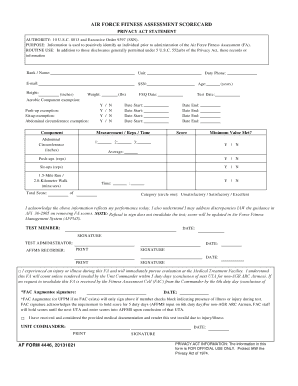
Af Form 4446 Scorecard


What is the AF Form 4446 Scorecard
The AF Form 4446, also known as the Air Force fitness assessment scorecard, is an essential document used by members of the United States Air Force to record and track their fitness assessment results. This scorecard plays a crucial role in evaluating an individual's physical readiness and overall fitness level, which is vital for maintaining operational effectiveness. The form includes sections for documenting various components of the fitness assessment, such as aerobic capacity, body composition, and muscular fitness, ensuring a comprehensive overview of an individual's health and fitness status.
How to Use the AF Form 4446 Scorecard
Using the AF Form 4446 involves several steps that ensure accurate recording and assessment of fitness results. Members should begin by filling out their personal information, including their name, rank, and unit. Next, they should document the results of their fitness assessment, which typically includes measurements from a timed run, sit-ups, and push-ups. It is important to ensure that all entries are accurate and reflect the most recent assessment. Once completed, the scorecard should be submitted to the appropriate authority within the unit for review and record-keeping.
Steps to Complete the AF Form 4446 Scorecard
Completing the AF Form 4446 requires careful attention to detail. Here are the steps to follow:
- Gather necessary information: Collect your personal details and the results from your latest fitness assessment.
- Fill in personal information: Enter your name, rank, and unit in the designated fields.
- Document assessment results: Record your scores for each fitness component, ensuring accuracy in all entries.
- Review the form: Double-check all information for completeness and correctness before submission.
- Submit the form: Deliver the completed scorecard to your unit's fitness program manager or designated authority.
Legal Use of the AF Form 4446 Scorecard
The AF Form 4446 is legally recognized as a valid document for tracking fitness assessments within the Air Force. It is essential that all entries are made accurately and truthfully, as discrepancies can lead to disciplinary actions or affect one's fitness rating. The form must be handled in compliance with Air Force regulations to ensure that it serves its intended purpose of promoting fitness and accountability among service members.
Key Elements of the AF Form 4446 Scorecard
Several key elements are essential for the AF Form 4446 to serve its purpose effectively. These include:
- Personal Information: Accurate identification of the service member.
- Assessment Results: Detailed documentation of fitness scores.
- Comments Section: Space for additional remarks or notes regarding the assessment.
- Signature: Required to validate the authenticity of the recorded information.
Examples of Using the AF Form 4446 Scorecard
Examples of using the AF Form 4446 include tracking progress over time, comparing fitness levels across different assessment periods, and identifying areas for improvement. For instance, a service member may use the scorecard to monitor their run times and adjust their training regimen accordingly. Additionally, the scorecard can serve as a motivational tool, helping individuals set and achieve fitness goals.
Quick guide on how to complete af form 4446 scorecard
Complete Af Form 4446 Scorecard effortlessly on any device
Digital document management has become increasingly favored by companies and individuals alike. It serves as an ideal environmentally-friendly alternative to traditional printed and signed paperwork, as you can find the appropriate form and securely store it online. airSlate SignNow equips you with all the resources necessary to create, edit, and eSign your documents quickly and efficiently. Manage Af Form 4446 Scorecard on any platform using the airSlate SignNow Android or iOS applications and simplify any document-based tasks today.
The easiest way to edit and eSign Af Form 4446 Scorecard without any hassle
- Find Af Form 4446 Scorecard and click Get Form to begin.
- Utilize the tools we provide to fill out your document.
- Emphasize relevant sections of your documents or redact sensitive information with tools that airSlate SignNow offers specifically for that purpose.
- Create your signature with the Sign feature, which takes only seconds and holds the same legal significance as a conventional wet ink signature.
- Verify the details and click the Done button to save your changes.
- Choose how you wish to share your form, via email, text message (SMS), or invitation link, or download it to your computer.
Forget about lost or misplaced documents, tedious form searches, or errors that necessitate printing new document copies. airSlate SignNow meets all your document management needs in just a few clicks from any device you prefer. Edit and eSign Af Form 4446 Scorecard and ensure excellent communication at any stage of your form preparation process with airSlate SignNow.
Create this form in 5 minutes or less
Create this form in 5 minutes!
How to create an eSignature for the af form 4446 scorecard
How to create an electronic signature for a PDF online
How to create an electronic signature for a PDF in Google Chrome
How to create an e-signature for signing PDFs in Gmail
How to create an e-signature right from your smartphone
How to create an e-signature for a PDF on iOS
How to create an e-signature for a PDF on Android
People also ask
-
What is AF Form 4446 and how can airSlate SignNow help with it?
AF Form 4446 is a document used by the U.S. Air Force for various administrative purposes. With airSlate SignNow, you can easily fill out, sign, and send AF Form 4446 electronically, streamlining your workflows and ensuring compliance with all regulations.
-
Is there a cost associated with using airSlate SignNow for AF Form 4446?
Yes, airSlate SignNow offers various pricing plans that cater to different business needs. All plans provide features that support the electronic signing of forms like AF Form 4446, making it a cost-effective solution for managing your documents.
-
What features does airSlate SignNow offer for AF Form 4446?
airSlate SignNow provides features such as customizable templates, bulk sending, and secure cloud storage to improve the management of AF Form 4446. These functionalities ensure that your document processing is efficient and secure.
-
How can airSlate SignNow benefit my business when handling AF Form 4446?
By using airSlate SignNow for AF Form 4446, your business can reduce processing time, enhance accuracy, and minimize paperwork. This digital solution also increases flexibility, allowing for remote access to important documents.
-
Does airSlate SignNow support integrations for AF Form 4446?
Yes, airSlate SignNow integrates seamlessly with popular business applications, enabling you to incorporate AF Form 4446 into your existing workflows. This means you can connect with tools such as CRM software, email services, and more.
-
How secure is airSlate SignNow when using AF Form 4446?
Security is a top priority for airSlate SignNow. When handling AF Form 4446, your documents are protected by strong encryption and compliance with global privacy standards, ensuring that your sensitive information remains confidential.
-
Can I track the status of AF Form 4446 sent via airSlate SignNow?
Absolutely! airSlate SignNow offers real-time tracking capabilities for AF Form 4446, allowing you to see when the document has been sent, viewed, and signed. This transparency helps you stay informed throughout the signing process.
Get more for Af Form 4446 Scorecard
Find out other Af Form 4446 Scorecard
- Electronic signature Texas Time Off Policy Later
- Electronic signature Texas Time Off Policy Free
- eSignature Delaware Time Off Policy Online
- Help Me With Electronic signature Indiana Direct Deposit Enrollment Form
- Electronic signature Iowa Overtime Authorization Form Online
- Electronic signature Illinois Employee Appraisal Form Simple
- Electronic signature West Virginia Business Ethics and Conduct Disclosure Statement Free
- Electronic signature Alabama Disclosure Notice Simple
- Electronic signature Massachusetts Disclosure Notice Free
- Electronic signature Delaware Drug Testing Consent Agreement Easy
- Electronic signature North Dakota Disclosure Notice Simple
- Electronic signature California Car Lease Agreement Template Free
- How Can I Electronic signature Florida Car Lease Agreement Template
- Electronic signature Kentucky Car Lease Agreement Template Myself
- Electronic signature Texas Car Lease Agreement Template Easy
- Electronic signature New Mexico Articles of Incorporation Template Free
- Electronic signature New Mexico Articles of Incorporation Template Easy
- Electronic signature Oregon Articles of Incorporation Template Simple
- eSignature Montana Direct Deposit Enrollment Form Easy
- How To Electronic signature Nevada Acknowledgement Letter