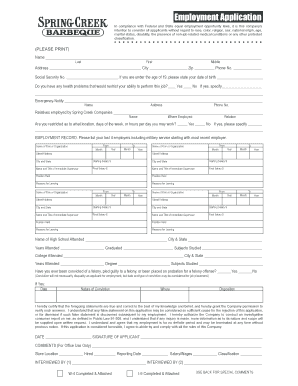
Spring Creek Bbq Application Form


What is the Spring Creek Bbq Application
The Spring Creek BBQ application is a formal document used by individuals seeking employment at Spring Creek BBQ. This application allows candidates to provide their personal information, work history, and qualifications to be considered for various positions within the company. It serves as the initial step in the hiring process, enabling the organization to assess potential employees based on their skills and experience.
How to use the Spring Creek Bbq Application
Using the Spring Creek BBQ application involves several straightforward steps. First, candidates can access the online application through the official Spring Creek BBQ website. Once there, applicants should fill out the required fields, which typically include personal details, employment history, and references. It is essential to provide accurate and honest information to ensure a smooth application process. After completing the form, applicants can submit it electronically, streamlining the hiring process.
Steps to complete the Spring Creek Bbq Application
Completing the Spring Creek BBQ application can be done efficiently by following these steps:
- Visit the Spring Creek BBQ careers page to find the online application.
- Fill in your personal information, including your name, address, and contact details.
- Provide your employment history, detailing previous jobs, roles, and responsibilities.
- List your education and any relevant qualifications or certifications.
- Include references who can vouch for your skills and work ethic.
- Review the application for accuracy before submitting.
Legal use of the Spring Creek Bbq Application
The Spring Creek BBQ application is considered legally binding once submitted, provided it meets specific requirements. To ensure its validity, applicants must comply with applicable laws regarding electronic signatures and data protection. Using a reliable platform like airSlate SignNow can help ensure that the application is securely signed and stored, adhering to legal standards such as the ESIGN Act and UETA. This compliance protects both the applicant's information and the integrity of the application process.
Key elements of the Spring Creek Bbq Application
Several key elements are essential to the Spring Creek BBQ application. These include:
- Personal Information: Basic details such as name, address, and contact information.
- Employment History: A record of previous jobs, including roles and responsibilities.
- Education: Information about academic qualifications and any relevant training.
- References: Contacts who can provide insights into the applicant's work ethic and skills.
Application Process & Approval Time
The application process for Spring Creek BBQ typically involves several stages. After submitting the online application, candidates may be contacted for an interview if their qualifications align with the company's needs. The approval time can vary based on the volume of applications and the specific position applied for. Generally, candidates can expect to hear back within a few weeks regarding their application status.
Quick guide on how to complete spring creek bbq application
Complete Spring Creek Bbq Application effortlessly on any device
Web-based document management has become increasingly favored by businesses and individuals. It offers an ideal eco-friendly substitute to traditional printed and signed documents, as you can access the correct form and securely save it online. airSlate SignNow provides you with all the resources necessary to create, alter, and eSign your documents swiftly without holdups. Manage Spring Creek Bbq Application on any platform with airSlate SignNow applications for Android or iOS and enhance any document-driven process today.
How to modify and eSign Spring Creek Bbq Application with ease
- Find Spring Creek Bbq Application and click on Get Form to begin.
- Utilize the tools available to fill out your form.
- Emphasize relevant sections of the documents or obscure sensitive data with tools specifically provided by airSlate SignNow for that purpose.
- Generate your eSignature using the Sign tool, which takes seconds and holds the same legal validity as a conventional wet ink signature.
- Review all the information and click on the Done button to save your modifications.
- Select your preferred method of sending your form, either via email, text message (SMS), or invitation link, or download it to your computer.
Say goodbye to lost or misplaced documents, tedious form searches, or errors that necessitate reprinting new document copies. airSlate SignNow fulfills all your document management needs in just a few clicks from any device of your choosing. Edit and eSign Spring Creek Bbq Application and ensure seamless communication at every stage of the form preparation process with airSlate SignNow.
Create this form in 5 minutes or less
Create this form in 5 minutes!
How to create an eSignature for the spring creek bbq application
How to create an electronic signature for a PDF online
How to create an electronic signature for a PDF in Google Chrome
How to create an e-signature for signing PDFs in Gmail
How to create an e-signature right from your smartphone
How to create an e-signature for a PDF on iOS
How to create an e-signature for a PDF on Android
People also ask
-
What is the spring creek bbq online application?
The spring creek bbq online application is a user-friendly platform that allows customers to apply for positions at Spring Creek BBQ easily. With this application, you can submit your information, work history, and availability all in one place.
-
How much does the spring creek bbq online application cost?
The spring creek bbq online application is completely free to use for applicants. There are no hidden fees or charges associated with submitting your application to Spring Creek BBQ.
-
What features does the spring creek bbq online application offer?
The spring creek bbq online application offers several features, including a straightforward interface, the ability to save and continue applications, and instant submission notifications. This ensures a seamless application experience for potential employees.
-
What are the benefits of using the spring creek bbq online application?
Using the spring creek bbq online application simplifies the job application process. It allows you to apply from anywhere at any time and ensures that your application signNowes the hiring team quickly.
-
Does the spring creek bbq online application save my progress?
Yes, the spring creek bbq online application allows you to save your progress. If you need to take a break or gather more information, you can return to your application without losing any entries.
-
Can I edit my spring creek bbq online application after submitting?
Once you submit your spring creek bbq online application, you cannot make edits directly. However, if you need to update any information, you can contact the HR department to address any changes or corrections.
-
Is the spring creek bbq online application mobile-friendly?
Absolutely! The spring creek bbq online application is designed to be mobile-friendly, allowing you to complete your application on any device, whether it’s a smartphone, tablet, or desktop.
Get more for Spring Creek Bbq Application
- California california articles of organization for domestic limited liability company llc form
- Cancel contract form
- California notice to pay rent or surrender possession of the premises form
- Real estate rights form
- Default sell form
- Ca interrogatories form
- Interrogatories 481379180 form
- Notice intent form
Find out other Spring Creek Bbq Application
- Electronic signature Kansas Plumbing Business Plan Template Secure
- Electronic signature Louisiana Plumbing Purchase Order Template Simple
- Can I Electronic signature Wyoming Legal Limited Power Of Attorney
- How Do I Electronic signature Wyoming Legal POA
- How To Electronic signature Florida Real Estate Contract
- Electronic signature Florida Real Estate NDA Secure
- Can I Electronic signature Florida Real Estate Cease And Desist Letter
- How Can I Electronic signature Hawaii Real Estate LLC Operating Agreement
- Electronic signature Georgia Real Estate Letter Of Intent Myself
- Can I Electronic signature Nevada Plumbing Agreement
- Electronic signature Illinois Real Estate Affidavit Of Heirship Easy
- How To Electronic signature Indiana Real Estate Quitclaim Deed
- Electronic signature North Carolina Plumbing Business Letter Template Easy
- Electronic signature Kansas Real Estate Residential Lease Agreement Simple
- How Can I Electronic signature North Carolina Plumbing Promissory Note Template
- Electronic signature North Dakota Plumbing Emergency Contact Form Mobile
- Electronic signature North Dakota Plumbing Emergency Contact Form Easy
- Electronic signature Rhode Island Plumbing Business Plan Template Later
- Electronic signature Louisiana Real Estate Quitclaim Deed Now
- Electronic signature Louisiana Real Estate Quitclaim Deed Secure