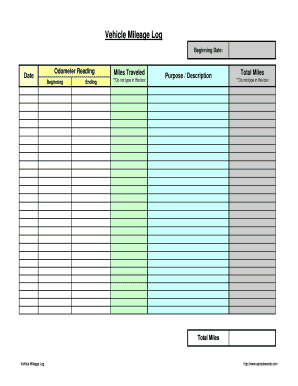
State of New Jersey Forms Vehicle Use Mileage Log


What is the State Of New Jersey Forms Vehicle Use Mileage Log
The State Of New Jersey Forms Vehicle Use Mileage Log is an essential document used by businesses and individuals to track and record vehicle mileage for various purposes, including tax deductions and reimbursement claims. This log helps maintain accurate records of business-related travel, ensuring compliance with state regulations and IRS guidelines. Properly documenting mileage can provide significant financial benefits, especially for self-employed individuals and businesses that require precise expense tracking.
How to use the State Of New Jersey Forms Vehicle Use Mileage Log
Using the State Of New Jersey Forms Vehicle Use Mileage Log involves filling out the form with accurate details regarding your vehicle usage. Begin by entering the date of each trip, the starting and ending odometer readings, and the purpose of the trip. It is crucial to maintain consistency in recording mileage to ensure that all data is reliable and can be easily referenced. This log can be filled out digitally, which simplifies the process and enhances record-keeping efficiency.
Steps to complete the State Of New Jersey Forms Vehicle Use Mileage Log
Completing the State Of New Jersey Forms Vehicle Use Mileage Log requires careful attention to detail. Follow these steps for accurate completion:
- Gather all necessary information, including dates, odometer readings, and trip purposes.
- Open the form on your device or print it if you prefer a paper version.
- Fill in the date of each trip accurately.
- Record the starting and ending odometer readings for each trip.
- Clearly state the purpose of each trip, whether for business or personal use.
- Review the completed log for accuracy before submission.
Legal use of the State Of New Jersey Forms Vehicle Use Mileage Log
The legal use of the State Of New Jersey Forms Vehicle Use Mileage Log is crucial for ensuring that the documented mileage is accepted for tax and reimbursement purposes. To be legally binding, the form must be completed accurately and in accordance with state regulations. This includes maintaining proper records and ensuring that all entries are verifiable. Compliance with the IRS guidelines regarding mileage deductions is also essential to avoid potential issues during audits.
Key elements of the State Of New Jersey Forms Vehicle Use Mileage Log
Key elements of the State Of New Jersey Forms Vehicle Use Mileage Log include:
- Date: The date of each trip must be recorded.
- Odometer readings: Both starting and ending readings are necessary for accurate mileage calculations.
- Purpose of trip: Clearly stating whether the trip was for business or personal use is important.
- Signature: A signature may be required to validate the log, confirming the accuracy of the information provided.
Examples of using the State Of New Jersey Forms Vehicle Use Mileage Log
Examples of using the State Of New Jersey Forms Vehicle Use Mileage Log can include:
- A self-employed consultant tracking mileage for client meetings to claim deductions on their taxes.
- A small business owner documenting vehicle use for deliveries to ensure accurate reimbursement for fuel expenses.
- An employee maintaining a mileage log for business trips to submit for reimbursement from their employer.
Quick guide on how to complete state of new jersey forms vehicle use mileage log
Effortlessly Prepare State Of New Jersey Forms Vehicle Use Mileage Log on Any Device
Digital document management has become increasingly popular among businesses and individuals. It offers an ideal eco-friendly alternative to traditional printed and signed documents, allowing you to access the required form and securely store it online. airSlate SignNow equips you with all the necessary tools to create, modify, and eSign your documents swiftly without any delays. Manage State Of New Jersey Forms Vehicle Use Mileage Log on any platform using airSlate SignNow’s Android or iOS applications and enhance any document-centric operation today.
How to Modify and eSign State Of New Jersey Forms Vehicle Use Mileage Log with Ease
- Find State Of New Jersey Forms Vehicle Use Mileage Log and click on Get Form to begin.
- Use the tools provided to fill out your form.
- Mark important sections of your documents or conceal sensitive information with tools that airSlate SignNow offers specifically for this purpose.
- Create your signature using the Sign feature, which takes only seconds and carries the same legal validity as a traditional handwritten signature.
- Review all the details and click on the Done button to save your updates.
- Select how you would like to share your form, via email, SMS, or invitation link, or download it to your computer.
Eliminate concerns about lost files, tedious form searching, or mistakes that require new document copies to be printed. airSlate SignNow fulfills your document management needs in just a few clicks from any device of your choosing. Modify and eSign State Of New Jersey Forms Vehicle Use Mileage Log to ensure excellent communication throughout your document preparation process with airSlate SignNow.
Create this form in 5 minutes or less
Create this form in 5 minutes!
How to create an eSignature for the state of new jersey forms vehicle use mileage log
How to create an electronic signature for a PDF online
How to create an electronic signature for a PDF in Google Chrome
How to create an e-signature for signing PDFs in Gmail
How to create an e-signature right from your smartphone
How to create an e-signature for a PDF on iOS
How to create an e-signature for a PDF on Android
People also ask
-
What are the State Of New Jersey Forms Vehicle Use Mileage Log?
The State Of New Jersey Forms Vehicle Use Mileage Log is a standardized document used to track vehicle usage and mileage for business purposes. This log helps in accurate record-keeping for tax deductions and compliance with state regulations.
-
How can airSlate SignNow help with the State Of New Jersey Forms Vehicle Use Mileage Log?
airSlate SignNow streamlines the process of filling out and signing the State Of New Jersey Forms Vehicle Use Mileage Log. Our intuitive platform allows users to easily create, edit, and eSign these forms securely and efficiently.
-
Is airSlate SignNow cost-effective for managing State Of New Jersey Forms Vehicle Use Mileage Log?
Yes, airSlate SignNow is designed to be a cost-effective solution for managing the State Of New Jersey Forms Vehicle Use Mileage Log. With various pricing plans, businesses can choose an option that fits their budget while enjoying comprehensive features.
-
Can I integrate airSlate SignNow with other tools for the State Of New Jersey Forms Vehicle Use Mileage Log?
Absolutely! airSlate SignNow offers seamless integrations with various platforms to enhance your workflow. This means you can easily connect your existing tools for managing the State Of New Jersey Forms Vehicle Use Mileage Log.
-
What features does airSlate SignNow provide for State Of New Jersey Forms Vehicle Use Mileage Log?
airSlate SignNow offers features such as customizable templates, real-time collaboration, and secure storage for the State Of New Jersey Forms Vehicle Use Mileage Log. These functionalities make it easier to manage and edit your documents efficiently.
-
How does eSigning work for the State Of New Jersey Forms Vehicle Use Mileage Log?
eSigning with airSlate SignNow is simple and user-friendly. You can quickly add your signature or initials to the State Of New Jersey Forms Vehicle Use Mileage Log, ensuring a legally binding agreement without the hassle of printing and scanning.
-
Can I access the State Of New Jersey Forms Vehicle Use Mileage Log on mobile devices?
Yes, airSlate SignNow is optimized for mobile access, allowing you to manage the State Of New Jersey Forms Vehicle Use Mileage Log on the go. This flexibility ensures you can track and sign logs anytime, anywhere.
Get more for State Of New Jersey Forms Vehicle Use Mileage Log
Find out other State Of New Jersey Forms Vehicle Use Mileage Log
- Can I eSignature South Dakota Lawers Document
- Can I eSignature Oklahoma Orthodontists Document
- Can I eSignature Oklahoma Orthodontists Word
- How Can I eSignature Wisconsin Orthodontists Word
- How Do I eSignature Arizona Real Estate PDF
- How To eSignature Arkansas Real Estate Document
- How Do I eSignature Oregon Plumbing PPT
- How Do I eSignature Connecticut Real Estate Presentation
- Can I eSignature Arizona Sports PPT
- How Can I eSignature Wisconsin Plumbing Document
- Can I eSignature Massachusetts Real Estate PDF
- How Can I eSignature New Jersey Police Document
- How Can I eSignature New Jersey Real Estate Word
- Can I eSignature Tennessee Police Form
- How Can I eSignature Vermont Police Presentation
- How Do I eSignature Pennsylvania Real Estate Document
- How Do I eSignature Texas Real Estate Document
- How Can I eSignature Colorado Courts PDF
- Can I eSignature Louisiana Courts Document
- How To Electronic signature Arkansas Banking Document