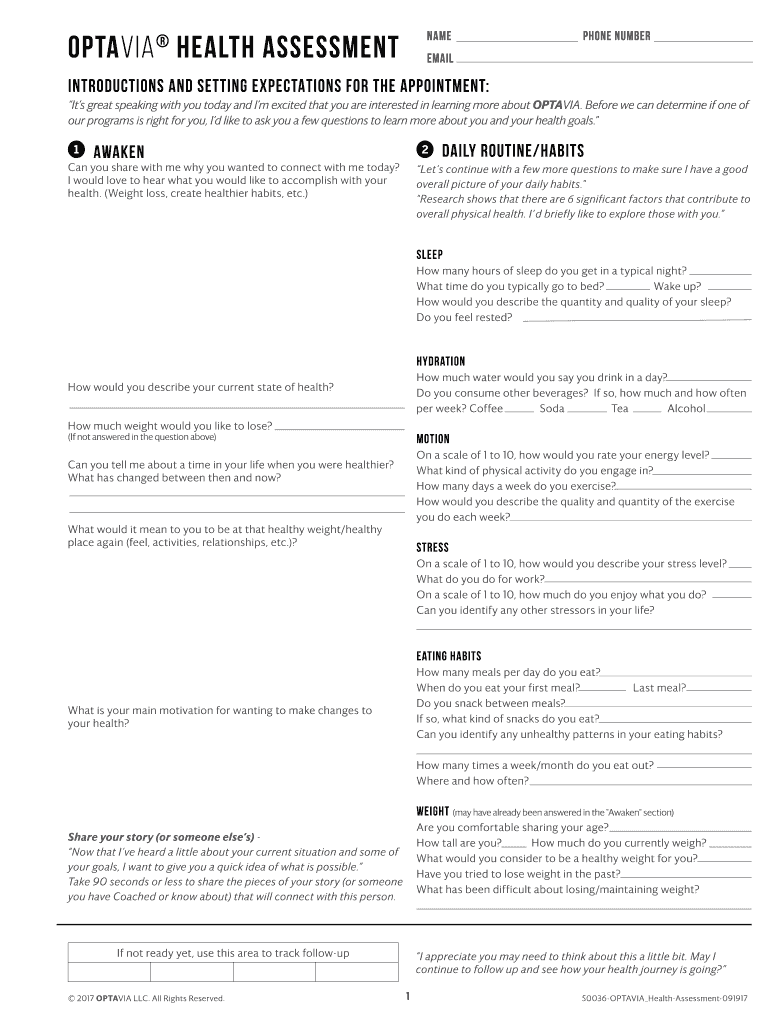
Optavia Health Assessment Form


What is the Optavia Health Assessment
The Optavia Health Assessment is a comprehensive tool designed to evaluate an individual's health and wellness status. This assessment helps users identify their current health metrics and establish a personalized plan to achieve their wellness goals. By focusing on various aspects of health, including nutrition, physical activity, and emotional well-being, the assessment provides a holistic view of one's health journey. It is an essential step for anyone looking to engage with the Optavia program effectively.
How to Use the Optavia Health Assessment
Using the Optavia Health Assessment is straightforward and user-friendly. First, individuals need to access the assessment through the official Optavia platform. Once there, users will answer a series of questions related to their health history, lifestyle choices, and personal goals. After completing the assessment, users will receive tailored recommendations that align with their health objectives. This personalized feedback is crucial for guiding participants through their health transformation journey.
Steps to Complete the Optavia Health Assessment
Completing the Optavia Health Assessment involves several key steps:
- Access the assessment on the Optavia website or app.
- Provide accurate information regarding your health history and lifestyle.
- Answer all questions thoughtfully to ensure personalized recommendations.
- Review the results and suggested action plan provided after submission.
- Consult with a health coach if needed for further guidance.
Following these steps ensures that users gain the most benefit from the assessment, setting a solid foundation for their health journey.
Key Elements of the Optavia Health Assessment
The Optavia Health Assessment consists of several key elements that contribute to its effectiveness:
- Health History: Users provide details about their past medical conditions and treatments.
- Lifestyle Questions: Questions about daily habits, including diet and exercise routines.
- Personal Goals: Users outline their health and wellness objectives, which guide the recommendations.
- Feedback Mechanism: The assessment generates personalized insights based on the responses provided.
These elements work together to create a comprehensive overview of the user's health status and goals.
Legal Use of the Optavia Health Assessment
When utilizing the Optavia Health Assessment, it is important to understand the legal context surrounding its use. The assessment is designed to comply with relevant health and privacy regulations, ensuring that user data is handled securely. Users should be aware of their rights regarding personal information and how it is used within the Optavia program. This compliance helps maintain trust and ensures that the assessment can be used effectively without legal concerns.
How to Obtain the Optavia Health Assessment
The Optavia Health Assessment can be obtained easily through the official Optavia website or mobile application. Users need to create an account or log in to access the assessment. Once logged in, the assessment can be found in the resources section, allowing users to complete it at their convenience. This accessibility ensures that everyone interested in the Optavia program can engage with the assessment seamlessly.
Quick guide on how to complete optavia health assessment 483295327
Effortlessly Prepare Optavia Health Assessment on Any Device
Digital document management has gained traction among businesses and individuals alike. It offers a remarkable eco-friendly alternative to conventional printed and signed documents, allowing you to locate the correct form and securely save it online. airSlate SignNow equips you with all the tools required to create, edit, and eSign your documents quickly and efficiently. Handle Optavia Health Assessment on any device with the airSlate SignNow Android or iOS applications and enhance any document-centric workflow today.
The Easiest Method to Edit and eSign Optavia Health Assessment Seamlessly
- Locate Optavia Health Assessment and click on Get Form to begin.
- Utilize the tools we offer to complete your form.
- Emphasize important sections of the documents or redact sensitive information with tools that airSlate SignNow provides explicitly for that purpose.
- Generate your signature using the Sign tool, which takes just a few seconds and carries the same legal validity as a traditional handwritten signature.
- Review all the details and click on the Done button to save your modifications.
- Choose your preferred method for sending your form, whether by email, text message (SMS), or invite link, or download it to your computer.
Eliminate worries about lost or unfiled documents, tedious form searches, or errors that necessitate printing new document copies. airSlate SignNow fulfills all your document management needs in just a few clicks from any device of your choice. Edit and eSign Optavia Health Assessment and ensure effective communication at every step of your form preparation process with airSlate SignNow.
Create this form in 5 minutes or less
Create this form in 5 minutes!
How to create an eSignature for the optavia health assessment 483295327
How to create an electronic signature for a PDF online
How to create an electronic signature for a PDF in Google Chrome
How to create an e-signature for signing PDFs in Gmail
How to create an e-signature right from your smartphone
How to create an e-signature for a PDF on iOS
How to create an e-signature for a PDF on Android
People also ask
-
What are optavia measurements and why are they important?
Optavia measurements refer to the specific metrics used to track progress in the Optavia weight loss program. These measurements are essential as they help participants monitor their health and fitness goals, ensuring accountability and motivating success throughout their journey.
-
How can I accurately track my optavia measurements?
To track your optavia measurements accurately, it's important to use a consistent method, whether that's a measuring tape or a digital scale. Regularly measuring your weight, body circumference, and other key metrics will give you a clearer picture of your progress on the Optavia plan.
-
Are optavia measurements included in the program's app?
Yes, the Optavia program includes a dedicated app that allows users to log their optavia measurements easily. This feature helps streamline tracking, ensures accuracy, and provides visual progress over time, which can boost motivation and adherence to the program.
-
What tools do I need to take optavia measurements?
To take your optavia measurements, you will need a reliable scale to track weight and a measuring tape for body measurements. Additionally, many participants find it useful to have access to the Optavia app, which guides them in recording and analyzing their data effectively.
-
How often should I take my optavia measurements?
It is recommended to take your optavia measurements weekly to monitor your progress effectively. This frequency allows for tracking changes without being overly focused on daily fluctuations, helping you stay motivated and committed to your goals throughout the Optavia program.
-
Can I integrate my optavia measurements with other health apps?
Yes, many users find it beneficial to integrate their optavia measurements with other health and fitness apps. This can provide a more comprehensive view of your health journey, allowing for a more tailored approach to nutrition and fitness while maximizing the benefits of the Optavia program.
-
What benefits can I expect from tracking optavia measurements?
Tracking your optavia measurements can lead to signNow benefits, such as greater accountability and insights into your progress. By regularly documenting these measurements, you can identify patterns, celebrate accomplishments, and make necessary adjustments to stay aligned with your weight loss goals.
Get more for Optavia Health Assessment
Find out other Optavia Health Assessment
- How To eSign Vermont Non-Profit Presentation
- How Do I eSign Hawaii Orthodontists PDF
- How Can I eSign Colorado Plumbing PDF
- Can I eSign Hawaii Plumbing PDF
- How Do I eSign Hawaii Plumbing Form
- Can I eSign Hawaii Plumbing Form
- How To eSign Hawaii Plumbing Word
- Help Me With eSign Hawaii Plumbing Document
- How To eSign Hawaii Plumbing Presentation
- How To eSign Maryland Plumbing Document
- How Do I eSign Mississippi Plumbing Word
- Can I eSign New Jersey Plumbing Form
- How Can I eSign Wisconsin Plumbing PPT
- Can I eSign Colorado Real Estate Form
- How To eSign Florida Real Estate Form
- Can I eSign Hawaii Real Estate Word
- How Do I eSign Hawaii Real Estate Word
- How To eSign Hawaii Real Estate Document
- How Do I eSign Hawaii Real Estate Presentation
- How Can I eSign Idaho Real Estate Document