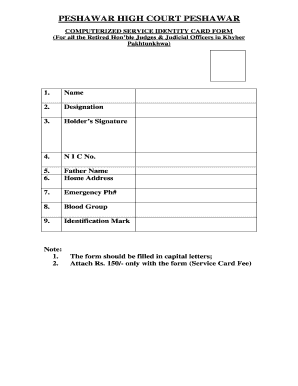
Service Card Form Kpk


What is the Service Card Form Kpk
The service card form Kpk is a crucial document used primarily for identification and verification purposes within various sectors, including education and law enforcement. This form serves as an official record that provides essential details about the individual, such as their name, identification number, and relevant affiliations. It is often required for accessing specific services or benefits, making it an important tool for both individuals and organizations.
How to Obtain the Service Card Form Kpk
To obtain the service card form Kpk, individuals typically need to visit the official website of the relevant issuing authority or department. The form is often available for download in PDF format, allowing users to complete it electronically or print it for manual submission. Additionally, some institutions may provide the form at their physical locations, ensuring easy access for those who prefer in-person assistance.
Steps to Complete the Service Card Form Kpk
Completing the service card form Kpk involves several straightforward steps. First, ensure you have all necessary personal information readily available, including your full name, address, and identification number. Next, carefully fill out each section of the form, ensuring accuracy to avoid delays. After completing the form, review it for any errors before submitting it as required, either online or in person.
Legal Use of the Service Card Form Kpk
The service card form Kpk holds legal significance, particularly in contexts where identification and verification are critical. It is essential to ensure that the form is filled out correctly and submitted according to the guidelines set by the issuing authority. Adhering to these legal requirements helps maintain the integrity of the document and ensures that it is recognized as valid by institutions and authorities.
Key Elements of the Service Card Form Kpk
Key elements of the service card form Kpk include personal identification details, such as the applicant's name, date of birth, and contact information. Additionally, the form may require information regarding the applicant's affiliation with a specific organization or institution. It is crucial to provide accurate and complete information, as any discrepancies can lead to complications in processing the form.
Form Submission Methods
The service card form Kpk can typically be submitted through various methods, including online submission via the official website, mailing a physical copy to the appropriate office, or delivering it in person. Each method has its own guidelines and processing times, so it is important to choose the one that best fits your needs and to follow the instructions provided by the issuing authority.
Quick guide on how to complete service card format
Effortlessly Prepare service card format on Any Device
Managing documents online has gained traction among businesses and individuals. It offers an ideal eco-friendly substitute to conventional printed and signed documentation, allowing you to access the necessary form and securely save it online. airSlate SignNow provides all the tools required to create, modify, and electronically sign your documents quickly and efficiently. Handle service card form kpk on any device using the airSlate SignNow applications for Android or iOS and streamline your document-related tasks today.
How to Edit and Electronically Sign service card form pdf with Ease
- Find service card form and click on Get Form to commence.
- Utilize the tools available to complete your form.
- Emphasize important sections of your documents or redact sensitive information using tools specifically designed for that purpose by airSlate SignNow.
- Create your electronic signature with the Sign feature, which only takes seconds and carries the same legal significance as a conventional ink signature.
- Review all the details and click on the Done button to confirm your edits.
- Select your preferred method to send your form—via email, SMS, invitation link, or download it to your computer.
Stop worrying about lost or misplaced files, the hassle of searching for forms, or errors that necessitate printing additional copies. airSlate SignNow meets your document management needs with just a few clicks from the device of your preference. Edit and electronically sign service card form kpk pdf and ensure smooth communication throughout every phase of your form preparation process with airSlate SignNow.
Create this form in 5 minutes or less
Related searches to service card kpk
Create this form in 5 minutes!
How to create an eSignature for the service card proforma
How to create an electronic signature for a PDF online
How to create an electronic signature for a PDF in Google Chrome
How to create an e-signature for signing PDFs in Gmail
How to create an e-signature right from your smartphone
How to create an e-signature for a PDF on iOS
How to create an e-signature for a PDF on Android
People also ask identification mark form pdf
-
What is a service card form?
A service card form is a digital document that allows you to collect essential information from customers or clients regarding a particular service. With airSlate SignNow, you can easily create and customize service card forms to suit your business needs.
-
How does airSlate SignNow enhance the service card form experience?
airSlate SignNow enhances the service card form experience by allowing users to fill out, sign, and send documents seamlessly within a single platform. This eliminates the hassle of printing, scanning, or faxing forms, making the process faster and more efficient.
-
Is there a cost associated with using service card forms on airSlate SignNow?
Yes, airSlate SignNow offers various pricing plans that include access to features like the service card form. You can choose a plan that best fits your business size and needs, ensuring a cost-effective solution for your document management.
-
What features are available for service card forms on airSlate SignNow?
Service card forms on airSlate SignNow come equipped with features such as customizable templates, e-signature capabilities, secure storage, and automated workflows. These features help streamline the process, allowing for quicker responses and a more organized system.
-
Can I integrate service card forms with other software using airSlate SignNow?
Absolutely! airSlate SignNow offers integrations with popular applications like CRM systems, project management tools, and cloud storage services. This ensures that your service card forms can seamlessly work with the tools your business already utilizes.
-
What are the benefits of using service card forms for my business?
Using service card forms can signNowly improve efficiency by reducing the time spent on manual data entry and paperwork. Additionally, it enhances customer experience by allowing clients to fill out forms online, increasing the likelihood of completed submissions.
-
How secure are service card forms created with airSlate SignNow?
Security is a top priority for airSlate SignNow. Service card forms are encrypted and stored in compliant environments, ensuring that sensitive information remains protected throughout the entire signing process.
Get more for kpk police id card
- Cehet courses ut form
- Employment application bkeldarab salon and spa form
- Mitosis flip book 25 pages form
- Dealers listing of licensed salespersons name of salesperson publicsafety ohio form
- Usmle mnemonics pdf form
- Winnipeg police service application for criminal record search form
- Homecare homebase cheat sheet 263083787 form
- Citizen complaint form superior court riverside riverside courts ca
Find out other kpkstick
- eSignature Montana Real Estate Quitclaim Deed Mobile
- eSignature Montana Real Estate Quitclaim Deed Fast
- eSignature Montana Real Estate Cease And Desist Letter Easy
- How Do I eSignature Nebraska Real Estate Lease Agreement
- eSignature Nebraska Real Estate Living Will Now
- Can I eSignature Michigan Police Credit Memo
- eSignature Kentucky Sports Lease Agreement Template Easy
- eSignature Minnesota Police Purchase Order Template Free
- eSignature Louisiana Sports Rental Application Free
- Help Me With eSignature Nevada Real Estate Business Associate Agreement
- How To eSignature Montana Police Last Will And Testament
- eSignature Maine Sports Contract Safe
- eSignature New York Police NDA Now
- eSignature North Carolina Police Claim Secure
- eSignature New York Police Notice To Quit Free
- eSignature North Dakota Real Estate Quitclaim Deed Later
- eSignature Minnesota Sports Rental Lease Agreement Free
- eSignature Minnesota Sports Promissory Note Template Fast
- eSignature Minnesota Sports Forbearance Agreement Online
- eSignature Oklahoma Real Estate Business Plan Template Free