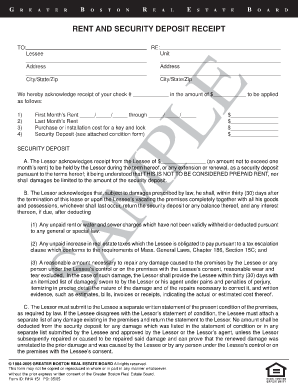
Better Womens Care Form


What is the Better Womens Care
The Better Womens Care form is designed to facilitate the management of women's health services and related documentation. It serves as a comprehensive tool for healthcare providers and patients, ensuring that necessary information is collected and processed efficiently. This form encompasses various aspects of women's healthcare, including medical history, treatment plans, and consent for procedures, making it an essential component in delivering quality care.
How to use the Better Womens Care
Using the Better Womens Care form involves a straightforward process that can be completed digitally. Users can access the form through a secure platform, allowing for easy input of personal and medical information. Once the necessary fields are filled out, the form can be electronically signed to validate the information provided. This digital approach streamlines the process, ensuring that both healthcare providers and patients can manage their documentation effectively and securely.
Steps to complete the Better Womens Care
Completing the Better Womens Care form involves several key steps:
- Access the form through a secure digital platform.
- Fill in personal information, including name, contact details, and medical history.
- Provide details regarding any current treatments or medications.
- Review the information for accuracy and completeness.
- Electronically sign the form to confirm the validity of the provided information.
- Submit the completed form to the designated healthcare provider or facility.
Legal use of the Better Womens Care
The legal use of the Better Womens Care form is governed by regulations that ensure electronic signatures and documentation are recognized as valid. Compliance with the ESIGN Act and UETA is crucial, as these laws establish the legal framework for electronic transactions in the United States. By utilizing a secure e-signature solution, users can ensure that their completed forms meet all legal requirements, protecting both the patient and healthcare provider in the process.
Key elements of the Better Womens Care
Several key elements are essential for the effective use of the Better Womens Care form:
- Personal Information: Accurate details about the patient, including demographics and contact information.
- Medical History: Comprehensive records of past medical conditions, treatments, and allergies.
- Current Medications: A list of medications the patient is currently taking to avoid potential interactions.
- Consent: Clear statements allowing healthcare providers to proceed with recommended treatments.
- Signature: An electronic signature that confirms the authenticity of the information provided.
Examples of using the Better Womens Care
The Better Womens Care form can be utilized in various scenarios, including:
- Initial patient intake at a women's health clinic.
- Updating medical records during routine check-ups.
- Documenting consent for specific procedures or treatments.
- Facilitating telehealth consultations by providing necessary health information in advance.
Quick guide on how to complete better womens care
Complete Better Womens Care seamlessly on any device
Online document management has gained popularity among businesses and individuals. It offers an ideal eco-friendly substitute for traditional printed and signed documents, allowing you to find the necessary form and securely store it online. airSlate SignNow equips you with all the tools required to create, modify, and eSign your documents quickly without delays. Handle Better Womens Care on any device with airSlate SignNow’s Android or iOS applications and streamline any document-related tasks today.
How to modify and eSign Better Womens Care effortlessly
- Obtain Better Womens Care and then click Get Form to begin.
- Utilize the tools we provide to complete your document.
- Highlight important sections of the documents or obscure sensitive information using tools specifically offered by airSlate SignNow for that purpose.
- Create your eSignature with the Sign feature, which takes seconds and holds the same legal validity as a traditional handwritten signature.
- Review the details and click the Done button to save your modifications.
- Select how you prefer to send your form: via email, text message (SMS), invitation link, or download it to your computer.
Forget about missing or lost documents, time-consuming form searches, or mistakes that necessitate printing new document copies. airSlate SignNow meets all your document management needs in just a few clicks from any device you choose. Modify and eSign Better Womens Care and ensure effective communication at every stage of the form preparation process with airSlate SignNow.
Create this form in 5 minutes or less
Create this form in 5 minutes!
How to create an eSignature for the better womens care
How to create an electronic signature for a PDF online
How to create an electronic signature for a PDF in Google Chrome
How to create an e-signature for signing PDFs in Gmail
How to create an e-signature right from your smartphone
How to create an e-signature for a PDF on iOS
How to create an e-signature for a PDF on Android
People also ask
-
What is better womens care and how can airSlate SignNow assist with it?
Better womens care refers to the comprehensive and tailored health services designed specifically for women. airSlate SignNow assists in better womens care by streamlining the document management process, allowing healthcare providers to focus more on patient care rather than paperwork.
-
How does airSlate SignNow improve the efficiency of better womens care?
By utilizing airSlate SignNow, healthcare providers can easily send, receive, and eSign important documents, which reduces the time spent on administrative tasks. This improved efficiency enhances better womens care by allowing practitioners to dedicate more time to patient interactions and care delivery.
-
What are the pricing options for airSlate SignNow, and do they support better womens care?
AirSlate SignNow offers various pricing plans tailored for all types of businesses, ensuring cost-effectiveness. These plans are designed to support better womens care by providing essential features for document management without breaking the budget of healthcare practices.
-
What features of airSlate SignNow are particularly beneficial for better womens care?
Key features such as customizable templates, automated workflows, and secure eSigning greatly benefit better womens care. These tools simplify the process for healthcare providers, making it easier to manage patient documents efficiently and securely.
-
Can airSlate SignNow integrate with other healthcare systems to enhance better womens care?
Yes, airSlate SignNow can integrate seamlessly with a variety of healthcare systems and software. These integrations are critical for enhancing better womens care as they ensure that all necessary patient information is easily accessible and managed within a single platform.
-
Is airSlate SignNow secure for handling sensitive women's health documents?
Absolutely, airSlate SignNow prioritizes security and complies with industry standards for handling sensitive information. This commitment ensures that the documents related to better womens care are protected and confidential during every step of the signing and management process.
-
How user-friendly is airSlate SignNow for healthcare providers focused on better womens care?
AirSlate SignNow is designed with user experience in mind, making it intuitive and easy for healthcare providers to adopt. This user-friendliness contributes to a smoother workflow for better womens care, helping providers get started quickly without extensive training.
Get more for Better Womens Care
Find out other Better Womens Care
- eSignature Nebraska Photo Licensing Agreement Online
- How To eSign Arizona Profit and Loss Statement
- How To eSign Hawaii Profit and Loss Statement
- How To eSign Illinois Profit and Loss Statement
- How To eSign New York Profit and Loss Statement
- How To eSign Ohio Profit and Loss Statement
- How Do I eSign Ohio Non-Compete Agreement
- eSign Utah Non-Compete Agreement Online
- eSign Tennessee General Partnership Agreement Mobile
- eSign Alaska LLC Operating Agreement Fast
- How Can I eSign Hawaii LLC Operating Agreement
- eSign Indiana LLC Operating Agreement Fast
- eSign Michigan LLC Operating Agreement Fast
- eSign North Dakota LLC Operating Agreement Computer
- How To eSignature Louisiana Quitclaim Deed
- eSignature Maine Quitclaim Deed Now
- eSignature Maine Quitclaim Deed Myself
- eSignature Maine Quitclaim Deed Free
- eSignature Maine Quitclaim Deed Easy
- How Do I eSign South Carolina LLC Operating Agreement