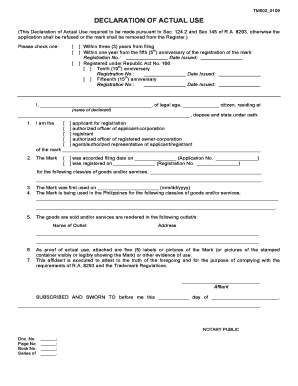
Declaration of Use Form


What is the Declaration of Use Form
The declaration of actual use form is a legal document used primarily in trademark registration processes. It serves to affirm that a trademark is actively being used in commerce. This form is crucial for businesses that want to maintain their trademark rights and prevent potential cancellation due to non-use. By submitting this form, a trademark owner demonstrates their commitment to using the mark in connection with the goods or services it represents.
Steps to Complete the Declaration of Use Form
Completing the declaration of actual use form involves several key steps:
- Gather Necessary Information: Collect details about the trademark, including the registration number, the date of first use, and a description of the goods or services associated with the mark.
- Provide Evidence of Use: Include specimens showing the trademark in use, such as labels, packaging, or advertisements that display the mark in connection with the goods or services.
- Complete the Form: Fill out the form accurately, ensuring all required fields are completed. This includes affirming that the mark is in use and providing the necessary signatures.
- Review and Submit: Carefully review the completed form for accuracy before submitting it to the appropriate trademark office, either online or by mail.
Legal Use of the Declaration of Use Form
The declaration of actual use form is legally binding, meaning that false statements made on the form can lead to serious consequences. It is essential to provide truthful information regarding the use of the trademark. Failure to do so may result in the loss of trademark rights or legal penalties. The form must comply with relevant laws, including the Lanham Act, which governs trademark registration and protection in the United States.
Key Elements of the Declaration of Use Form
Several key elements must be included in the declaration of actual use form:
- Trademark Identification: Clearly identify the trademark being registered.
- Goods and Services: Specify the goods or services associated with the trademark.
- Date of First Use: Provide the date when the trademark was first used in commerce.
- Specimen: Attach a specimen showing the trademark as used in commerce.
- Signature: Include the signature of the trademark owner or an authorized representative.
Filing Deadlines / Important Dates
Timely submission of the declaration of actual use form is critical to maintain trademark rights. The form must be filed within specific deadlines, typically between the fifth and sixth year after the registration date. Failure to file within this timeframe can result in the cancellation of the trademark. Additionally, it is important to stay informed about any changes in filing requirements or deadlines to ensure compliance.
Form Submission Methods
The declaration of actual use form can be submitted through various methods:
- Online Submission: Many trademark offices allow for electronic filing, which is often the quickest and most efficient method.
- Mail Submission: The form can also be printed and mailed to the appropriate office. Ensure that it is sent via a reliable postal service.
- In-Person Submission: Some offices may accept forms submitted in person, providing an opportunity for immediate confirmation of receipt.
Quick guide on how to complete declaration of use form
Effortlessly Prepare Declaration Of Use Form on Any Device
Digital document management has become increasingly favored by both companies and individuals. It offers an ideal eco-friendly alternative to conventional printed and signed documents, allowing you to locate the necessary form and securely save it online. airSlate SignNow provides you with all the tools required to create, edit, and eSign your documents swiftly without delays. Manage Declaration Of Use Form on any device with airSlate SignNow Android or iOS applications and enhance any document-centric process today.
Simplest method to modify and eSign Declaration Of Use Form with ease
- Obtain Declaration Of Use Form and click Get Form to begin.
- Utilize the tools we provide to complete your document.
- Select important sections of your documents or redact sensitive information with tools specifically designed for that purpose by airSlate SignNow.
- Create your eSignature using the Sign tool, which takes only seconds and carries the same legal validity as a conventional handwritten signature.
- Review the details and click on the Done button to save your changes.
- Select your preferred method for delivering your form, whether by email, text message (SMS), invitation link, or download it to your computer.
Eliminate the hassle of lost or misplaced documents, tedious form hunting, or errors that necessitate printing new document copies. airSlate SignNow fulfills all your document management requirements in just a few clicks from any device you prefer. Modify and eSign Declaration Of Use Form to ensure effective communication at every stage of your form preparation with airSlate SignNow.
Create this form in 5 minutes or less
Create this form in 5 minutes!
How to create an eSignature for the declaration of use form
How to create an electronic signature for a PDF online
How to create an electronic signature for a PDF in Google Chrome
How to create an e-signature for signing PDFs in Gmail
How to create an e-signature right from your smartphone
How to create an e-signature for a PDF on iOS
How to create an e-signature for a PDF on Android
People also ask
-
What is a declaration of actual use form?
A declaration of actual use form is a legal document that confirms a trademark is in active use in commerce. Proper completion of this form is crucial for maintaining trademark protection and can be easily handled through airSlate SignNow.
-
How can airSlate SignNow help with the declaration of actual use form?
airSlate SignNow provides a user-friendly platform to create, send, and eSign your declaration of actual use form. Our solution simplifies the process, ensuring you meet all legal requirements effortlessly.
-
What are the pricing options for using airSlate SignNow for my declaration of actual use form?
airSlate SignNow offers flexible pricing plans to suit different business needs. Our cost-effective solutions ensure that you can efficiently manage your declaration of actual use form without breaking your budget.
-
Is it secure to eSign my declaration of actual use form with airSlate SignNow?
Yes, airSlate SignNow uses advanced encryption to secure all eSignatures and documents, including your declaration of actual use form. You can trust our platform to protect your sensitive information.
-
Can I integrate airSlate SignNow with other applications for managing the declaration of actual use form?
Absolutely! airSlate SignNow offers seamless integrations with popular applications such as Google Workspace, Microsoft, and more. This capability allows you to manage your declaration of actual use form alongside your existing tools.
-
What benefits does airSlate SignNow provide for handling the declaration of actual use form?
Using airSlate SignNow for your declaration of actual use form enhances efficiency and accuracy. The platform streamlines document management, reduces turnaround time, and ensures that you meet compliance requirements.
-
How can I ensure my declaration of actual use form is completed correctly?
airSlate SignNow offers templates and guided prompts that help you complete your declaration of actual use form accurately. Our platform is designed to make document preparation simple and foolproof, reducing the risk of errors.
Get more for Declaration Of Use Form
Find out other Declaration Of Use Form
- How Can I Electronic signature New York Real Estate Warranty Deed
- How To Electronic signature Idaho Police Last Will And Testament
- How Do I Electronic signature North Dakota Real Estate Quitclaim Deed
- Can I Electronic signature Ohio Real Estate Agreement
- Electronic signature Ohio Real Estate Quitclaim Deed Later
- How To Electronic signature Oklahoma Real Estate Business Plan Template
- How Can I Electronic signature Georgia Sports Medical History
- Electronic signature Oregon Real Estate Quitclaim Deed Free
- Electronic signature Kansas Police Arbitration Agreement Now
- Electronic signature Hawaii Sports LLC Operating Agreement Free
- Electronic signature Pennsylvania Real Estate Quitclaim Deed Fast
- Electronic signature Michigan Police Business Associate Agreement Simple
- Electronic signature Mississippi Police Living Will Safe
- Can I Electronic signature South Carolina Real Estate Work Order
- How To Electronic signature Indiana Sports RFP
- How Can I Electronic signature Indiana Sports RFP
- Electronic signature South Dakota Real Estate Quitclaim Deed Now
- Electronic signature South Dakota Real Estate Quitclaim Deed Safe
- Electronic signature Indiana Sports Forbearance Agreement Myself
- Help Me With Electronic signature Nevada Police Living Will