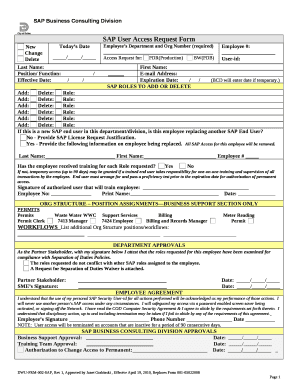
User Access Review Template Excel Form


What is the User Access Review Template Excel
The User Access Review Template Excel is a structured document designed to help organizations systematically evaluate and manage user access to sensitive information and systems. This template typically includes fields for user identification, access levels, and the justification for access rights. By utilizing this template, businesses can ensure compliance with internal policies and regulatory requirements, thereby enhancing their overall security posture.
How to use the User Access Review Template Excel
To effectively use the User Access Review Template Excel, begin by downloading the template from a trusted source. Open the document in Excel and populate the necessary fields with user information, including usernames, roles, and access privileges. Review each entry to confirm that the access levels align with the user's current job responsibilities. It is essential to involve relevant stakeholders, such as department heads, in the review process to ensure accuracy and accountability.
Steps to complete the User Access Review Template Excel
Completing the User Access Review Template Excel involves several key steps:
- Download the template and open it in Excel.
- Input user details, including names, departments, and access levels.
- Verify the accuracy of each user’s access rights against their job functions.
- Consult with department heads to confirm necessary access changes.
- Document any changes made and the rationale behind them.
- Finalize the review and save the document securely for future audits.
Key elements of the User Access Review Template Excel
The User Access Review Template Excel should include several critical elements:
- User Identification: Names and unique identifiers for each user.
- Access Levels: Detailed descriptions of the permissions granted to each user.
- Justification: Reasons for the current access levels, ensuring they are appropriate.
- Review Date: The date when the access was last reviewed.
- Reviewer Comments: Space for notes from the reviewer regarding any changes or observations.
Legal use of the User Access Review Template Excel
Using the User Access Review Template Excel legally requires adherence to applicable laws and regulations governing data access and privacy. Organizations must ensure that the process of reviewing user access complies with standards such as the Health Insurance Portability and Accountability Act (HIPAA) for healthcare entities, and the General Data Protection Regulation (GDPR) for businesses that handle personal data of EU citizens. Proper documentation and secure handling of the template are essential to maintain compliance and protect sensitive information.
Examples of using the User Access Review Template Excel
Organizations can utilize the User Access Review Template Excel in various scenarios, such as:
- Conducting periodic audits to ensure that only authorized personnel have access to sensitive data.
- Facilitating onboarding and offboarding processes by adjusting access rights as employees join or leave the organization.
- Supporting compliance initiatives by documenting access reviews for regulatory audits.
Quick guide on how to complete user access review template excel
Effortlessly Prepare User Access Review Template Excel on Any Device
Digital document management has gained traction among businesses and individuals alike. It offers an ideal eco-friendly substitute for conventional printed and signed paperwork, enabling you to obtain the correct format and securely archive it online. airSlate SignNow equips you with all the tools necessary to create, edit, and electronically sign your documents swiftly and without delays. Manage User Access Review Template Excel on any device using the airSlate SignNow apps for Android or iOS and enhance any document-related process today.
How to Edit and Electronically Sign User Access Review Template Excel with Ease
- Obtain User Access Review Template Excel and select Get Form to begin.
- Utilize the tools we offer to fill out your form.
- Emphasize pertinent sections of the documents or conceal sensitive information using tools provided by airSlate SignNow specifically for that purpose.
- Create your signature using the Sign tool, which takes mere seconds and has the same legal validity as a traditional wet ink signature.
- Review all the details and click the Done button to save your modifications.
- Choose how you would like to send your form, via email, SMS, or invite link, or download it to your computer.
Say goodbye to lost or misfiled documents, tedious form navigation, or errors that necessitate printing additional document copies. airSlate SignNow fulfills all your document management needs with just a few clicks from any device of your choice. Edit and electronically sign User Access Review Template Excel and ensure excellent communication at every stage of the form preparation process with airSlate SignNow.
Create this form in 5 minutes or less
Create this form in 5 minutes!
How to create an eSignature for the user access review template excel
How to create an electronic signature for a PDF online
How to create an electronic signature for a PDF in Google Chrome
How to create an e-signature for signing PDFs in Gmail
How to create an e-signature right from your smartphone
How to create an e-signature for a PDF on iOS
How to create an e-signature for a PDF on Android
People also ask
-
What is a user access review checklist?
A user access review checklist is a tool that helps organizations ensure that user permissions align with current roles and responsibilities. It is essential for maintaining security and compliance. Using a thorough checklist can streamline the process of auditing user access and identifying any discrepancies.
-
How can airSlate SignNow assist with user access review checklists?
airSlate SignNow provides features that facilitate effective user access reviews. Our platform allows businesses to easily track user permissions and modify access as necessary. With automated workflows, maintaining an up-to-date user access review checklist becomes efficient and straightforward.
-
Is there a pricing structure associated with airSlate SignNow's user access review features?
Yes, airSlate SignNow offers various pricing plans that include features for managing user access. Each plan is designed to cater to different business needs and budgets, ensuring that all users can utilize a comprehensive user access review checklist. Contact our sales team for specific pricing details.
-
What benefits does using a user access review checklist provide?
Implementing a user access review checklist enhances security by ensuring only authorized individuals have access to sensitive documents. Additionally, it helps organizations comply with regulations and improves accountability within teams. Overall, regular reviews foster a culture of security and trust.
-
How often should I perform a user access review?
It is advisable to perform a user access review at least quarterly, but this can vary depending on your organization's size and regulatory requirements. Regular reviews ensure that your user access review checklist remains relevant and accurate, helping prevent unauthorized access to important documents.
-
Can airSlate SignNow integrate with other tools for user access reviews?
Yes, airSlate SignNow seamlessly integrates with various third-party applications to enhance your user access review process. These integrations can help streamline workflows and ensure that your user access review checklist is comprehensive and up-to-date across all platforms. Check our integrations page for more details.
-
What features of airSlate SignNow support an effective user access review checklist?
airSlate SignNow includes robust features such as user roles management, activity tracking, and detailed audit logs. These tools empower businesses to efficiently execute a user access review checklist and ensure all user permissions are correct and compliant. This functionality eliminates the complexity of manual reviews.
Get more for User Access Review Template Excel
- Louisiana acceptance of service and waiver of citation and all delays form
- Property movable form
- Louisiana petition for visitation rights of grandparents form
- Louisiana trust form
- Louisiana right form
- Change name form
- Louisiana name change minor 481379768 form
- Independent administration 481379769 form
Find out other User Access Review Template Excel
- How To Integrate Sign in Banking
- How To Use Sign in Banking
- Help Me With Use Sign in Banking
- Can I Use Sign in Banking
- How Do I Install Sign in Banking
- How To Add Sign in Banking
- How Do I Add Sign in Banking
- How Can I Add Sign in Banking
- Can I Add Sign in Banking
- Help Me With Set Up Sign in Government
- How To Integrate eSign in Banking
- How To Use eSign in Banking
- How To Install eSign in Banking
- How To Add eSign in Banking
- How To Set Up eSign in Banking
- How To Save eSign in Banking
- How To Implement eSign in Banking
- How To Set Up eSign in Construction
- How To Integrate eSign in Doctors
- How To Use eSign in Doctors