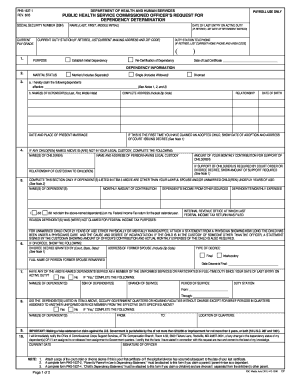
Phs 1637 1 Form


What is the PHS 1637 1 Form
The PHS 1637 1 form is a document utilized primarily for public health purposes. This form is essential for the collection of data related to health services and research initiatives. It is often required by various health organizations and entities to ensure compliance with federal and state regulations. By accurately completing the PHS 1637 1 form, individuals and organizations contribute valuable information that can enhance public health outcomes.
How to Use the PHS 1637 1 Form
Using the PHS 1637 1 form involves several steps to ensure that all required information is accurately captured. First, gather all necessary information and documentation that pertains to the health services being reported. Next, carefully fill out each section of the form, ensuring that all fields are completed as required. It is important to review the form for accuracy before submission, as errors can lead to delays or compliance issues. Once completed, the form can be submitted according to the specified guidelines.
Steps to Complete the PHS 1637 1 Form
Completing the PHS 1637 1 form involves a systematic approach:
- Gather relevant information, including patient details and service data.
- Fill in the form, ensuring all sections are addressed.
- Double-check for any missing information or errors.
- Consult any accompanying instructions for specific requirements.
- Submit the form via the designated method, whether online or by mail.
Legal Use of the PHS 1637 1 Form
The legal use of the PHS 1637 1 form is governed by various regulations that ensure the integrity and confidentiality of health data. It is crucial for users to understand the legal implications of submitting this form, particularly regarding data privacy laws such as HIPAA. Compliance with these regulations not only protects individuals' rights but also upholds the standards set forth by health authorities.
Key Elements of the PHS 1637 1 Form
Key elements of the PHS 1637 1 form include:
- Identification information of the individual or organization submitting the form.
- Detailed descriptions of the health services provided.
- Data fields for demographic information relevant to the services.
- Signature and date fields to validate the submission.
How to Obtain the PHS 1637 1 Form
The PHS 1637 1 form can typically be obtained through official health department websites or directly from health organizations that require its use. It may also be available in physical form at designated health facilities. For convenience, many organizations provide an electronic version of the form that can be filled out and submitted online, streamlining the process for users.
Quick guide on how to complete phs 1637 1 form
Complete Phs 1637 1 Form effortlessly on any device
Digital document management has become increasingly popular with businesses and individuals alike. It serves as an ideal environmentally-friendly alternative to traditional printed and signed documents, as you can easily locate the correct form and securely store it online. airSlate SignNow equips you with all the tools necessary to create, modify, and eSign your documents swiftly without delays. Handle Phs 1637 1 Form on any platform using airSlate SignNow's Android or iOS applications and enhance any document-focused operation today.
How to modify and eSign Phs 1637 1 Form with ease
- Find Phs 1637 1 Form and then click Get Form to initiate the process.
- Utilize the tools we offer to complete your form.
- Emphasize important sections of your documents or obscure sensitive information with tools that airSlate SignNow has specially designed for this purpose.
- Create your eSignature using the Sign feature, which takes just seconds and holds the same legal validity as a conventional handwritten signature.
- Review all the details and then click the Done button to save your changes.
- Select your preferred method for sending your form, whether by email, SMS, invite link, or download it to your computer.
Say goodbye to lost or misplaced files, tedious document searches, or errors that require printing new copies. airSlate SignNow caters to all your document management needs in just a few clicks from your device of choice. Modify and eSign Phs 1637 1 Form and ensure outstanding communication throughout your form preparation process with airSlate SignNow.
Create this form in 5 minutes or less
Create this form in 5 minutes!
How to create an eSignature for the phs 1637 1 form
How to create an electronic signature for a PDF online
How to create an electronic signature for a PDF in Google Chrome
How to create an e-signature for signing PDFs in Gmail
How to create an e-signature right from your smartphone
How to create an e-signature for a PDF on iOS
How to create an e-signature for a PDF on Android
People also ask
-
What is the phs 1637 1 form used for?
The phs 1637 1 form is typically utilized in various administrative processes that require official documentation. It helps streamline submissions and ensures compliance with relevant regulations. Understanding the use of this form is essential for businesses looking to enhance their document management.
-
How can airSlate SignNow help with the phs 1637 1 form?
With airSlate SignNow, you can easily eSign and send the phs 1637 1 form digitally, which accelerates the processing time. Our platform allows you to create templates, ensuring that all necessary fields are easily accessible when preparing this essential form. This feature reduces errors and enhances efficiency in document management.
-
Is there a cost associated with using the phs 1637 1 form on airSlate SignNow?
Yes, using the phs 1637 1 form on airSlate SignNow involves subscription fees that vary according to the plan selected. However, airSlate offers a cost-effective solution that can signNowly reduce the time and effort associated with manual processes. Exploring our pricing options can help you find the best fit for your business needs.
-
What features does airSlate SignNow provide for the phs 1637 1 form?
AirSlate SignNow offers robust features for managing the phs 1637 1 form, including customization options, real-time tracking, and seamless eSigning. These features ensure a smooth workflow, allowing you to manage important documents effortlessly. Moreover, our user-friendly interface simplifies the overall experience.
-
Can I integrate airSlate SignNow with other applications while using the phs 1637 1 form?
Absolutely! airSlate SignNow integrates seamlessly with many popular applications to facilitate the use of the phs 1637 1 form. Whether you’re using CRM platforms or other document management systems, our integration capabilities help centralize your processes. This makes it easier to manage documents without switching between multiple tools.
-
What are the benefits of using airSlate SignNow for the phs 1637 1 form?
Using airSlate SignNow for the phs 1637 1 form provides numerous benefits, including increased efficiency, reduced costs, and enhanced compliance. The platform allows for quick processing and easy access to documents, making it ideal for businesses looking to streamline their operations. Additionally, the security features ensure your sensitive information is protected.
-
How secure is the phs 1637 1 form when using airSlate SignNow?
When using airSlate SignNow for the phs 1637 1 form, your documents are protected with industry-standard security measures. This includes encryption, secure cloud storage, and access controls to safeguard sensitive information. You can trust that your data is secure while maintaining compliance with applicable regulations.
Get more for Phs 1637 1 Form
- Mo disclosure form
- Missouri power attorney form
- Mo revocation form
- Missouri missouri change of registered agent form
- Ms notice form
- Final notice form
- No fault uncontested agreed divorce package for dissolution of marriage with adult children and with or without property and form
- Bill of sale of automobile and odometer statement alaska form
Find out other Phs 1637 1 Form
- How Do I eSignature Washington Insurance Form
- How Do I eSignature Alaska Life Sciences Presentation
- Help Me With eSignature Iowa Life Sciences Presentation
- How Can I eSignature Michigan Life Sciences Word
- Can I eSignature New Jersey Life Sciences Presentation
- How Can I eSignature Louisiana Non-Profit PDF
- Can I eSignature Alaska Orthodontists PDF
- How Do I eSignature New York Non-Profit Form
- How To eSignature Iowa Orthodontists Presentation
- Can I eSignature South Dakota Lawers Document
- Can I eSignature Oklahoma Orthodontists Document
- Can I eSignature Oklahoma Orthodontists Word
- How Can I eSignature Wisconsin Orthodontists Word
- How Do I eSignature Arizona Real Estate PDF
- How To eSignature Arkansas Real Estate Document
- How Do I eSignature Oregon Plumbing PPT
- How Do I eSignature Connecticut Real Estate Presentation
- Can I eSignature Arizona Sports PPT
- How Can I eSignature Wisconsin Plumbing Document
- Can I eSignature Massachusetts Real Estate PDF