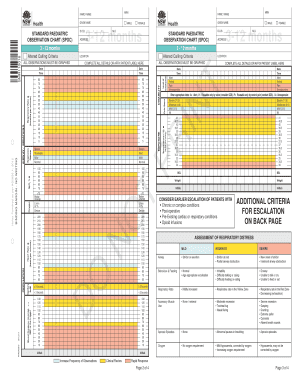
Paeds Obs Chart Form


What is the Paeds Obs Chart
The Paediatric Observation Chart (Paeds Obs Chart) is a vital tool used in healthcare settings to monitor the health and vital signs of children over a specified period, typically up to 12 months. This chart allows healthcare professionals to track critical parameters such as respiratory rate, heart rate, temperature, and blood pressure. By systematically recording these observations, practitioners can quickly identify trends and potential health issues in paediatric patients. The chart is designed to be user-friendly, ensuring that both clinicians and caregivers can easily interpret the data presented.
How to Use the Paeds Obs Chart
Using the Paeds Obs Chart involves several straightforward steps. First, ensure that you have the correct version of the chart for the specific age group you are monitoring. Next, accurately record the child's vital signs at regular intervals as per the guidelines provided. Each entry should include the date, time, and the specific measurements taken. It is essential to maintain consistency in recording to facilitate effective monitoring. After completing the chart, review the collected data to assess any significant changes or trends that may require further medical attention.
Steps to Complete the Paeds Obs Chart
Completing the Paeds Obs Chart requires careful attention to detail. Follow these steps for accurate completion:
- Gather necessary equipment, such as a thermometer, sphygmomanometer, and pulse oximeter.
- Measure the child's vital signs, including temperature, heart rate, respiratory rate, and blood pressure.
- Record each measurement in the appropriate section of the chart, ensuring clarity and accuracy.
- Note the time and date of each observation to maintain a chronological record.
- Review the completed chart for any discrepancies or missing information before finalizing it.
Key Elements of the Paeds Obs Chart
The Paeds Obs Chart consists of several key elements that are crucial for effective monitoring. These include:
- Vital Signs: Essential measurements such as temperature, heart rate, respiratory rate, and blood pressure.
- Time and Date: Accurate logging of when observations are made to track changes over time.
- Trend Lines: Visual aids that help identify patterns in the child's health status.
- Alert Indicators: Sections that highlight critical values that may require immediate medical attention.
Legal Use of the Paeds Obs Chart
The legal use of the Paeds Obs Chart is governed by healthcare regulations that ensure patient data is handled with confidentiality and integrity. Electronic versions of the chart must comply with relevant eSignature laws, such as the ESIGN Act and UETA, which validate electronic signatures and records. It is essential for healthcare providers to maintain accurate and secure records to protect patient rights and ensure compliance with legal standards. By using a trusted platform for electronic documentation, healthcare professionals can enhance the legal validity of the Paeds Obs Chart.
Examples of Using the Paeds Obs Chart
Real-world applications of the Paeds Obs Chart can vary across different healthcare settings. For instance:
- In a hospital, nurses may use the chart to monitor a child's recovery post-surgery, ensuring vital signs are stable.
- Pediatricians can utilize the chart during routine check-ups to track growth and development over time.
- Emergency departments may rely on the chart to assess the condition of a child presenting with respiratory distress, allowing for prompt intervention.
Quick guide on how to complete paeds obs chart
Effortlessly prepare Paeds Obs Chart on any device
Web-based document management has become increasingly popular among businesses and individuals. It offers a suitable eco-conscious alternative to traditional printed and signed documents, allowing you to obtain the right format and securely keep it online. airSlate SignNow provides you with all the resources necessary to create, edit, and electronically sign your documents quickly and without delays. Manage Paeds Obs Chart on any device using airSlate SignNow's Android or iOS applications and simplify any document-related task today.
How to edit and electronically sign Paeds Obs Chart effortlessly
- Obtain Paeds Obs Chart and click on Get Form to begin.
- Utilize the features we offer to complete your form.
- Emphasize pertinent sections of the documents or redact confidential information using tools specifically designed for that purpose by airSlate SignNow.
- Generate your signature with the Sign tool, which requires just seconds and carries the same legal validity as a conventional handwritten signature.
- Review the information and click on the Done button to save your modifications.
- Choose your preferred method to send your form, either by email, text message (SMS), or invite link, or download it to your computer.
Eliminate concerns about lost or misplaced documents, tedious form searches, or errors that necessitate printing new copies. airSlate SignNow meets all your document management needs with just a few clicks from any device of your preference. Modify and electronically sign Paeds Obs Chart while ensuring excellent communication throughout the form preparation process with airSlate SignNow.
Create this form in 5 minutes or less
Create this form in 5 minutes!
How to create an eSignature for the paeds obs chart
How to create an electronic signature for a PDF online
How to create an electronic signature for a PDF in Google Chrome
How to create an e-signature for signing PDFs in Gmail
How to create an e-signature right from your smartphone
How to create an e-signature for a PDF on iOS
How to create an e-signature for a PDF on Android
People also ask
-
What is a spoc chart 3 12 months and how can it benefit my business?
The spoc chart 3 12 months is a visual representation that helps businesses track key performance indicators over a yearly cycle. By utilizing this chart, you can easily identify trends and make informed decisions that improve your operational efficiency. Implementing the spoc chart 3 12 months can lead to enhanced productivity and profitability.
-
How often should I update my spoc chart 3 12 months?
Updating your spoc chart 3 12 months should ideally occur quarterly to ensure that you're reflecting any changes in your business performance. Regular updates help maintain accuracy and relevancy, allowing you to adapt quickly to market shifts. Keeping your chart current ensures you are leveraging the latest data for better decision-making.
-
Is the spoc chart 3 12 months feature included in airSlate SignNow’s pricing plan?
Yes, the spoc chart 3 12 months feature is included in airSlate SignNow’s pricing plans. Our cost-effective solutions provide access to a variety of features, including comprehensive analytics tools like the spoc chart. This inclusion offers great value for businesses looking to streamline document management and improve tracking.
-
Can I integrate the spoc chart 3 12 months with other tools I use?
Absolutely! The spoc chart 3 12 months can seamlessly integrate with various platforms that you may already be using, enhancing your workflow. airSlate SignNow is designed to work well with popular software tools, which helps create a streamlined operation for your business needs.
-
What types of documents can I manage with airSlate SignNow using the spoc chart 3 12 months?
With airSlate SignNow, you can manage a wide variety of documents utilizing the spoc chart 3 12 months feature. This includes contracts, agreements, forms, and other essential documents that require signatures and tracking. The versatility of our platform ensures that all your documentation needs are covered efficiently.
-
How does the spoc chart 3 12 months improve team collaboration?
The spoc chart 3 12 months enhances team collaboration by providing a clear visual of collective performance metrics. By sharing this chart with your team, everyone can stay aligned on goals and performance trends. This transparency fosters better communication and ensures everyone is working towards the same objectives.
-
What kind of support can I expect when using the spoc chart 3 12 months feature?
When using the spoc chart 3 12 months feature in airSlate SignNow, you can expect comprehensive support from our dedicated team. We offer tutorials, live chat, and email assistance to help you maximize the effectiveness of the spoc chart. Our goal is to ensure you have all the resources needed to utilize our features effectively.
Get more for Paeds Obs Chart
- Quitclaim deed husband and wife to four individuals alabama form
- Quitclaim deed from three individuals to two individuals alabama form
- Life estate 497295544 form
- Quitclaim deed from an individual to five individuals alabama form
- Alabama heirship form
- Quitclaim deed from husband and wife or two individuals to husband and wife and an individual alabama form
- Verified statement of lien by corporation or llc alabama form
- Quitclaim deed from individual to two individuals in joint tenancy alabama form
Find out other Paeds Obs Chart
- How Do I Electronic signature Arkansas Real Estate Word
- How Do I Electronic signature Colorado Real Estate Document
- Help Me With Electronic signature Wisconsin Legal Presentation
- Can I Electronic signature Hawaii Real Estate PPT
- How Can I Electronic signature Illinois Real Estate Document
- How Do I Electronic signature Indiana Real Estate Presentation
- How Can I Electronic signature Ohio Plumbing PPT
- Can I Electronic signature Texas Plumbing Document
- How To Electronic signature Michigan Real Estate Form
- How To Electronic signature Arizona Police PDF
- Help Me With Electronic signature New Hampshire Real Estate PDF
- Can I Electronic signature New Hampshire Real Estate Form
- Can I Electronic signature New Mexico Real Estate Form
- How Can I Electronic signature Ohio Real Estate Document
- How To Electronic signature Hawaii Sports Presentation
- How To Electronic signature Massachusetts Police Form
- Can I Electronic signature South Carolina Real Estate Document
- Help Me With Electronic signature Montana Police Word
- How To Electronic signature Tennessee Real Estate Document
- How Do I Electronic signature Utah Real Estate Form